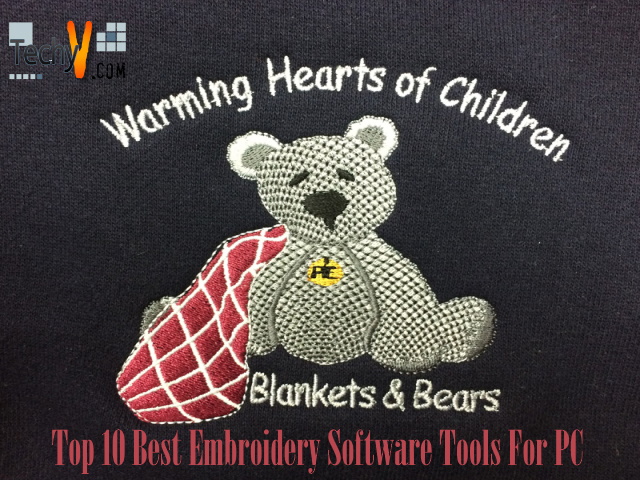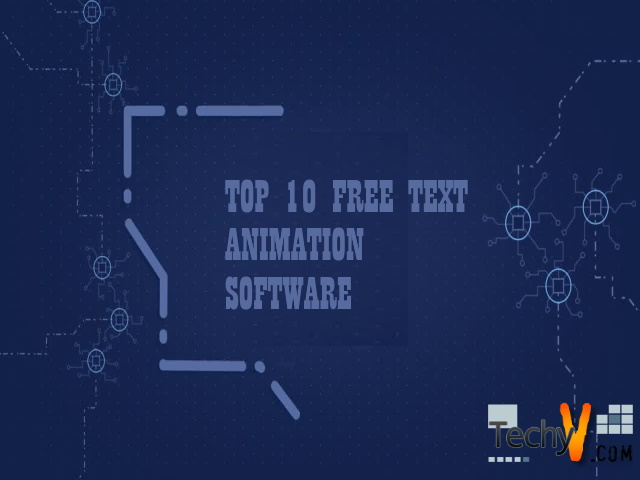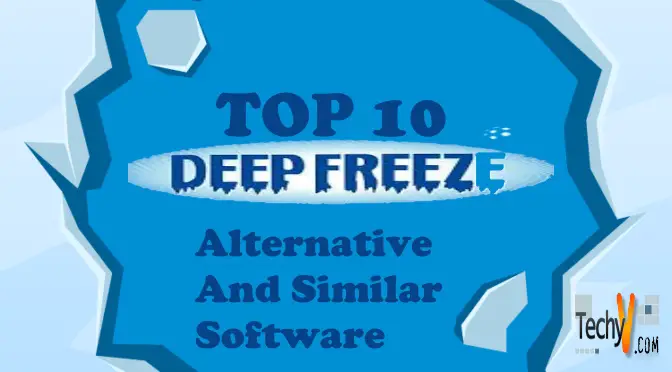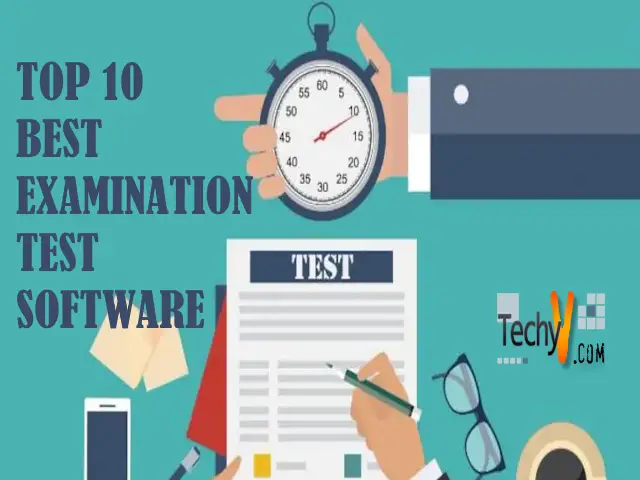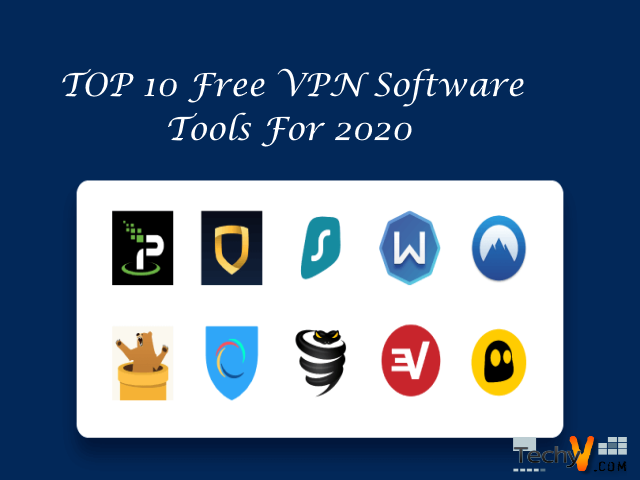In today’s generation, when we are all bound to our PCs and depend on them for literally everything, it becomes difficult for us to digest that our PCs have become slow. Just like we, as humans, keep getting detox recipes for our body, PCs need to detox too. We have become paralyzed as our daily routine is dependent on technology, let us not give ourselves the chance to get frustrated with these software bugs.
What do you mean by PC tune-up?
• PC tune-up means the process of improving the performance of the computer.
• Process includes removing temp files, uninstalling computer programs, cleaning up registry.
• It consists of maintenance, optimization, updates. Uninstalling unwanted applications.
Why does our PC become slow?
There are many reasons why pc becomes slow-
• Too many background programs
• Malware and viruses
• Fragmented hard-drive
• Running out of disk space
• Running out of RAM
What are some ways in which we can fix our computers?
• Restart your computer
• Clean your hard-drive
• Empty the recycle bin
• Remove unwanted programs
• Clear your downloads folder
• Clear the caches and cookies on your web browser
• Install system updates
• Reinstall Windows
All these solutions work most of the time, though there is a risk of losing your important files and folders. PC tune-up software will take up the performance of your PC a step-up and at the lowest-risk possible. These software solutions will prevent the virus, remove unwanted files, increase productivity. While choosing a software, always look for the ease of use, reviews, if technical support is available, among other factors.
So here are our picks for the top 10 pc tune-up software-
1. Iolo system mechanic 
This is one of the best pc tune-up software in the market right now. It not only deletes unwanted files, blocks bloatware, clears out RAM but also, it deletes of browsing history. It works on Windows OS. It boosts the performance by defragmenting memory and drive. It reduces Internet bandwidth demands. If you upgrade, you get internet security and password manager features too. It improves PC boot time, PC performance, increases the speed of CPU. It also gives a personalized report of details of CPU. Some of these features are available only on the upgraded versions this still makes the best deal to increase the productivity of your PC.
More features –
• Optimises internet setting for faster downloads
• Removes junk files
• Frees disk space
• Malware killer
• One-quick clean-up
2. AVG PC tune-up

It is one software that uses the sleep mode to work on the bugs in your PC. It will automatically update and clean up your registry. It can work on even the old PCs. It keeps your programs updated. It cleans up over 200 applications. It can update software like Java, VLC, Skype, etc. It cleans up your browser to give you a lighter, faster, less buggy one. According to statistics, when tested on Alienware desktop, it works 30% faster after clean-up and 71GB unwanted data cleared on Ultrabook. It works on Windows OS and is for personal and family use only. We cannot use it for business work, which can be one disadvantage. It works in many languages from all over the world.
Some more features –
• Deep cleans the hard-drive with Disk cleaner
• Update all program with one click
• Sleep mode technology
• Tracks cookies, cache
3. Iobit Advanced SystemCare free

The difference between the free version and Pro version is that pro version has premium pc cleaning and optimization, deep clean registry to prevent system crash, scheduled auto-care. The free version gives you basic features. Some common features between both these versions would be spyware removal, block malicious links, and suspicious emails. One disadvantage would be it installs extra software. As it has a clean, customizable interface, it is a great choice for novices. If you have absolutely no idea how to work through software, do not worry, this one will not confuse you.
Some other features-
• 24/7 technical support
• Auto update to the latest version
• Disguise digital fingerprint
• Capture intruders faceID
4. Razer Cortex
All the gamers, who install heavy games and software in their PCs, this one is apt for you. The Razer Cortex is just the right one for you. It works on Windows OS. One special feature of this software is that it disables CPU sleep mode for peak performance and enable CPU for prioritizing game. It also gives you statistics for enabling game performance. It boosts the FPS. You can return the product in 14 days after buying, depending on where you have bought it. It gives a great gaming experience.
Some more features –
• Manage and kill the programs that are not required for gaming
• It is available for Android and iOS apps.
• Frees up space for games
• Updates frequently
5. Ashampoo Winoptimizer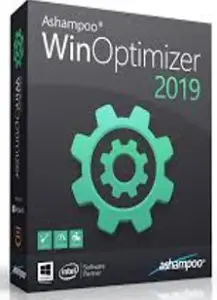
1 click optimization, that’s right. With just 1-click you can clean your PC in-depth. Drive-cleaner clears the redundant files. Registry-cleaner cleans the invalid registry entries. It is extremely flexible, which is the highlight of this software. 1-click to scan, 1-click to delete, that’s it. Easy? As the name suggests, it cleans up your PC like a shampoo. If you are a novice, or you do not know where to begin, this software will help you. It can detect potential errors, fine-tune your internet, uninstall manager, all for the better performance of your PC.
Some more features –
• Early warning system
• Modules for routine maintenance task
• Easy and intuitive interface
• Tracks hidden data streams
6. Piriform CCleaner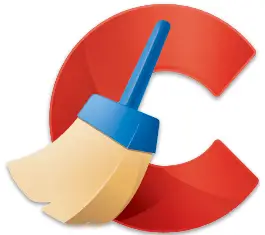
This one is the oldest PC cleaner software. The paid version has some better features than the free version does not. It works on Windows OS, Mac OS, and android too. One disadvantage is that it tries to add programs at the time of cleaning that is unnecessary. It removes unwanted stuff from the browser, Registry cleaning. It frees up a lot of disk space, cleans and optimizes. It has one special feature called disk analyzer that scans which types of files are taking more space, deletes them, and cleans the PC for better performance.
Some more features –
• Duplicate finder – to scan/remove duplicate files
• Schedule scans
• Smart cleaning
• Start-up manager
7. CleanMyPC
It is an easy-to-use tool to clean your PC, with a 30-day money-back guarantee. It is an expensive one if you buy it, but it is one of the best PC tune-up software you will come across. The interface is easy-to-use. It has a browser extension manager and shredded utility to delete data securely. It also defragments hard-drives, junk files. It traces your online activity by scanning your web browser to detect any malicious threats. All in all, this is a great choice if you can put in some money, it provides you with the best features and makes your PC feel like super new.
Some more features –
• Multi uninstaller – to remove unwanted apps and all their leftovers
• Removes hibernation-files
• Manage background processes
• Scans recycle bin to protect from potential threats
8. Norton Utilities Premium
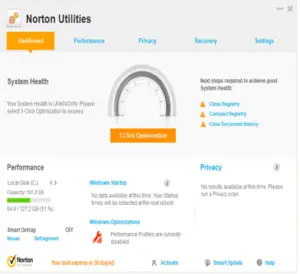
It works on Windows OS. It works on some common issues just like the other software solutions. It also gives the 1-click optimization, discarding unwanted apps. One disadvantage would be it does not defragment the disk during boot time. Norton company is one of the best antivirus software companies, which means they are highly capable of cleaning the PC and boosting its performance. Naturally, we will not doubt its capabilities. When the PC becomes idle, it starts doing its work. It can identify unwanted start-up programs and remove them.
Some more features –
• Optimization of processing power, memory, hard-drive.
• Junk cleaner
• Preset profiles to increase performance
• Easy interface
9. PC booster
It is one of the most affordable software, along with great features. It tunes up your Pc and makes it feel like brand new. It repairs the files that bog your PC down. It clears all the junks, warnings, pop-ups, unwanted start-up programs. This will boost up your PC just like the name suggests. When you install it, and every time you start your PC, it will automatically start scanning it. So, if you do not want anything fancy, expensive, with too many features, this will work perfectly well for you.
Some more features –
• Removes system clutter
• Improves stability of the PC
• Permanently erases your internet activity, securing your privacy.
• Duplicate file cleaner
10. Avast CleanUp
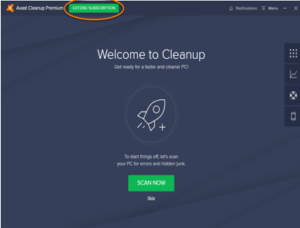
It is again a 1-click system for boosting your PC’s performance. Avast Technologies are renowned in antivirus software solutions, so we know we can trust them with PC cleaning software too. It is good for Windows users who are professionals. It is quite the latest technology, so they have all the up-to-date features. It also has a sleep mode. It frees up space, fixes all the bugs. Although it is pricey, it is completely worth it. It has built-in disk wiper and registry clean-up tools.
Some more features –
• Attractive interface
• Show statistics for cleaning
• Good for professional users
• Clears junk