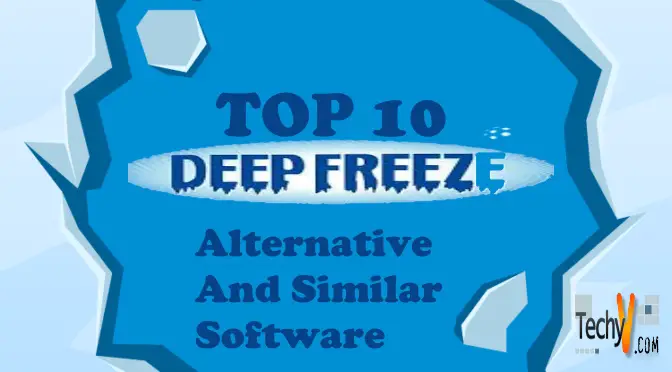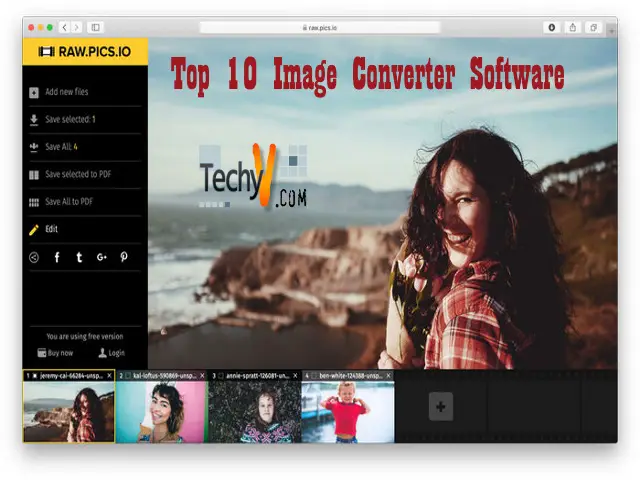The Deep Freeze software tool is usually used as a reboot to restore software applications for both Microsoft Windows, as well as macOS, operating systems. The primary function of this reboot to restore applications is it enables administrators to protect the core operating system. Also, this application can protect your computer from harmful malware. This application uses only a little computer resource, so it is very beneficial to use. There are many other alternatives available for this deep freeze application. Each application has unique and standard features. Let us see the top ten alternatives for the deep freeze software with their features.
SHADE Sandbox:
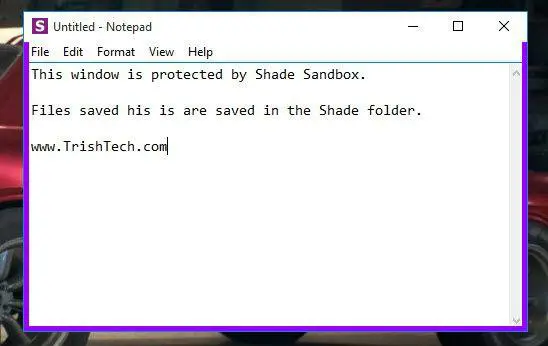
SHADE Sandbox is one of the top alternatives for the deep freeze application. The main function of this application is to detect malware in the system, and users can run any piece of code on error-free and safe platforms. When users install the sandbox application, it creates a security network layer and protects the system against Advanced Persistent Threats (APTs). Additionally, this application also prevents the operating system from malware attacks. So, install the SHADE Sandbox application, add any other apps to it, and run them in a safe environment without any malware attacks.
Hopedot VOS: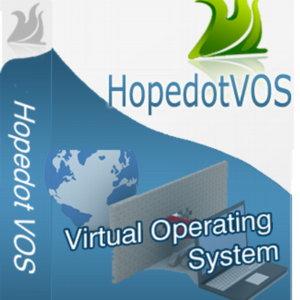 Hopedot VOS is yet another one of the top alternatives for the Deep Freeze application. There are multiple advanced features incorporated in this security application. When users install this application on the system, it creates a virtual operating system and offers a provision to run any other app without attacks. Additionally, users can install, run various applications, save confidential data, and set desktop in the virtual operating system. This application is easy to use and has a user-friendly interface. Hopedot VOS is compatible to install on almost all versions of Microsoft Windows operating systems. It is portable and highly secured.
Hopedot VOS is yet another one of the top alternatives for the Deep Freeze application. There are multiple advanced features incorporated in this security application. When users install this application on the system, it creates a virtual operating system and offers a provision to run any other app without attacks. Additionally, users can install, run various applications, save confidential data, and set desktop in the virtual operating system. This application is easy to use and has a user-friendly interface. Hopedot VOS is compatible to install on almost all versions of Microsoft Windows operating systems. It is portable and highly secured.
Cameyo: Cameyo is the best and fully-featured alternative for the deep freeze application. The best part of this application is it enables users to execute Windows applications online as well as offline without installation. There are various revolutionary features incorporated in it. As this application enables users to use it offline, the features are commendable. Users can stream any application on the system within seconds. Additionally, there is an open-source package editor available. Users can edit and optimize these packages. Users need to pay an amount of $12 per month. There is no free trial period offered.
Cameyo is the best and fully-featured alternative for the deep freeze application. The best part of this application is it enables users to execute Windows applications online as well as offline without installation. There are various revolutionary features incorporated in it. As this application enables users to use it offline, the features are commendable. Users can stream any application on the system within seconds. Additionally, there is an open-source package editor available. Users can edit and optimize these packages. Users need to pay an amount of $12 per month. There is no free trial period offered.
Sandboxie:
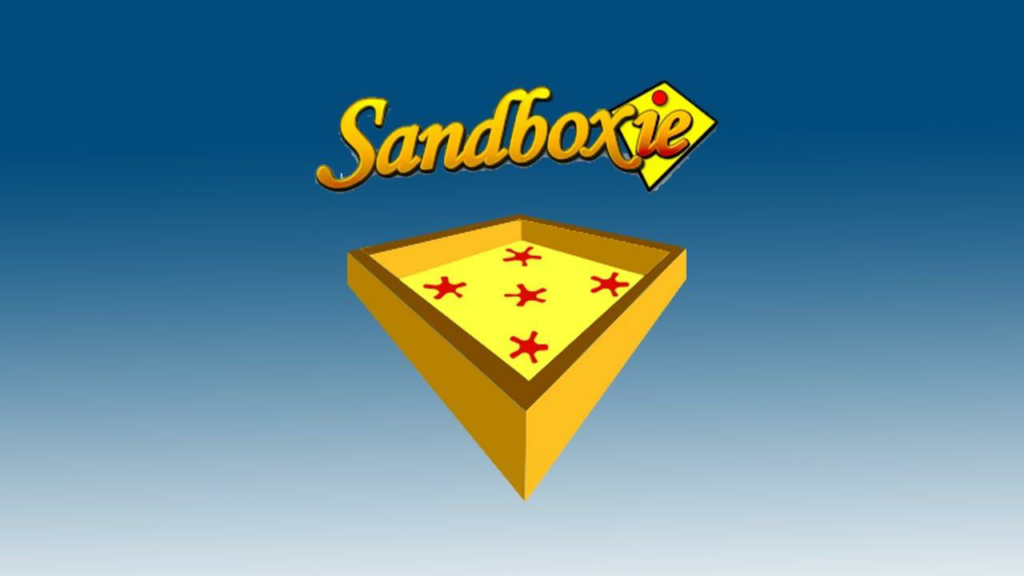
Sandboxie, a sandbox program for Microsoft Windows operating system, is now available freely. But, there is a paid version of Sandboxie as well. The free version limits access to advanced features. All features can be accessed through the paid version of Sandboxie. Many people use this tool to run their program quickly and rapidly with security and free from attacks. This application is handy and easy to use. The best feature of this application is it can force programs to run in the sandbox and can create multiple sandboxes on a single system. So, this application is more efficient that allows the same program to run on multiple sandboxes.
Cuckoo Sandbox: Cuckoo sandbox is one of the leading and popular applications used for analyzing the malware in the operating system. This tool is an open-source tool. When users add any file to this application, it gives detailed information about that file, like the behavior of the file. This software is compatible to work on Microsoft Windows, Linux, and macOS operating systems. The features involved in this application are analyzing various malicious files, tracing API calls and general behavior of file, dumping and analyzing network traffic, performing advanced memory analysis of the infected virtualized system, and many more.
Cuckoo sandbox is one of the leading and popular applications used for analyzing the malware in the operating system. This tool is an open-source tool. When users add any file to this application, it gives detailed information about that file, like the behavior of the file. This software is compatible to work on Microsoft Windows, Linux, and macOS operating systems. The features involved in this application are analyzing various malicious files, tracing API calls and general behavior of file, dumping and analyzing network traffic, performing advanced memory analysis of the infected virtualized system, and many more.
BufferZone:
BufferZone is the other best and efficient alternative for the deep freeze application. The BufferZone software tool has a large set of commendable characteristics. This security management software tool can also be used in many agencies, start-ups, enterprises, and SMEs. The features of this tool include user management, internet security, email attachment protection, internet usage monitoring, IP protection, and vulnerability protection. This toil is compatible to work with Windows operating systems as well as on the web-based serves. Additionally, it also supports Android mobile devices. There is no free trial period offered.
GeSWall:
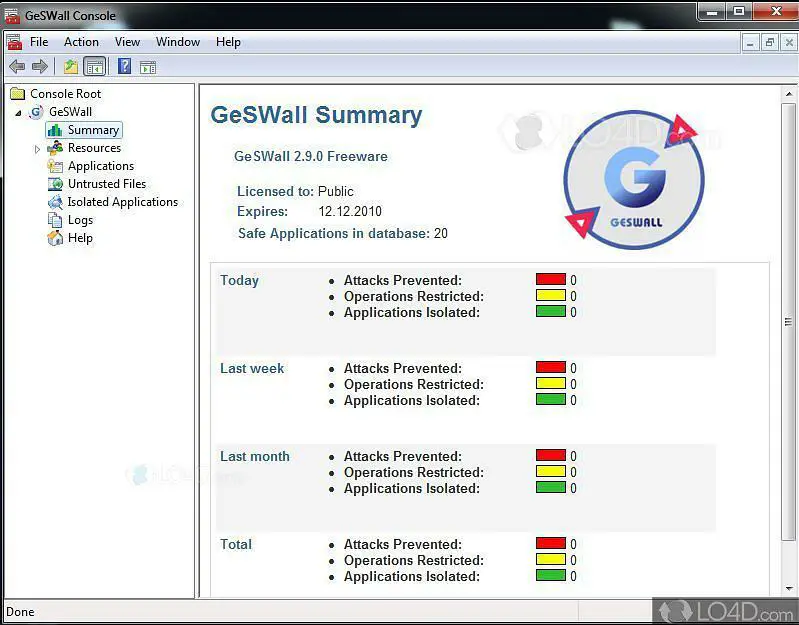
The other alternative for deep freeze security management software is GeSWall software. This tool is specially designed for the security management of Microsoft Windows operating systems. The main function of this application is it enables users to surf the web, open email attachments, chat, exchange files, and many more by avoiding threats posed by the internet. The features of this software include preventing keyloggers, rootkits, and backdoors, preventing confidential disclosure, preventing malicious software infection, preventing malicious software spreading, etc. This tool is independent of attack techniques, and it is easy to use.
BitBox: Another best security management application is BitBox. This tool is a fully-featured and most-used software tool. The main function of the BitBox application is ‘cold storage.’ The cold storage implies storing multiple selected cryptocurrencies offline. This application has advanced security features. This tool verifies transactions, receives addresses and data on the built-in screen with higher security. Many times, there may occur attacks. So, to avoid brute force attacks, there is a secure chip that consists of the monotonic counter. This counter limits the attempts of device-password entries. The other features include bootloader, seed generation and storage, open-source, attestation, and encryption.
Another best security management application is BitBox. This tool is a fully-featured and most-used software tool. The main function of the BitBox application is ‘cold storage.’ The cold storage implies storing multiple selected cryptocurrencies offline. This application has advanced security features. This tool verifies transactions, receives addresses and data on the built-in screen with higher security. Many times, there may occur attacks. So, to avoid brute force attacks, there is a secure chip that consists of the monotonic counter. This counter limits the attempts of device-password entries. The other features include bootloader, seed generation and storage, open-source, attestation, and encryption.
iCore Virtual Account:

iCore Virtual Account is an open-source application compatible to work with only Microsoft Windows XP operating systems. The main function of this software tool is it enables users to create multiple virtual accounts. These accounts can be easily created and deleted without efforts. Additionally, each virtual account created using iCore Virtual Account has its processes, files, and applications. This is possible only due to a virtualization layer in the kernel of the operating system. iCore Virtual Account is efficient to use but supports only Windows XP systems. It does not create any overhead.
Evalaze:
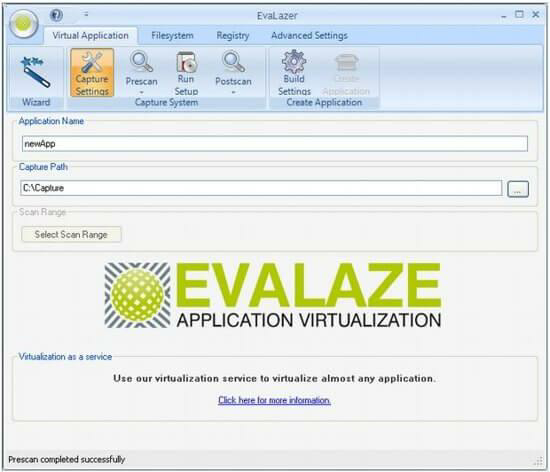
Evalaze is another top virtualization software tool used widely. There are various revolutionary features incorporated in it. This tool is compatible to work with Microsoft Windows 2000, XP, Vista, Windows 7, and Windows Server 2003, and 2008. Evalaze software automatically creates a start menu and launches desktop shortcuts for virtualized applications. This tool comes with three editions. They are Free Edition, Private Professional Edition, and Commercial Edition. When users install the Evalaze application, they can run different versions of a single program. Users get more flexibility to use this application.