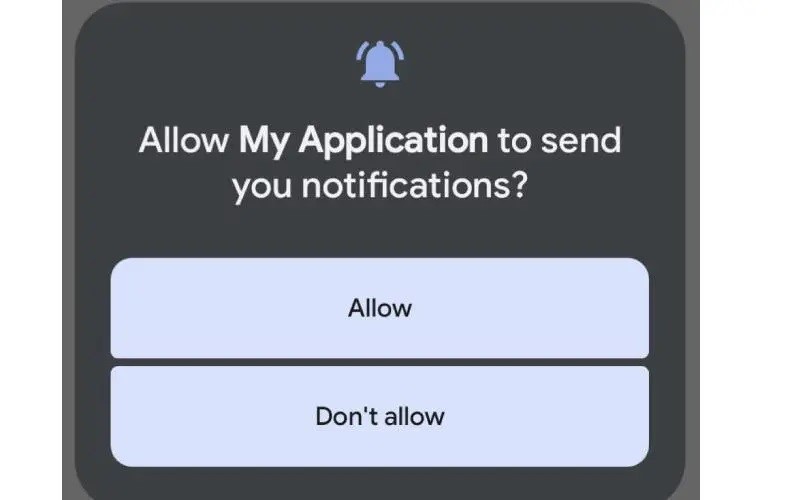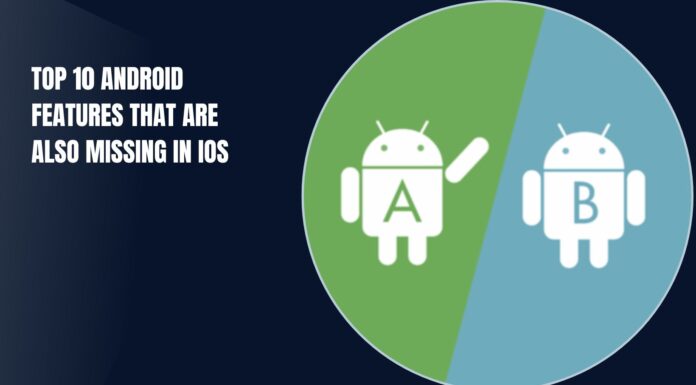Presently, our lives are run and ruled by technology. Smartphones are the offspring of technology. As we all know, Android is a mobile functioning system grounded in a modified version, primarily planned for touchscreen mobile devices such as smartphones and tablets of the Linux kernel and other open-source software. But on the other hand, stock Android is developed and designed by Google; it is the pure version of Android that has not been modified or redesigned by other mobile manufacturers. The recently launched stock Android phones, like the Google Pixel 7 series, come with a customizable version of Android 13. The top 10 key features are as follows:
1. Security
Android 13 comes with greater security and keeps your data protected all the time. It ensures your phone is configured to your stipulations. You have more control over what information apps can access, like specific photos, videos, and clipboard history. Google Pixel 7 Pro, the latest model launched by Google, includes stock Android 13 and the latest security patches. These are updated monthly. No less than three version upgrades and two more years of security updates will be provided (until October 2027), as revealed by Google.

2. Themed App Icons
Make your phone, especially yours, by your style. So this means that starting with Android 13, you can pick and choose themed app icons. By enabling the feature of theme icons in supported Android launchers is tinted to take over the coloring of the user-selected wallpaper and different themes. With extended themed app icons, you can also situate more apps other than Google apps – to fit with your phone wallpaper tint and colors.
3. Tablet And Large-screen Support
The latest version of the stock Android is Android 13, which includes optimizations for the system UI, better multitasking, and improved compatibility modes. This version, with enhanced features, makes sure your apps look their best on tablets and other large-screen devices. It will also make the user experience good and more accessible.

4. Per-app Language Preferences
This feature gives diverse language settings to individual apps so that you can move lithely between languages on your device, just like in real life. It includes numerous text and language improvements that help you deliver a more refined experience, such as faster hyphenation, text conversion APIs, and improved line heights for non-Latin scripts. In this feature, the system settings are the central location where users can select a preferred language for each app. Multilingual users who want to choose languages other than English for specific apps can enable it.

5. Messaging App Streaming
With this feature, you can Send and receive messages even when your phone is out of reach. It streams your messaging apps directly to your Chromebook. Google plans to make the Android and Chrome OS experience match with the ecosystem of Apple integrations by including this feature to mirror a messaging app from your Android phone on your Chromebook better. The feature helps you chat everywhere from anywhere.
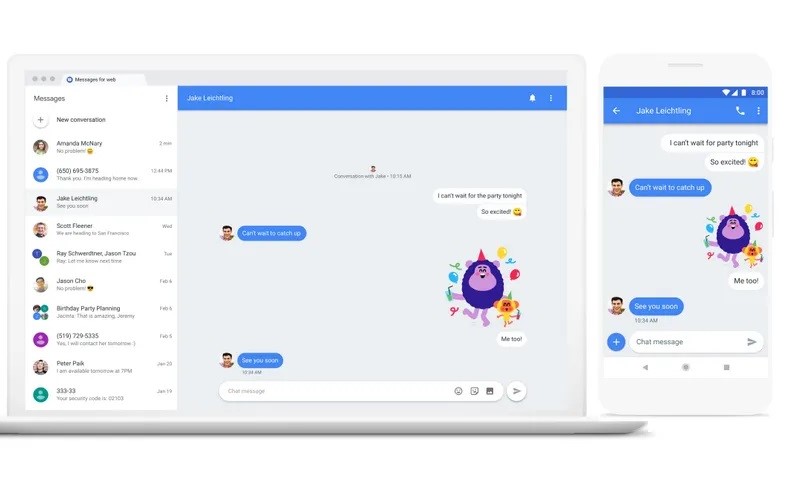
6. Clipboard & Cross-device Copy Paste
The new feature confirms the content is successfully copied and provides a preview of the copied content. It displays a customary authentication while the content is unique to the clipboard. This feature thus standardizes a range of notifications shown by apps after copying and gives users more control over their clipboard.
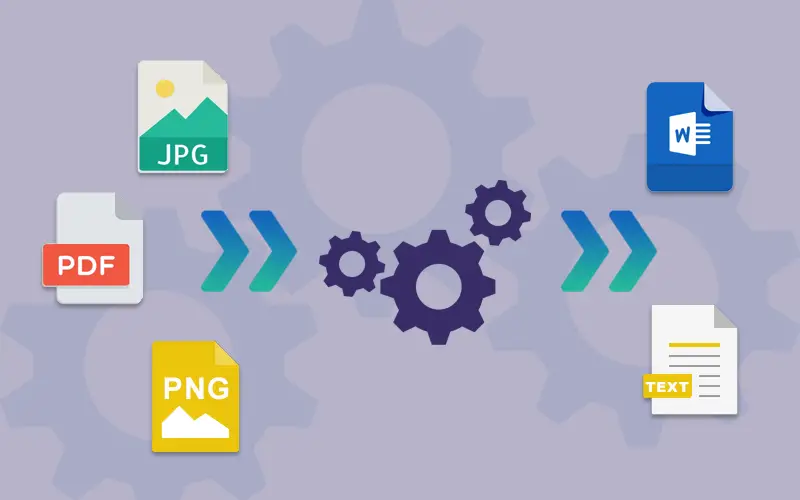
7. Enhanced Audio
Spatial audio lets you enjoy the immersive sound. The sources of the sound shift are based on how you turn or move your head on head-tracking-enabled headphones. This enhanced audio feature gives you a feeling of real 3D experience, like being in the middle of a sports game, movie, or concert right from the comfort of your Android phone or tablet. It includes incorporated support for LE Audio, so developers accept these capabilities for free on well-suited devices.

8. New Media Controls
Have you ever wondered how good your music could look? This feature has its answer. Android 13 includes a new media player that displays album artwork in full display, and has a dancing playback bar. It enhances the aesthetic of the playing media and viewing and listening experience. It optimizes Google Podcasts, YouTube Music, YouTube, and chrome while playing media on the web, which comprises a new size taller than the previous versions with a solid landscape mode.
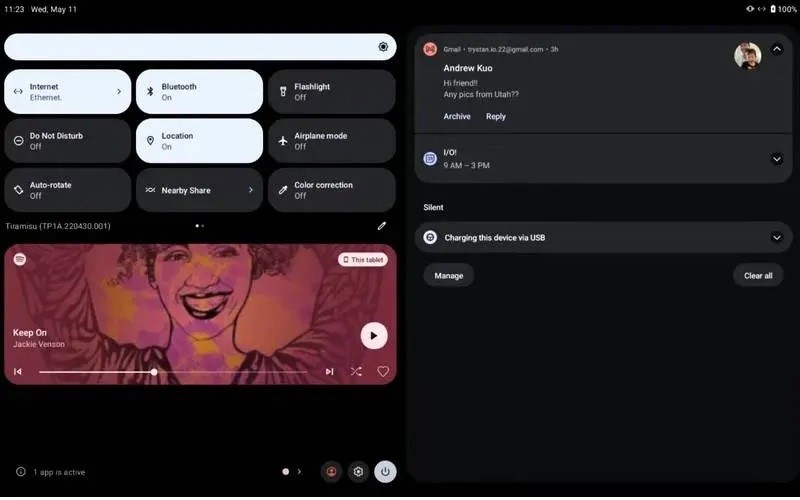
9. Photo Picker
This feature helps keep your content private. You can share only the photos and videos you opt for with certain apps and not your whole library. The Photo Picker built-in way provides safety and grant users to access only the selected images and videos instead of their entire media library. The tool does not require many updates; it gradually expands the functionality available to app users without requiring any code changes to the device.
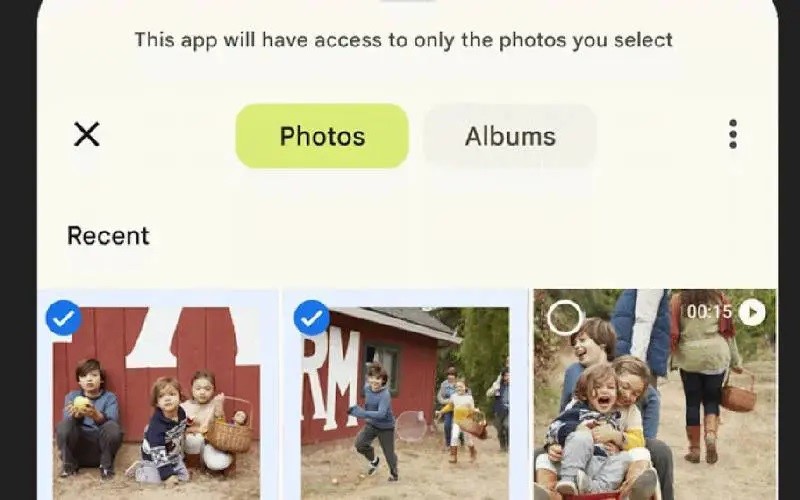
10. Notification Run Time Permission
Android 13 is the latest version of stock Android and supports runtime permission for sending non-exempt notifications from an app: Post Notifications. It helps users focus on the reports that are most important to them. According to the recommendation, target the latest stock Android immediately to benefit from the additional control and flexibility of the feature. The capability of an app now depends on what the user chooses in the permissions dialog. If any user installs an app on the device that runs on Android 13 or higher, the app’s notifications are turned off by default settings.