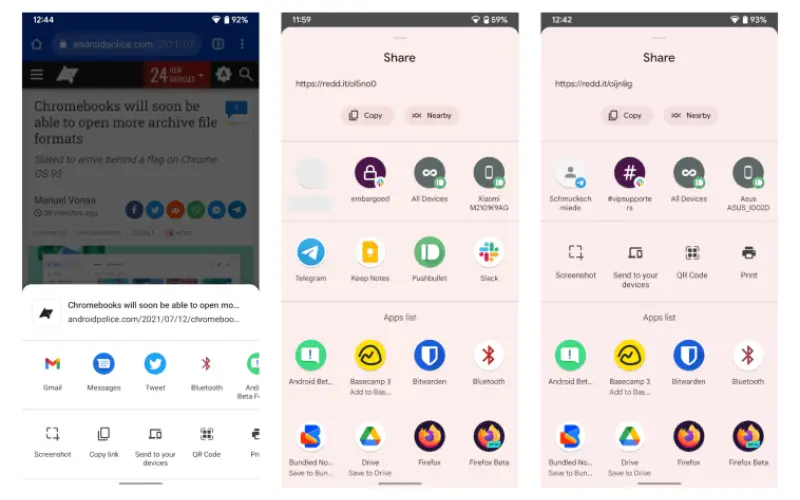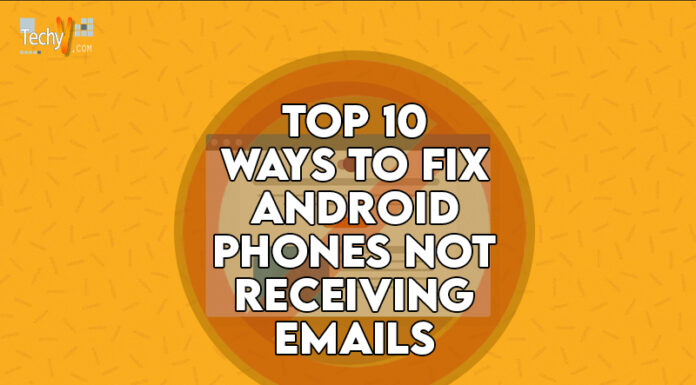Google develops Android. It is the most updated OS that is powering millions of devices around the world. Android is known for its flexibility and versatile nature. It is an open-source software customised by the companies according to their needs. Android’s daily updates improve with newly announced features and enhanced user experience. Android has a Google lay store that offers a lot of application that helps you with your daily work and entertainment. The operating system provides several app choices, allowing users to tailor their devices to suit their preferences, and Google’s integration with Android to synchronise data, email, and across devices.
1. Improved Battery Life
With the update of Android 14, there are many feature updates, but one of them is the Battery life update. The OS automatically switches to low battery mode when the battery is down to a specific percentage. It kills unused tasks to stop excessive battery consumption and even lets you track the battery’s health in real life.
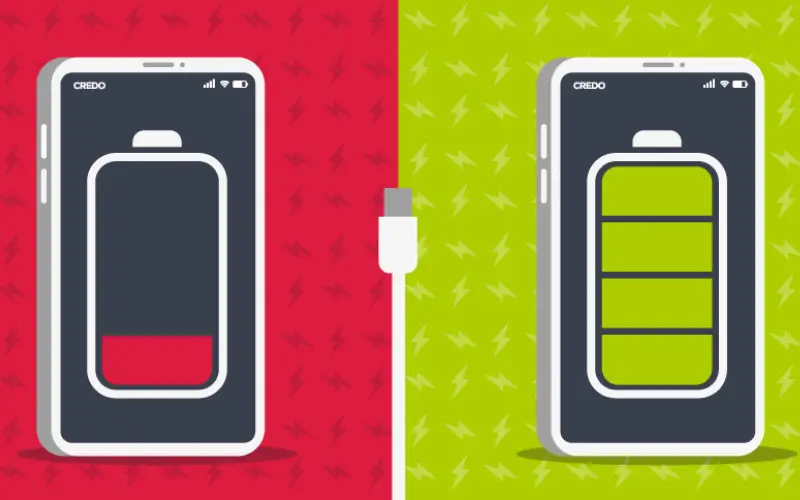
2. UI Updates
The most important part of the Android 14 is Ui Updates for the devices. New features added, like themed icons, customisable wallpaper, lock screens, etc., are changed by the customer according to their preference and needs. It also gives us a new useful widget to track down our work or a shortcut to apps.
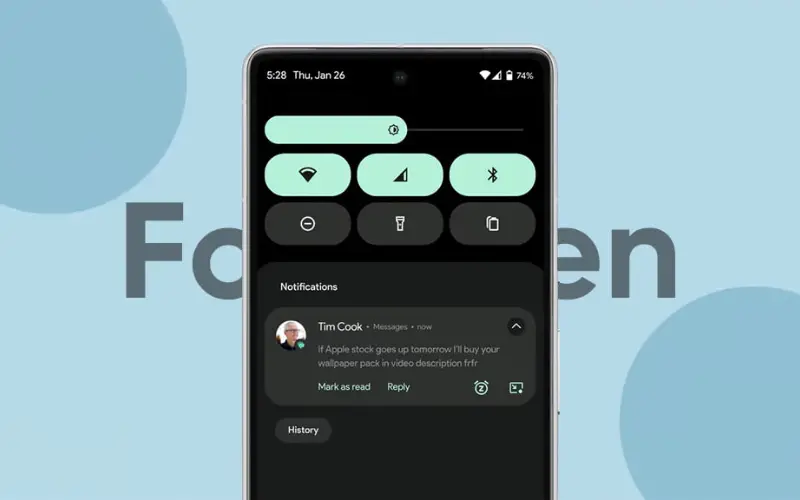
3. Font Enhancement
Font Enhancement is an accessibility option to enhance the reading view mode with the help of non-linear scaling, in which text of different sizes is scaled to a level where they can be differentiated from each other and easier to read. Meanwhile, previous versions introduced the text magnification option but a small portion at a time.
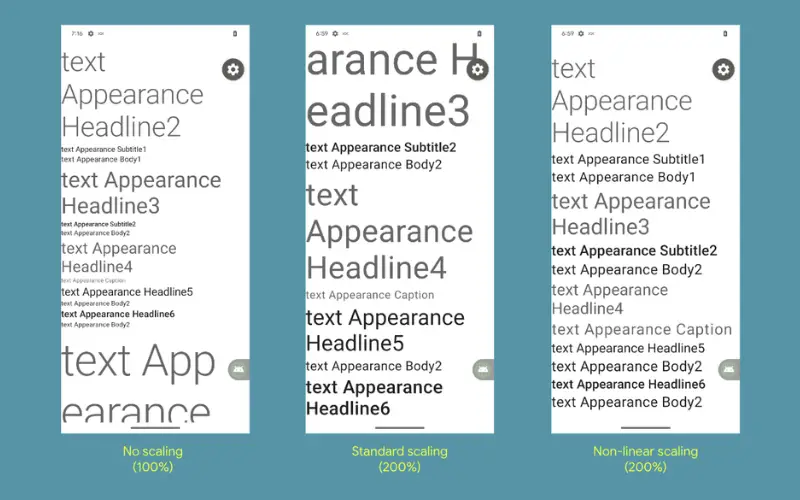
4. Notification Flash
When we put our phones on silent, there is no sound in the modern world. In the meantime, we sometimes miss significant notifications. When we don’t want to hear the sound of notification, a feature is introduced called notification flash, which makes the flashlight blink when you receive a notification. It helps reduce the sound and lets you know there is a notification; it can be adjusted according to your needs.

5. Enhanced Security
Android 14 is taking security concerns seriously now. It no longer allows the running of ancient apps; ancient applications are built on Android 5.1 and lower. These applications need to be updated for the technology and may lead to loopholes in the security system. In addition, a malware detection system will scan your files to check for any issues with files.
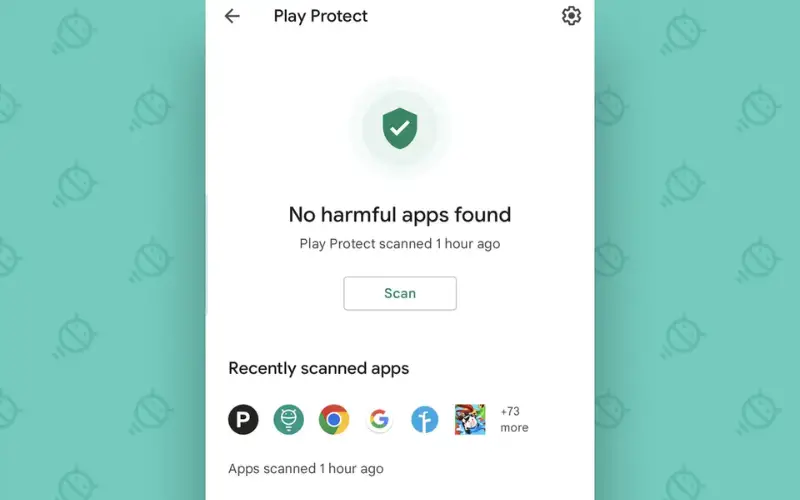
6. Regional Preference
Google announced the regional updates for the people who are not living in their native place but want to use the measuring units, currency, date, time, etc. They can use them with the help of this new update. Now, you can measure the temperature with native region measurements.
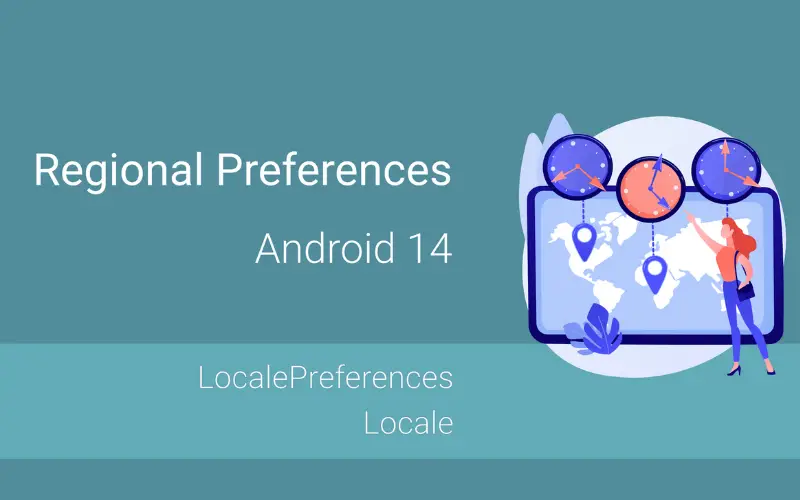
7. Predictive Back Gesture
It is one of the measure updates for Android 12; when we use gestures on mobile, they don’t tell us what the result is; now, it shows us a peek at the result of the gesture. When we return, let us know what app activity you will land on.
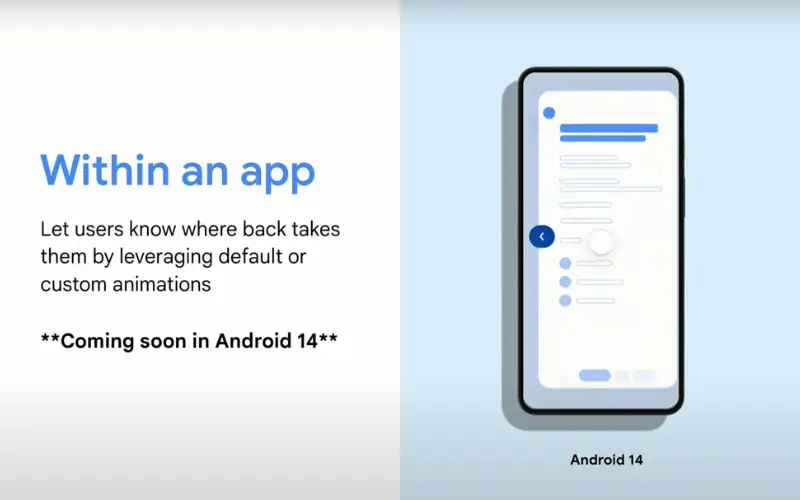
8. App Cloning
Certain OS allows you to clone only a few applications to use 2 different accounts. But with this Android update, you can clone any app you need and use your second account. It allows you to manage separate spaces for the application. It still needs to be fully built, but it may come in the next update for Android.
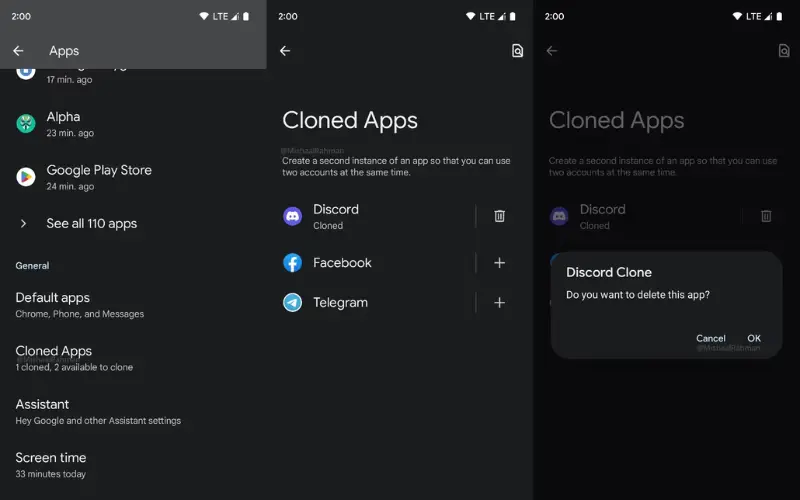
9. Health Connect
As various devices are compatible with Android, now you can connect with a health monitor device such as a watch or any other Fitbit. You can track your health with the help of a new Android update. Till now, You have to download it separately from the Play Store, but now Google is integrating this application into OS, so you don’t have to download it again.

10. Advanced Share
With the advancement in hardware, companies have updated how we share our data. Google updates the nearby share for its speed and reliability to set up the Android device ecosystem in file sharing. It makes file transfer through Wi-Fi at high speed.