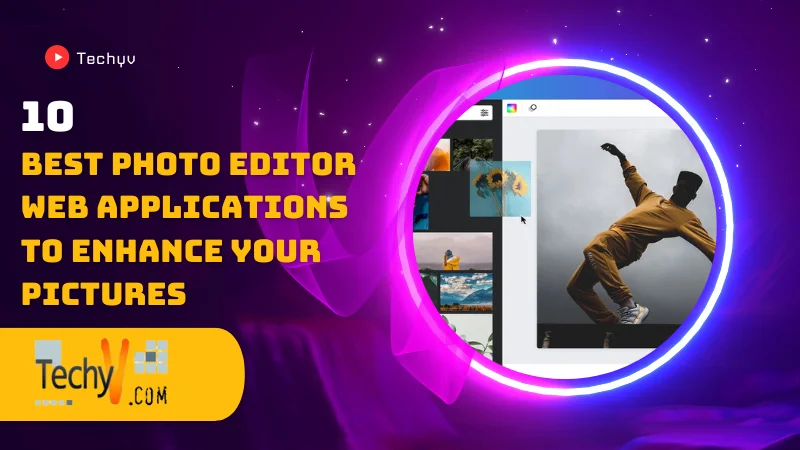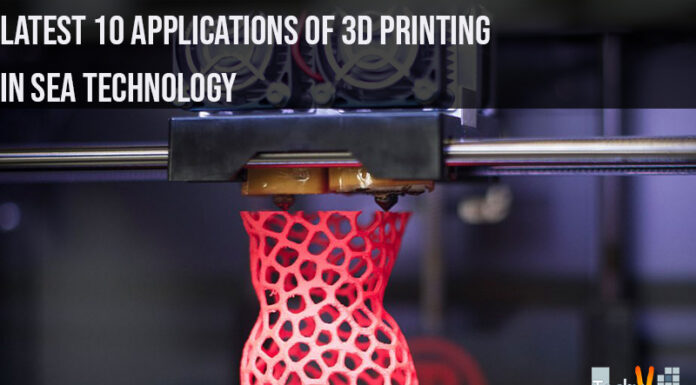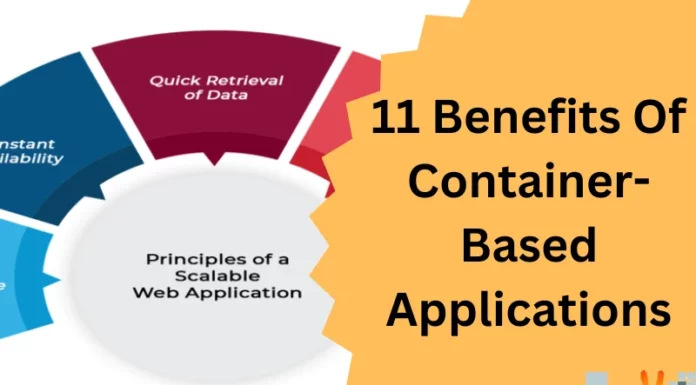Photoshop is a way to express yourself more creatively and a necessary tool that helps in social media management, marketing, designing, illustrating, and much more. Many web applications are available for users looking to enhance their images. The web applications below are among the best-known tools that can assist you in adding that magical touch to your photos, exploring photography, and making them look professional. Typical photo editors with Windows or Androids allow only a few basic photo editing functions like cropping, color, contrast, and brightness adjustments. But industry-standard photo editing programs like Adobe Photoshop and open web applications like Photopea are photo editing tools that can help you in depth.
1. Fotor
Fotor is one of the best free online image editors for beginners. It has a user-friendly interface that makes it a top choice for creatives, marketers, and photographers. You can easily apply filters and effects and make edits on the go. Fotor has a state-of-the-art photo processing engine for adjusting exposure, brightness, contrast, saturation, and more. It has 100+ exclusive photo effects, 30+ photo frames, and 300+ custom stickers.
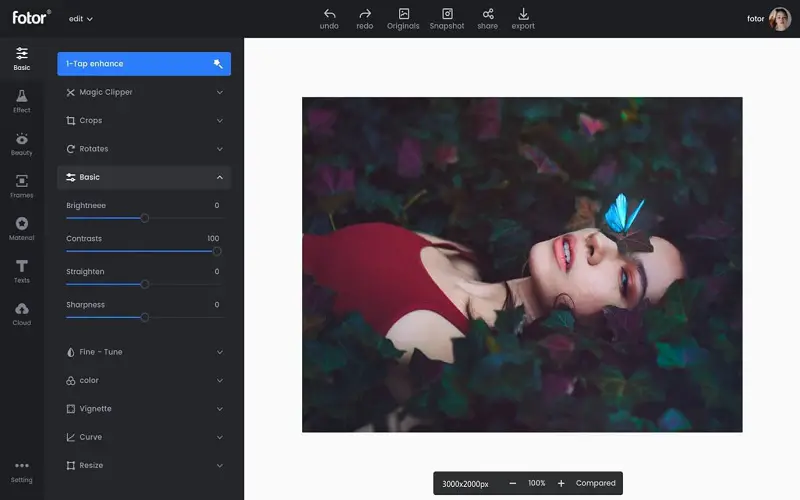
2. Pixlr
Pixlr opens to give you two choices: “Advanced” or “Playful”. The editor options allow the program to understand your needs and assist you better. On Pixlr, you can create a new image from scratch or adjust a previously existing image. The web application allows you to add animations, make collages, remove backgrounds, and more. Its AI editor tools will enable you to achieve professional results in seconds with one click. Thus, it is perfect for beginners. If you are more serious about editing, its premium plans range from $2 to $8 per month and unlock advanced editing features, making it perfect for a wide range of users.

3. Canva
Canva is a widely known picture editor and graphic design tool that can efficiently turn your images into different business aspects. It has many templates like Album covers, Magazine spreads, Book covers, Instagram stories, and more. It also has a comprehensive library of templates, graphics, illustrations, and vectors. It is a go-to tool for all designing and image editing purposes. Canva has made photo editing easy with preset filters, or you can access advanced tools like vignette effects, sharpening, saturation, contrast, and more. Its newest edition, AI-powered Magic Studio, is a one-click step to enhance images to a professional level. Content that can change the game is easy to create with the Canva app.
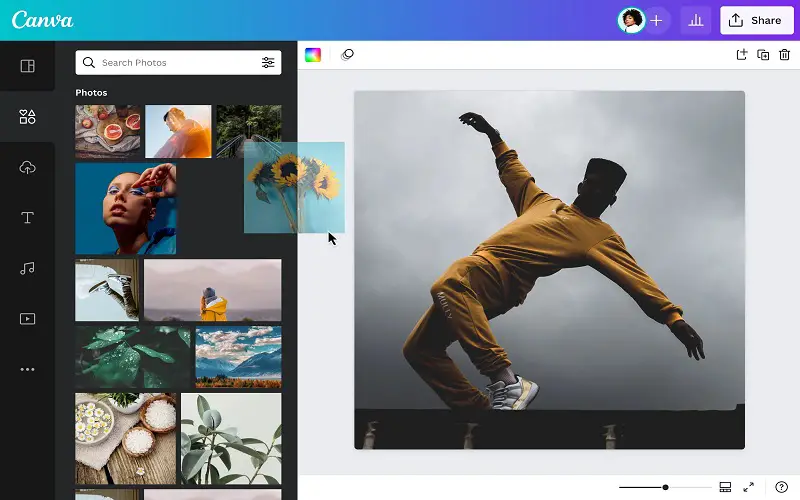
4. Adobe Photoshop
Adobe Photoshop is one of the most famous photo editing tools, so much so that photo editing tools are now more commonly known as Photoshop tools. Known as the best tool for graphic designers and illustrations, it has an all-in-one editor for videos, documents, illustrations, photos, graphics, and more. However, most of Adobe’s AI features are limited to free users. Photoshop Express is its free online editing software that enables you to use all the usual features like contrast, exposure, cropping, and more. Plus, Adobe recently updated Express with many AI-powered features like generative AI to generate images from text prompts. It is a must-try because it gives the best video editing features.
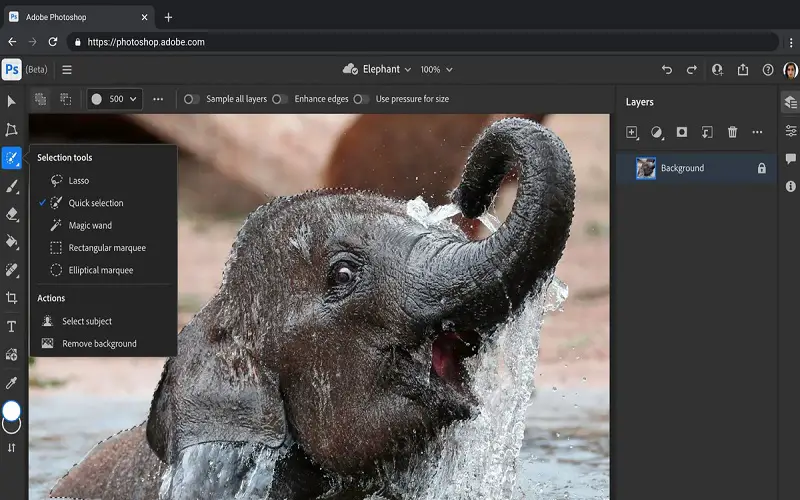
5. LunaPic
LunaPic is the fastest and easiest web application that allows you to get great results. It has a user-friendly interface, which enables even beginners to use the advanced editing features with ease. You’ll find multiple photo editing tools like one-click background blur, animation effects, resolution upscaling, and easy object removal. The text provided above the images you are editing has multiple important features linked for easy access to undoing, cropping, and adding valuable effects. LunaPic’s best feature is making all these advanced tools easy to use(one click) and fast.
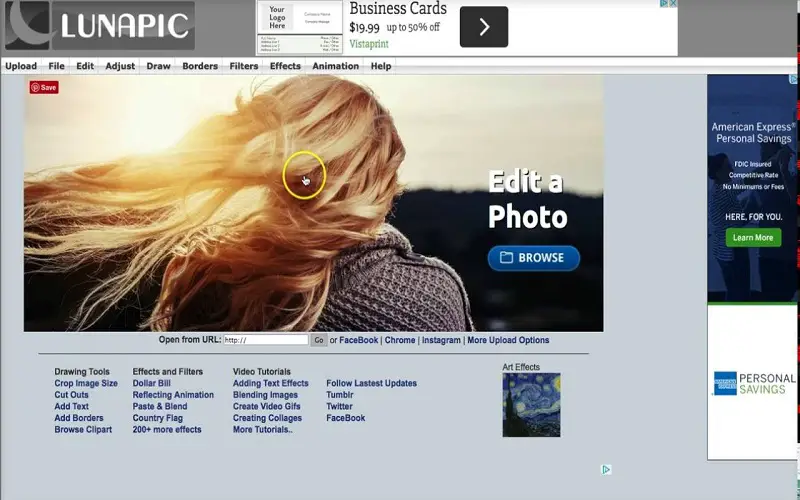
6. PaintShop Pro
PaintShop Pro provides a wide variety of advanced Photoshop tools for a fair price. It has many practical image-correcting tools, and you can be precise with the exposures, color-balancing, and other aspects of photoshops. It also automatically saves the original image in a separate file in folders so you can easily refer to or revert to the original image whenever you want. Its “Batch Process” feature lets you reapply a learned series of changes to a batch of photos, saving time.
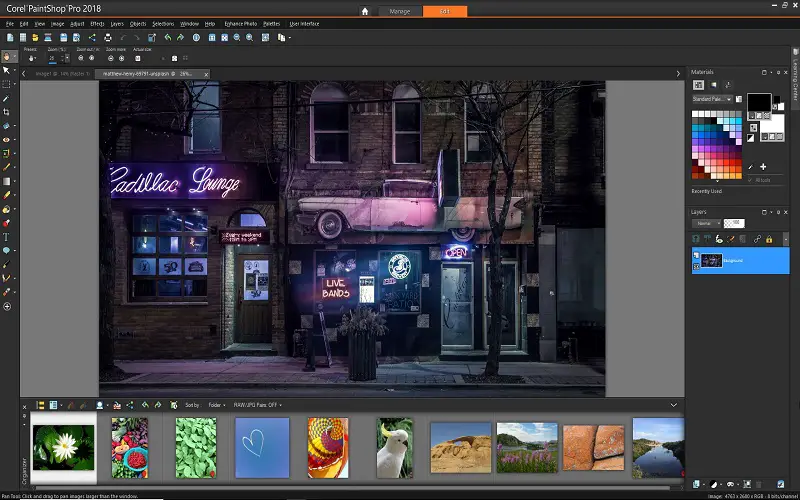
7. PicMonkey
PicMonkey is also a very user-friendly web application. It supports making colleges, image editing, touch-ups, and text designing for free. It also has various effects and filters that can immediately enhance your photos. It includes flexible designing tools like textures, gradients, and layers that allow you to work in more detail. You can also adjust the image output size here. Unfortunately, most of the features are unavailable after the trial period ends. PicMonkey is one of the best options for quick editing for InstaStories, custom highlight covers, and YouTube.
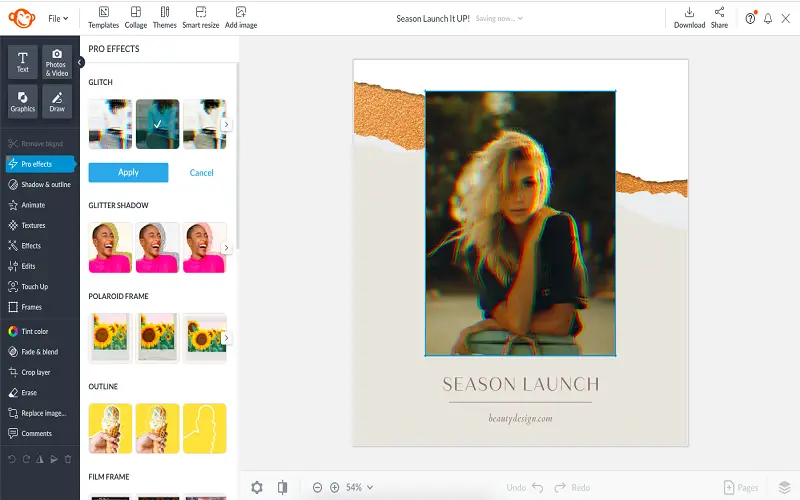
8. Photopea
With Photopea, you can change the tone, colors, and contrast with a single button. You can reduce or increase the contrast according to your preference. This software helps you map the curves on the image and adjust it easily for the selected area. Its interface is similar to Adobe Photoshop. So it is easy to use for experienced users. It has a comprehensive collection of advanced editing tools like custom brushes. It is arguably the best alternative to paid photo editing software.

9. BeFunky
BeFunky is one of the most powerful photo editing software on the market. In its free-to-use version, you get all the essential editing tools and funny effects for your photos. This web app is especially suited for students and influencers because of its quirky and whimsical style. It mainly offers three functions: image editor, collage maker, and designer for retouching your pictures. BeFunky is the app for a casual yet authentic photo editing goal.
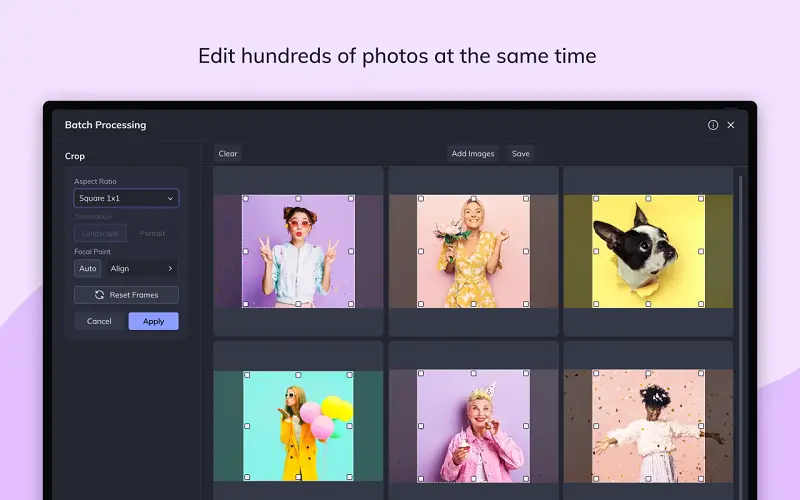
10. GIMP
GIMP, or General Image Manipulation Program, has an active community of users and developers, making it a constantly evolving graphics software. It has a slight learning curve and is easy for beginners to get the hang of. It’s completely free of charge and open-source. GIMP is also known to be easy to integrate into your business as an alternative to Photoshop for media projects. It provides all essential editing features and tools and is one of the tools to consider using for easy photo editing work.