Questions with no accepted solutions
Hi folks,
I have a scenario here to share to all. I was at work this morning doing some accounting task. I copied a huge worksheet to my Excel and when I saved it, it couldn't be saved because an error message appeared on my screen.
Microsoft Office Excel
Document not saved.
I feel so troubled to see the error message above. When I tried to use the SaveAs I still received the same error message. When I checked on my hard drive space, I still have a lot of space. I don't know now what to do with this error. Please help me folks, thanks.
- 1053 views
- 1 answers
- 0 votes
Hi techyv experts,
I am posting here my problem using Microsoft Excel. I received an error message when I am in the process of saving my work.
File in Use
is locked for editing Read Only
by ‘another user’ Notify
Open ‘Read-Only’ or click ‘Notify’ to open read-only and receive notification
when the document is no longer in use. Cancel
- 1938 views
- 1 answers
- 0 votes
Hi guys,
I have a problem with my Autodesk Inventor Simulation 2009, while I was using the application and saving my file. Autodesk Inventor Simulation 2009 stopped and displayed an error message, the error message stated that it could not append the file that I am trying to update, I posted below the screen shot of the error.
Autodesk Inventor Simulation 2009
Couldn’t create database… Exception:
Unable to append data to file.
OK
- 979 views
- 1 answers
- 0 votes
I need help. The System Restore cannot restore. The updates are the same. Please help.
Windows XP 2000
- 738 views
- 1 answers
- 0 votes
I have this Windows Eudora in my computer, since I am using this for some of my clients for the emails. I was opening an email with Eudora but an error message appears. It happens for already 1 week since this errpr shows up.
Here is an image of error:
I am using an operating system of Windows Xp. I need help with this guys. thanks
- 917 views
- 1 answers
- 0 votes
Hi Techyv people,
While I was working on my inventory encoding task using an application build from Microsoft Access, I met an error message when I saved my work. Please refer below for more details of the error message.
Microsoft Access
The changes you requested to the table were not successful because they
would create duplicate values in the index, primary key, or relationship. Change the data in the field or fields that contain duplicate data, remove the
- 1504 views
- 1 answers
- 0 votes
Hello friends,
I have an issue here that needs some help from you experts. I met an error while doing my documentation work under Microsoft Office Groove. I pasted below the whole screen shot of the error message for a better view of my problem.
Microsoft Office Groove
Component ‘Password File Sub Form/Password File Glue’ from
- 1753 views
- 1 answers
- 0 votes
Hi,
While I am in the process of installing Citrix Access Essentials, I received an error message stating that the installation failed. Attached below is a screen shot of the error message.
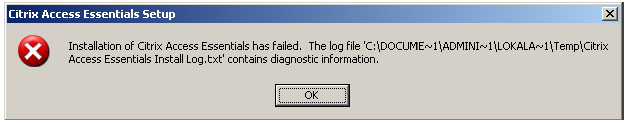
Citrix Access Essentials Setup
Installation of Citrix Access Essentials has failed. The log file ‘C:DOCUME-1LOKALA-1TempCitrix
Access Essentials Install Log.txt’ contains diagnostic information.
- 2016 views
- 1 answers
- 0 votes
Hello friends,
I have an issue here that needs some help from you experts. I met an error while doing my documentation work under Microsoft Office Groove. I pasted below the whole screen shot of the error message for a better view of my problem.
Microsoft Office Groove
- 1043 views
- 1 answers
- 0 votes
Hi guys,
I am at work generating some inventory reconciliation, when I am about to generate the final report an error message appeared on my screen, see below the screen shot.

Microsoft Office Access
Application-defined or object-defined error
- 1225 views
- 1 answers
- 0 votes











