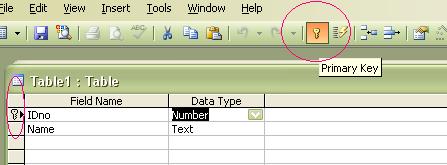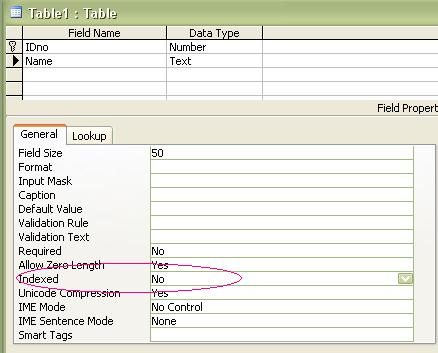Microsoft Access changes to the table were not successful

Hi Techyv people,
While I was working on my inventory encoding task using an application build from Microsoft Access, I met an error message when I saved my work. Please refer below for more details of the error message.
Microsoft Access
The changes you requested to the table were not successful because they
would create duplicate values in the index, primary key, or relationship. Change the data in the field or fields that contain duplicate data, remove the
index, or redefine the index to permit duplicate entries and try again.
When I received the error message, I don't have any idea on what went wrong. I also asked my office mate, but they haven't experienced this error message ever since. That is why they can't extend any help. I am posting here this error message for me to get some help on this issue. I hope to hear some advices soon.
Thanks.