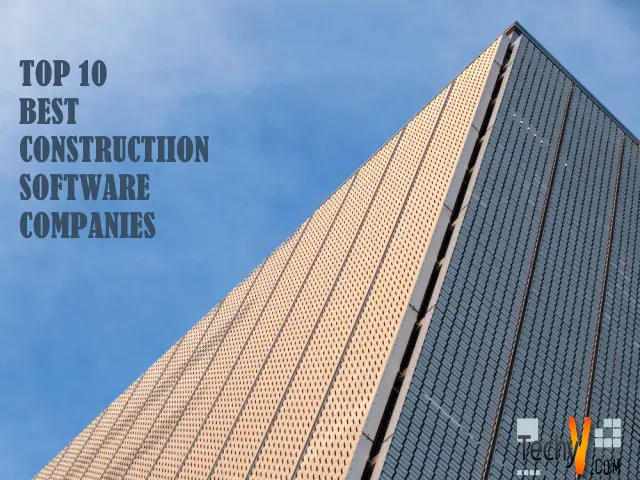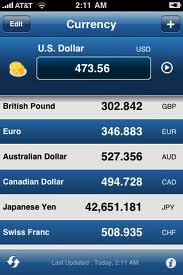Defrag software is essential for a device. It will enhance the performance of the system and will make to access the data fast. Defragmentation is a part of file maintenance. The bellow is the Top 10 Defrag Software.
1. AUSLOGICS DISC DEFRAG PRO
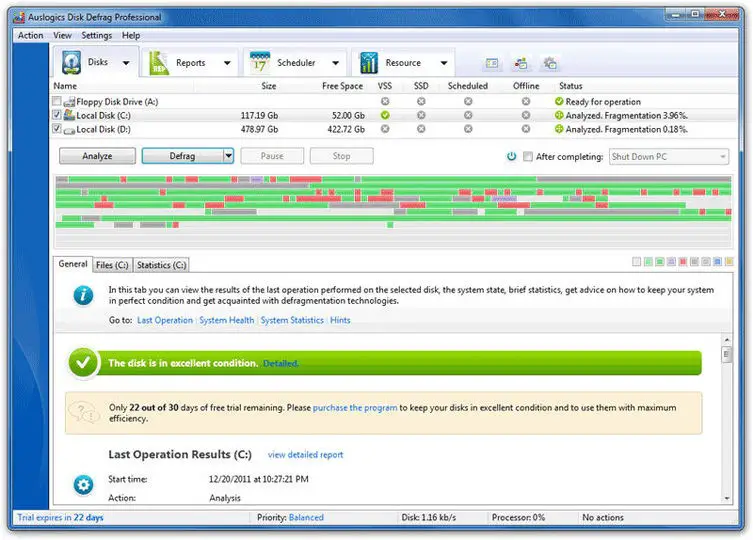
Auslogics has good optimization. It’s free to use and doesn’t occupy much space. It can work fast. We can install the software easily. It is available in a portable version also. It has some confusing options.
KEY POINTS
- It can read files fast.
- It can Update often.
2. DISC SPEEDUP
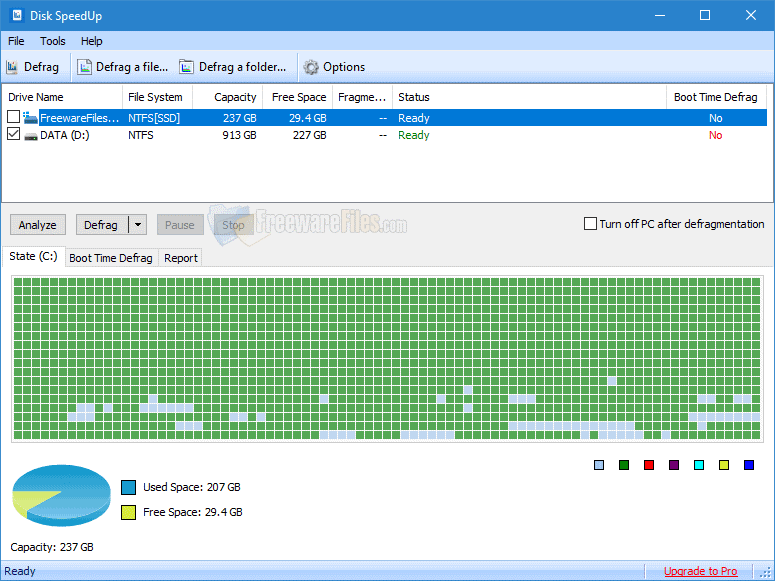
Disc SpeedUp software works better in windows 10. It’s free to install and easy to use. It has many options, and they are customizable. It can’t support flash drives and memory drives.
KEY POINTS
- Faster file access for HDD.
- Boot time defrag.
3. GLARY SOFT DISC SPEED UP
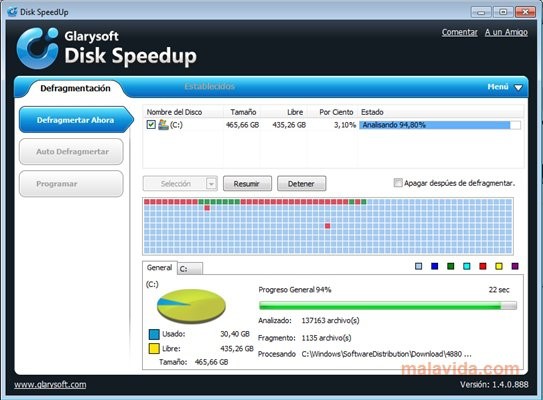
Glary Soft Disk Speedup software is free to access. It provides good support. It’s easy to use and customizable. It doesn’t support removable discs.
KEY POINTS
- Boot time defrag option.
- Multiple devices defrag.
4. O&O DEFRAG
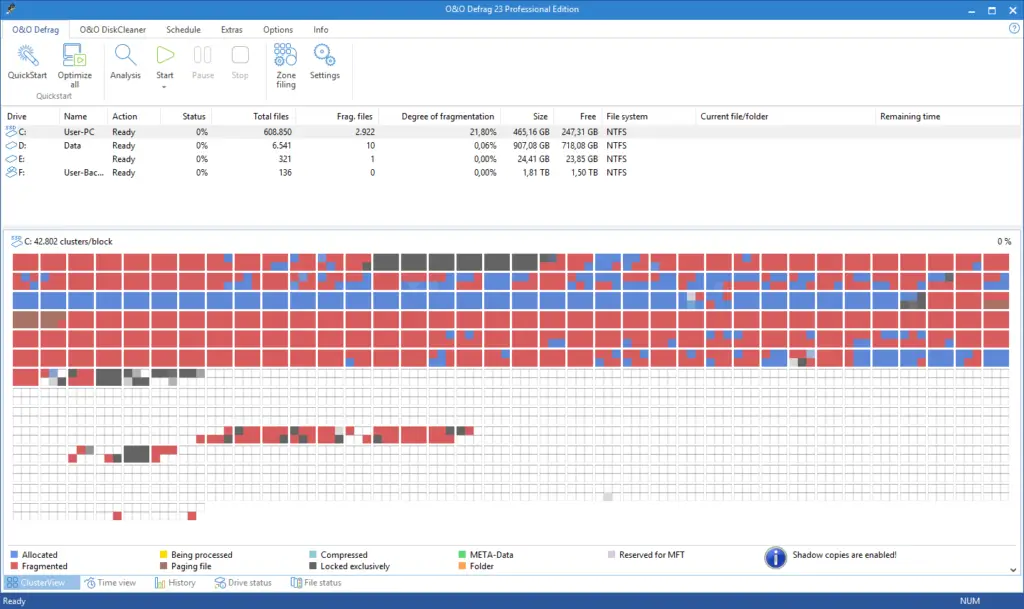
O & O Defrag software has improved defrag technology. It has many resources and can do schedule downloading whenever we want to defrag. It doesn’t support removable drives defrag.
KEY POINTS
- It will defrag SSDs and HDD
- Backgrounds defrag option.
- It works lightfast.
5. IOBIT SMART DEFRAG
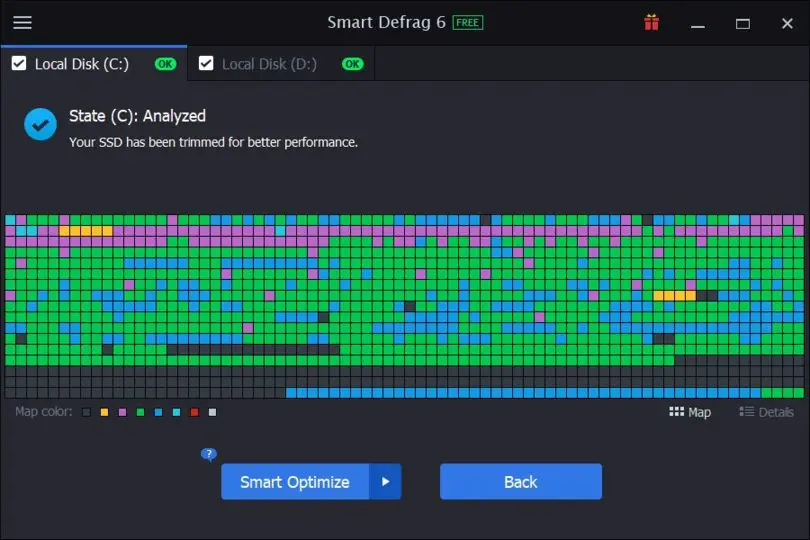
Iobit Smart Defrag has smart defrag technology. It’s free to install and easy to use. It has an impressive UI. It’s available as a portable version also. It can’ perform idle defrags in the system.
KEY POINTS
- It has a standard, and boot-time defrag option.
- It will shut down the device after defrag.
6. SMART DEFRAG
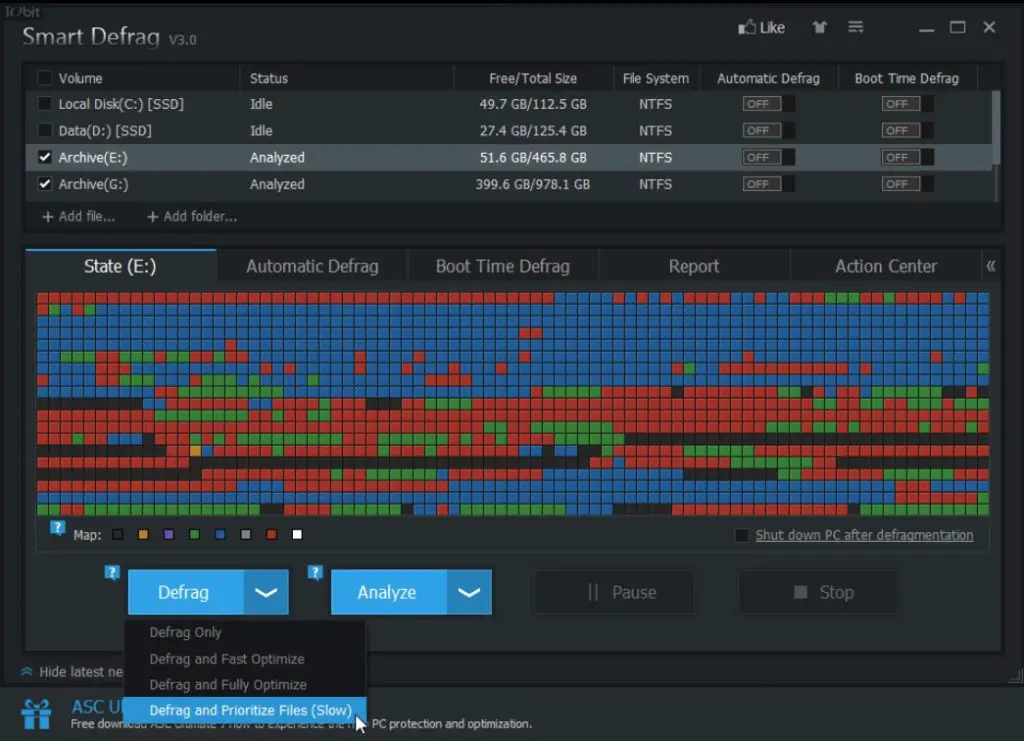
Smart Defrag software is available in a portable version. It will schedule the defrag whenever we want. It can’t perform idle defrag.
KEY POINTS
- Post-defrag option.
- Game optimization.
7. DEFRAGGLER
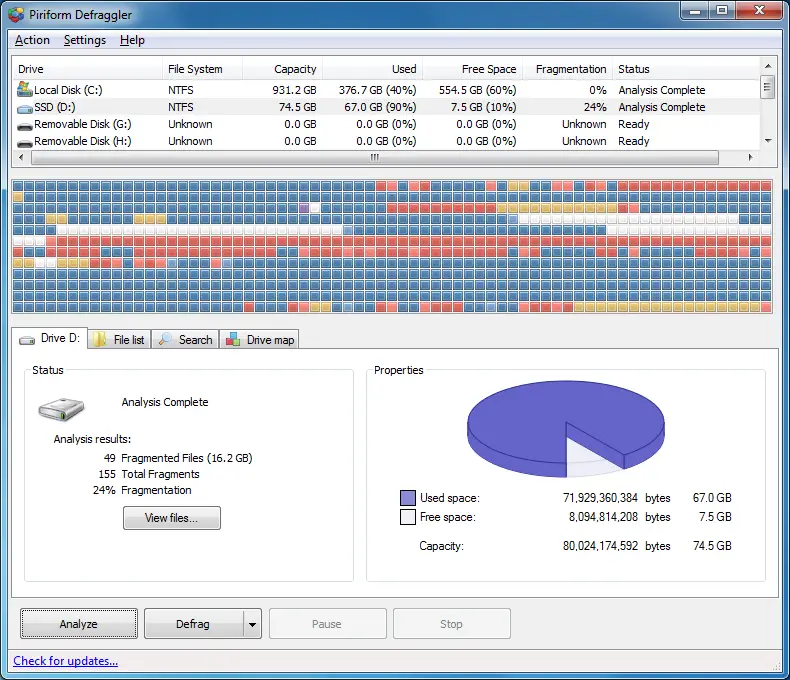
Defraggler can defrag specific files and folders. It has a lot of features and it’s available in a portable version. It can schedule to defrag. It can’t idle defrag.
KEY POINTS
- HDD, flash drives.
- Reboot defrag.
8. ULTRA DEFRAG
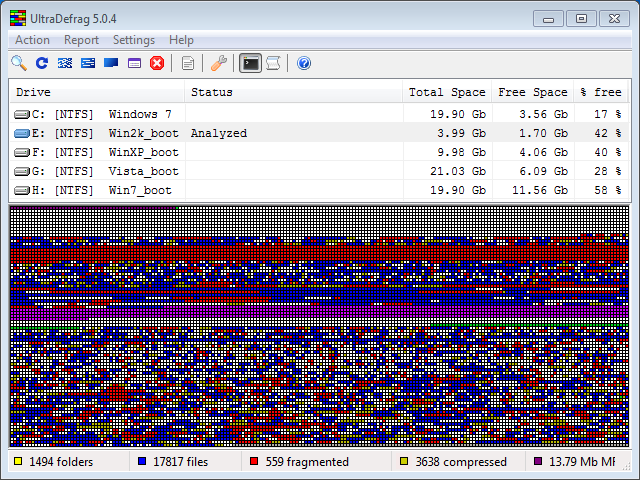
Ultra defrag software enhances the performance of the HDD. It has many advanced features and customizable. It can defrag specific files and folders. It can defrag hard drives. It’s available in a new version, which costs more, and an old version is bad.
KEY POINTS
- Boot time defrag.
- It will defrag drivers.
9. SYSTEM WEAK ADV DISC SPEED UP
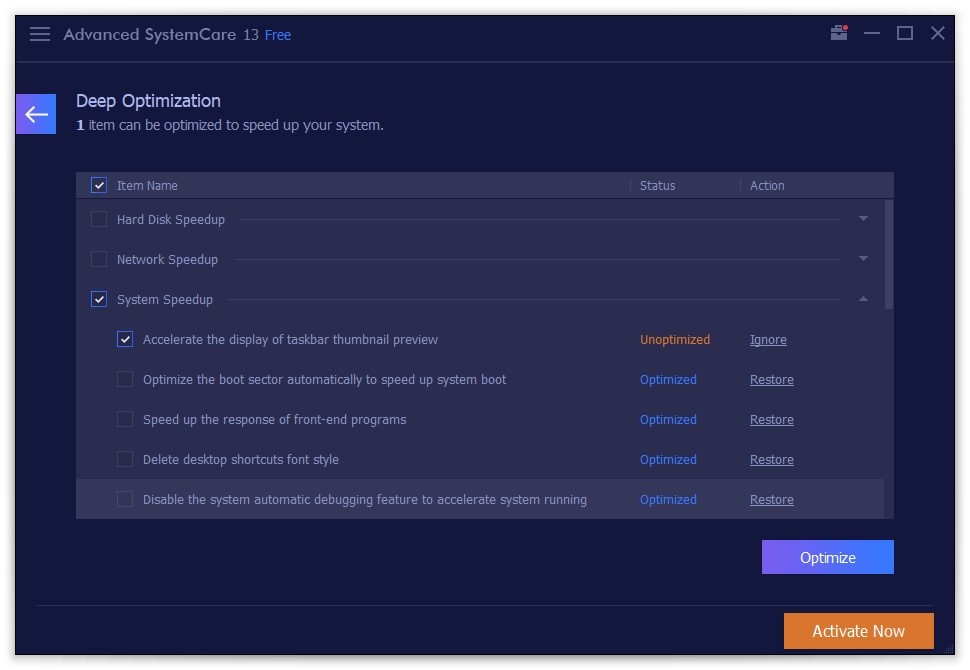
Advanced System Care software can do many types of functions. It’s easy to access and resourceful. We can customize the software.
KEY POINTS
- It will remove duplicate files.
- HDD for faster file access.
10. MY DEFRAG
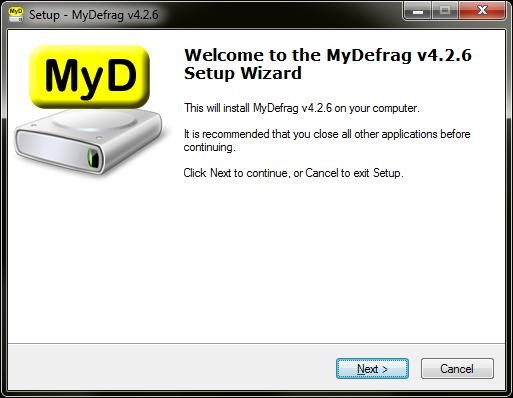
My Defrag can do many things. It has many options. It has a simple-looking UI. We can customize things. The software is not updated from the past few years, which makes this software outdated.
KEY POINTS
- It can defrag removable discs and internal disc.