Windows OS
Hi,
Ok So here is the issue:
I'm getting a 0xA0 internal power error on shut down every time. The minidump file points to ntkrpamp.exe (nt!PopAllocateIrp+a0) I've updated my BIOS, but no change.
Now I tried to run the BSOD Dump & System File Collection app, that you folks ask for, 3 times but I get another BSOD before it completes. Think its 0x8 something, so that won't work. Here is the system info from the machine.
OS Name Microsoft® Windows Vista™ Home Premium
Version 6.0.6002 Service Pack 2 Build 6002
OS Manufacturer Microsoft Corporation
System Manufacturer Acer
System Model Aspire 5720
System Type X86-based PC
- 1766 views
- 1 answers
- 0 votes
Hello again,
This site is great. I've got an answer for my previous question. This is another problem; I have some other problems also.
- 4793 views
- 3 answers
- 0 votes
I have a .net 2008 desktop application that I would like to be able to coordinate access rights per user by taking information from windows authentication and tying that information to the active directory.
Basically I would like to take the username from windows authentication and pass that information to the active directory so I can determine what groups the user has access to.
- 1266 views
- 1 answers
- 0 votes
Our default domain policy contains a list of trusted sites for the whole company. But there is a one site we want to remove for only specified group of user's I have tried creating another policy at the OU level that one site but when i enforce it locks out the user's ability to add their own sites, we want them to still be able to do that.
I'm confusing and please read this also i managed to remove site from one account when enforcing the second policy.
But when i unlinked the policy to get the site back, the site stays removed, no matter which system i log on with that account, or if i wipe the profile.
Why is the site staying removed.
How can i get it back (without re creating the account obviously)
- 913 views
- 1 answers
- 0 votes
Here’s my problem. I installed iDate online game in my computer then after the installation I run it but it gives me an error.
iDate.exe – Unable to locate Location.
This application has failed to start because Crashfind.dll was not found. Re-installing the application may fix this problem
I try to reinstall it, but it still gives me the same error. What should I do?
I’m running Windows 7.
Here's the screen shot.

- 4369 views
- 3 answers
- 1 votes
I'm using Windows XP. Today I had a problem with my computer. At the startup screen, an error message came saying, "Immediately back up your data and replace your hard disk drive, a failure may be imminent".
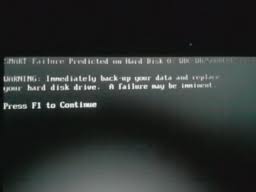
The performance of my computer is also very slow now & I'm having problem in using different applications.
I have saved all my important data on a portable hard disk.
Please tell me why this error occurred.
- 2403 views
- 2 answers
- 0 votes
I recently confronted a big problem while using my XP windows. When I installed windows and created an Administrator Password I gave hint to remember password but unfortunately when I restarted my Computer after one month I could not remember my password. I went for hint but it did not help me because the hint was irrelevant.
- 920 views
- 4 answers
- 0 votes
I'm using Windows XP. Every time I start my computer, I receive an Error message, "Seiko SLP client port monitor encountered a problem and needs to be close".

Seiko SLP Client Port Monitor
Seiko SLP Client Port Monitor has encountered a problem and needs to close. We are sorry for the inconvenience.
If you were in the middle of something. the information you were working on might be lost.
For more information about this error. click here.
I'm facing this problem for about 4-5 days. I have checked the Hardware Monitor, but nothing looks wrong there.
- 2752 views
- 2 answers
- 0 votes
Right after boot up, I am unable to run any program until 5 minutes. When I double click any icon, my mouse cursor turns to an hour glass for a moment and then nothing happens. If I try this on several different programs, same thing happens. After about 5 minutes, everything I have double clicked pops up and computer starts running normal. This problem started a few days ago and I am unable to trace any reason for this problem.
I am using Windows XP with 2.6 Processor and 1GB RAM.
- 866 views
- 4 answers
- 0 votes
I am using Windows Vista Ultimate and for the past few months, I have been unable to install any new updates available through Windows update. It appears to download the updates but never completed the installation giving me the error code: "8E5E03FA".
I have searched a lot for this; even went to my virus control live chat to see if the problem was there. I totally uninstalled my virus control, tried the Windows upgrade but still came up with the same problem.
Now can anyone here please give me some solution?
- 1004 views
- 2 answers
- 0 votes











