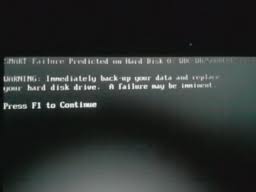Asked By
nancy_timm
0 points
N/A
Posted on - 08/28/2011

I'm using Windows XP. Today I had a problem with my computer. At the startup screen, an error message came saying, "Immediately back up your data and replace your hard disk drive, a failure may be imminent".
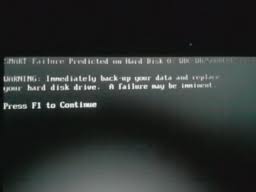
The performance of my computer is also very slow now & I'm having problem in using different applications.
I have saved all my important data on a portable hard disk.
Please tell me why this error occurred.
Hard Drive Failure Error at PC Startup

Hello there,
The reason of having this problem is definitely your system or Windows is corrupted. You will need to backup your hard drive using a software called Parted Magic. This is a Linux distro that can help you in recovering your hard drive. And can help you save and retrieve that data you need. Just simply burn the .iso file of the software and make it bootable and then insert the CD to your optical drive and run the software. You can download it from the link below:
https://partedmagic.com/
Hard Drive Failure Error at PC Startup

S.M.A.R.T. or Self-Monitoring, Analysis and Reporting Technology is how imminent failure of hard drives are predicted. S.M.A.R.T. monitors certain parameters of your hard drive. If any of these parameters suddenly change values, it's treated as an indicator of imminent failure then you get the warning message that you just posted. The problems with your system slowing down is pretty good proof that the warning is real.
You did the right thing in immediately backing up your data to another hard drive. Usually, when this warning appears there's an almost 100% chance that the drive will suddenly cease to function within a couple of days.