Windows OS
Hi everyone,
I have some issue with Windows BitLocker Drive.
My laptop was on standby and when I wanted to continue working on it I got error message.
I don't know what is the problem and why I got this message.
Can someone help me with this?
My OS is Windows Vista
Windows Bitlocker Drive Encryption Information
The system boot information has changed since Bitlocker was enable.
You must supply a Bitlocker recovery password to start this system.
Confirm that the changes to the system boot information are authorized.
- 2012 views
- 2 answers
- 0 votes
Hey guys,
A few days ago I have installed Microsoft Office 2010. On my computer I have Windows XP that worked fine with Microsoft office 2007. Today
I got error message when I wanted to open MS Word document. Did anyone had problem like this?
Thank you in advance Patricia
Windows – Out of Virtual Memory
Your system is low on virtual memory. To ensure that Windows runs properly, increase the size of your virtual memory paging file. For more information, see Help.
- 962 views
- 3 answers
- 0 votes
Hello,
On my system I am using Windows XP SP 2.
My antivirus program found a few viruses that made some damages on my system.
Some files had to be deleted. Now I cant start search function. Should I reinstall windows?
If I do back up will it work when reinstallation is done?
Any suggestions?
Thank you Anthony
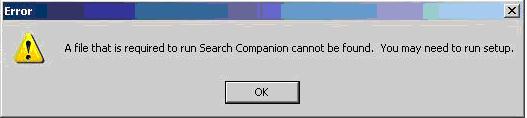
Error
A file that is required to run Search Companion cannot be found. You may need to run setup.
- 890 views
- 2 answers
- 0 votes
Hey,
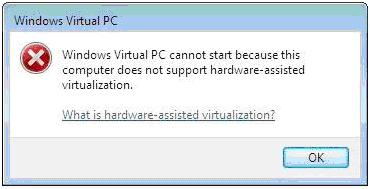
Windows Virtual PC
Windows Virtual PC cannot start because this computer does not support hardware-assisted virtualization.
- 846 views
- 2 answers
- 0 votes
I can’t perform RDP on my computer with Windows 7 Pro as my operating system. It seems that the Remote Desktop Services from its service.msc is missing. I know I haven’t deleted or done something that will affect the system of my desktop.
I also can’t restore my system because I am receiving error when trying to restore it. Can somebody please tell me the solutions for this so that the service will restore and run into my system properly? Please, I really need your help. Thanks a lot.
- 1262 views
- 1 answers
- 0 votes
I am running Windows Vista on my five desktop PC even though this is my most hated OS due to numerous issues that I recently encountered.
When I am trying to update it, I successfully installed Java on four machines but I was unable to install it on the remaining one.
I don’t know where I start finding the problem since all of them were closely similar to each other.
I have searched on Google for the solution and used Java as help resources online yet the outcomes coming from Java and Microsoft websites don’t fix the problem.
- 944 views
- 1 answers
- 0 votes
Two years ago, I upgraded my OS from Windows ME to Windows XP. And just recently, my Windows XP computer crashed. I tried running the XP upgrade disk with no luck. I decided to install my old Windows ME again hoping that it could fix the issue.
I performed a clean installation and wipe everything on my hard drive but an error appears afterwards. The error is: "Drive 0 is in a corrupt state due to a previous incomplete restore operation.
The partition table of this drive must be erased in order for the image client to initialize properly". Please help me find solutions regarding my problem. Any help will do. Thank you.
- 839 views
- 3 answers
- 0 votes
I just re-installed Windows 7 together with iTunes. Since then, whenever I attempt to sync my iPhone via iTunes, the syncing process does not start automatically. I cannot even drag or copy songs, photos and all my files from iTunes. Everything is working well before re-installing Windows 7. How can I restore and go back to my old settings before the installation? How can I fix it?
- 692 views
- 2 answers
- 0 votes
Print spooler service stop automatically after 5 to 10 Min. I have to manually start again from services.msc but it will again stop.. please help
- 1304 views
- 2 answers
- 0 votes
Hi,
Kindly help me on this, I bought my computer on march 2005. It runs a Windows XP with 2GB RAM and 150GB HDD, Pentium Processor 1.7GHz. My problem is, whenever I try to click any icon on my desktop, it will take time before it opens.
I already run Kaspersky to scan for any virus, but it is still the same. I also run a defragmentation and nothing changed so far.
I do not have much on my computer, but I really don't know why its acting very slow.
Can someone please help me?
Thanks,
Jee Yapsangco
- 1142 views
- 3 answers
- 0 votes











