Asked By
Patriciaa
0 points
N/A
Posted on - 11/29/2011

Hey guys,
A few days ago I have installed Microsoft Office 2010. On my computer I have Windows XP that worked fine with Microsoft office 2007. Today
I got error message when I wanted to open MS Word document. Did anyone had problem like this?
Thank you in advance Patricia
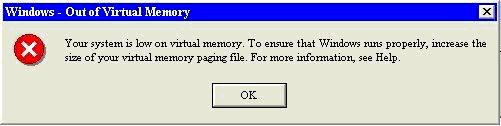
Windows – Out of Virtual Memory
Your system is low on virtual memory. To ensure that Windows runs properly, increase the size of your virtual memory paging file. For more information, see Help.
Windows low virtual memory error message

It usually happens when you are running many applications at the same time for your system and one of your application is trying to use much memory then that available This problem can be overcome by increasing size of your virtual memory. I will tell you how to do this. Follow these steps:-
Step 1:- Click on My Computer >> properties
Step 2:- Click on Advanced tab >> in the ‘performance’ box click settings
Step3:- Now a new window is appeared. Under the ‘virtual memory’ tab click on Change.
Step4 :- Now for drive C: , click on ‘custom size’ radio box, then set initial size to 756(this is for RAM 512 MB, you may increase the size depending upon your RAM) and maximum size to double of initial size.
Windows low virtual memory error message

Virtual memory is the memory that is used to access computer resources over a period of time. You can see this memory by just clicking the key ALT + CTRL + DEL at a time form your keyboard. You will then go to performance tab and you will see two memories in this window one is the virtual memory and other is your computer speed over time.
The message you are getting is because there is low virtual memory because you are running more than one programs at a time or your computer takes too much of memory. So it is showing a message that your virtual memory is low. You can just increase the virtual memory by increasing the ram capacity of your computer. Which is the actual physical memory of your computer.

Windows low virtual memory error message

Hi Dear,
Thanks that you have shared your problem with us.
Dear page file depends on virtual memory. And its size is also equal to the virtual memory.
In windows xp default size of page file or virtual memory is 133 MB to 200+ MB.
We can change its size as we desire. Infact if we have very low amount of ram installed in our system then we should take a large amount of virtual memory. This memory also works like a ram but it takes space from hard disk.
To change it, go to system property, choose advanced tab and press settings button in front of performance.
Then choose advanced again and press change button at bottom of the box in front of virtual memory.
Here are two little box in center of the box, initial size and maximum size in MB. You can set your desired value. And lower to them a radio box "no paging file" if you select it, the page file will be removed.
Thanks














