Windows OS
I have Vista Home Basic and last night after i uninstalled Norton Antivirus 2008 trial and restarted vista, everything disappeared. Start Menu, task Bar,wallpaper and there is a black screen. The wallpaper and gadgets are displayed once i set them through control panel, but on system restart they disappear again. Right Click stopped working. only windows explorer, window was opened and I'm scared to close it as i might lose all access to my machine. all applications seem to work fine. Control panel also gives no response to click to taskbar and start menu settings.
- 1856 views
- 2 answers
- 0 votes
I was searching for a tool or program that can make my Windows XP Start menu to look like Windows Vista. When I found it, I tried it on my computer but I accidentally closed the window where I downloaded the tool. Due to some issues that I’m encountering, I decided to remove the tool.
After which my problem arises. When I was about to clear my recycle bin, I noticed that I can no longer opens the window of the recycle bin to its maximum size. It always opens as a small window in which I have to manually click the maximize button to enlarge the window.
What do I need to do to open it in a usual way? Is there a setting for this? Or this is another registry issue that needed my full attention. Please help.
- 1069 views
- 2 answers
- 1 votes
I am running Windows Vista Ultimate. When I opened my task manager, I can only see the programs that are currently running. Aside from that, there is nothing more.
The tabs are missing and other options as well. The active Processes, CPU usage and Physical Memory are also missing. What is causing this? If this is another issue in my registry, how can I fix it?
Please help.
- 836 views
- 1 answers
- 0 votes
Hello Everybody,
I have a problem in Zotero when capturing of citation information from my whole webpage.
I recently provide latest version of Firefox for Zotero that will run smoothly and update my ZoneAlarm after doing an improvement in my Windows Vista system an error occur in communicating Zotero.
In my other PC, Zotero is doing well in my XP.
Could someone help me regarding the trouble encounter?
Thanks in advance.
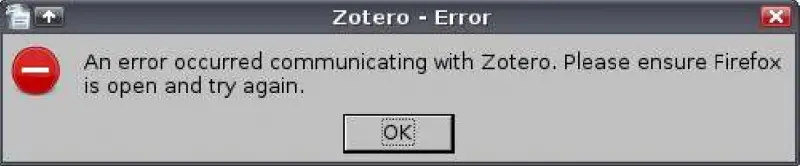
Zotero – Error
- 1218 views
- 1 answers
- 0 votes
Hello Experts,
A KeePass was installed in my other system unit Windows Vista 64bit with an update version of net framework 3.5.1. Opening the application was unable to start correctly.
I rather temporarily disable my NOD32 that some of my application would not start when it is on normal mode. When try to launched KeePass same error surprise me.
I reboot the system and have scan the registry of KeePass then run again but still error appear.
I'm clueless what's causing this, but it's quite annoying…
Thanks
Application Error:
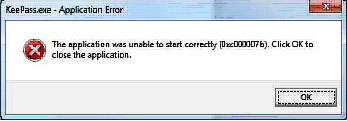
- 2052 views
- 1 answers
- 0 votes
Hi,
I used a modem to connect Internet. Recently when I worked online, the below notification appeared that always interrupted my works.
- 1133 views
- 3 answers
- 0 votes
What is the windows 7
Can anyone help me explaining this?
been wondering what this is all about
thank you
- 888 views
- 2 answers
- 0 votes
Hi Everyone,
This is the first time in our office to setup with LogMeIn application that got it by downloading into website. By the way I’m using Mozilla Firefox as a main browser of my Windows Vista. Tried to run the LogMeIn application but something surprise me that can’t start the application. I download the application again and installed but an issue is still there. I really appreciated for any ideas. Thanks All.
Message dialog box:
Cannot Start Application
Cannot download the application. The application is missing required files. Contact application vendor for assistance
- 1617 views
- 2 answers
- 0 votes
Hi Experts,
In my PC that has an operating system with Windows 7 Ultimate 64bit and well maintained.
I supposed to install Spotify application and it can’t proceed because of some advisory message indicate.
I tried to restart my PC and have it to be tune-up then install for a second time the Spotify but same message appears.
Could anyone help me please?
Thanks in advance!
Message box in my screen:
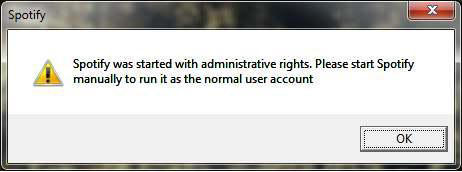
Spotify
Spotify was started with administrative rights. Please start Spotify manually to run it as the normal user account.
- 2579 views
- 1 answers
- 0 votes
Hello Techyv,
I had an existing old PC that’s runs with Windows 98 SE. The main purpose of my old PC is for downloading songs and other application. I just wonder in times of opening the downloaded file it opens slowly until a program error appear in my screen and also I can’t no longer used the task manager that need to close my hanged application.
I try to have a scan in my hard drive using an antivirus Norton 2009 and found a virus which I delete permanently. After I do some of isolation in my old PC and run some application the Program Error still there pointing the HCbatch.exexe.exe.
Please help me with this unique problem I face.
Thank you Techyv!
Here is the program error:
- 1049 views
- 1 answers
- 0 votes











