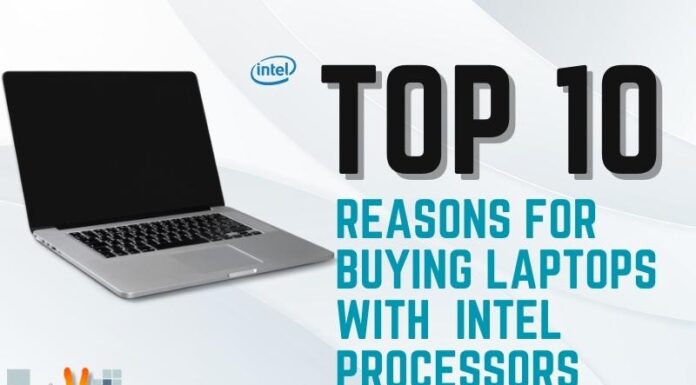Make Your Linux System Better with The Top 20 Free Linux Software
Linux is famous for its compatibility with hardware as well as its repository of software. Linux is developing day by day together with its unique features. Now you can choose Linux for a complete multimedia solution. Here is a list of the top 20 free Linux software:
1. Kino:
This is a non-linear editor of DV for your Linux system. You will be able to load more than one video at a time and then cut or paste those videos within an edit list. You can enjoy composite movies in various formats with this software.
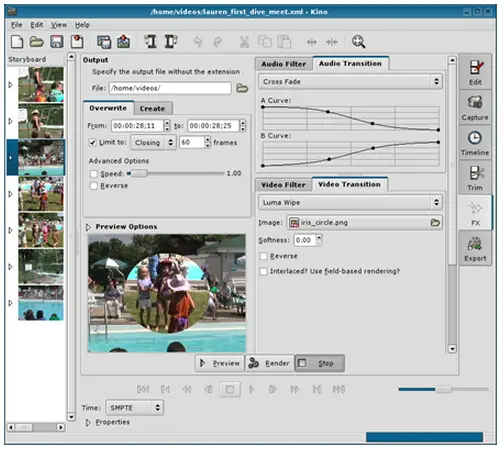
2. CinePaint:
This is an alternative to Adobe Photoshop. With this application photos can be edited or manipulated easily.
3. Blender:
This application assists with improvements in 3D designs and animations. Its powerful integral database system lets you manage the scene as well as link more than one file. This software has an international translation support feature.
4. Clonezilla:
For boosting efficiency, this software helps reinstate and save the blocks of the hard disk that are already used.
5. G4U:
G4U or Ghosting for UNIX can clone any sized disk as well as copy the partition of a disk. Within any FTP, G4U can make and reinstate local files of images only when it is connected with a network.
6. Cinelerra:
You’ll frequently enjoy the images and video by this application for this editing and composing. As well as snapping pictures and capturing audio with the accuracy of the sample level.

7. Synfig:
This powerful Linux software is used for 2D animation, which is based on a vector. This is used for choosing the best application in 2D animation. This program is fabulous!
8. FFmpeg:
This is perfect resolution for recording and converting, as well as streaming video and audio.
9. LMMS:
Linux MultiMedia Studio lets you create new music with the PC like FruityLoops, Logic and Cubase. You can also blend various sounds to produce a new one.
10. Dolphin:
This application is a kind of free file manager such as GNOME. You can view properties, split and bar the navigation.
11. Free FileSync:
You can utilize this free Linux software when you need to synchronize your program.
12. Peazip:
Peazip can be used for creating RAR, ZIP, or other archived files in the Linux operating system.
13. Mixx:
This open source type DJ software provides you with a DJK live performance.
14. Skencil:
For interactive vendor drawing activities and those with other purposes, Skencil is the best free application for your illustrations.
15. TrueCrypt:
For encrypting files, you can use this highly effective and powerful program. You can utilize this program for encrypted boxes that are mounted as a fundamental drive.
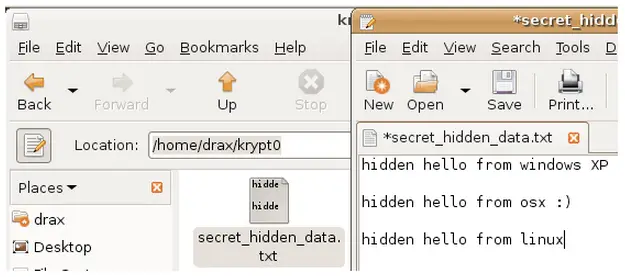
16. Dropbox:
Are you facing problems with the backup files in Linux? Now Dropbox has resolved this problem. It will provide you additional 2GB space. Just put load your backup files and synchronize with other computers.
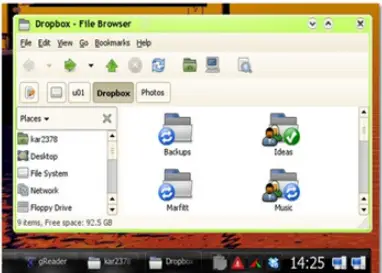
17. Fontmatrix:
Fontmatrix can only be used with Linux. It has long lasting features and can be installed in higher platforms. Fonts can be created and easily identified with the help of this application.
18. BleachBit:
Make some space in your hard disk drive by bleaching out unnecessary files and documents from your Linux PC. You can delete hidden and unnecessary files as well as secure your existing data with this software.
19. Amarok:
This free music organizer software and the best for the Linux system. You can manage and bookmark your favorite playlists using this.
20. LibreOffice:
This is an office application like Microsoft Office and is best suited for the Linux operating system. You can make your document, do the math and create your presentation with this suite.