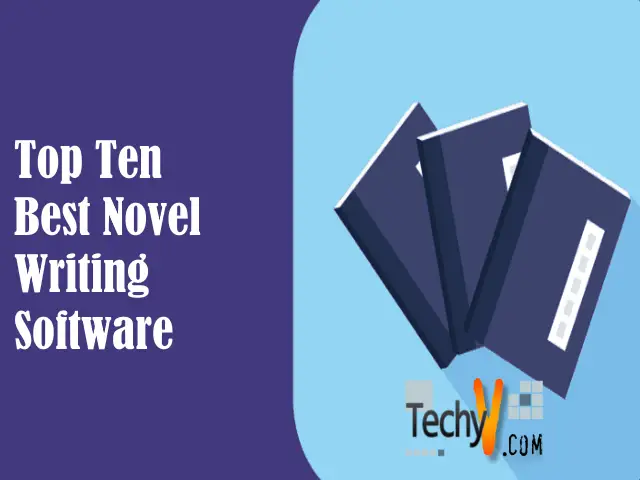The email client application is a software tool that enables users to send easily, receive, write, and store email messages safely. This email client software tool is specially used for email marketing. The email client is also referred to as a Mail User Agent (MUA). There is a Mail Transfer Agent (MTA) that is responsible for sending email messages. Using email client software, sending and receiving emails becomes easier and faster. The following are the top ten email clients for macOS operating systems in 2020 with their features.
1. Microsoft Outlook 365:

Microsoft Outlook 365 is one of the most-used and robust email client applications for the macOS system. This application allows users to communicate with others effectively. The features of this tool include real-time authoring, communicating effectively with team members, a planner with workflows, decluttering smart inbox, resume reading tool, and many others. This software tool is used and trusted by more than 155 million users across the globe. It is compatible to work with Microsoft Windows systems as well. This tool is available in various plans according to the user’s needs.
2. EM Client:

EM Client is yet another highly robust and fully characterized email client software tool. It incorporates the feature of email, calendar and tasks, contacts, notes, and chats. This application tool enables users to easily import their data form all major email clients. It has a unique and advanced sidebar that displays communication history, attachment history, calendar, and chats. The other features include searching messages easily, supports swipe gestures, multilingual and localized in 20 languages, translation of messages, notification feature on receiving a reply, email signatures, templates, and QuickTexts.
3. Spark:
Another powerful and commonly used email client tool is Spark. It incorporates multiple advanced features in it. Users can easily find messages using the search feature. It also has the feature of snooze emails that notifies users upon receiving an email. If the user is working in a team, this tool allows him or her to discuss emails, ask questions, doubts, and reply effectively. There are multiple readymade templates that enable users to send email replies fastly. The other features include attachments, integrations, personalization, email signatures, reminders, etc.
4. Postbox:

One of the most intelligent and effective email client software tools is the Postbox. This application has revolutionary and advanced features in it that make it to stand at the top place. The Postbox application has a very lightweight and easy to use interface. The features encompassed in this application are collaborating with accounts groups, focus pane, tagging, Gmail labels, smart folders, social view, subscription view, message editing, quick reply, and many others. This software tool has 70 emails every business needs and 25 beautifully designed email signatures. It is a highly secure tool and is one of the leading applications.
5. Blue mail:
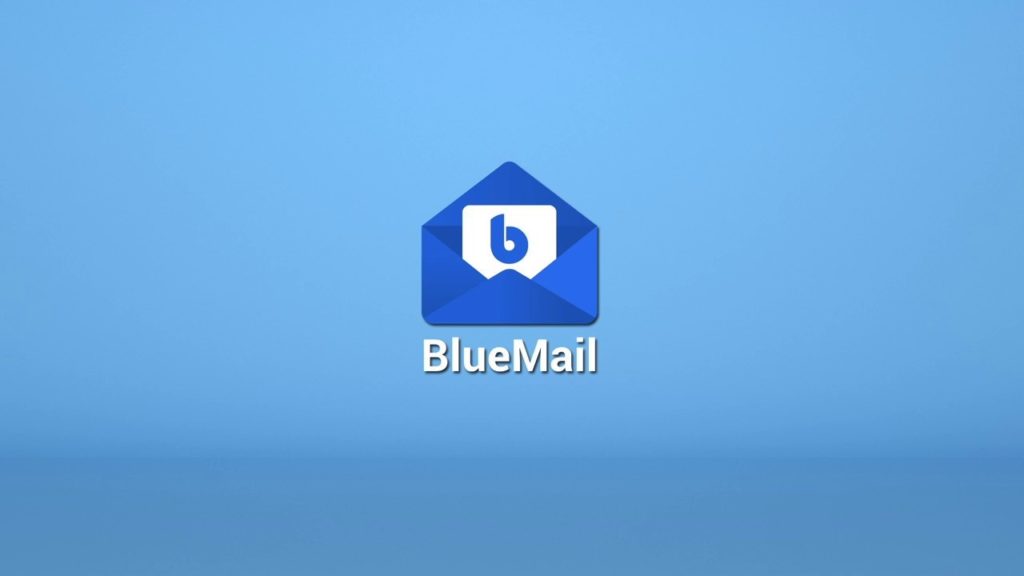
Another commonly used and advanced feature offering email client tool is Blue mail. This application is one of the most loved and highly secure tools. It is compatible to work with almost all major platforms, like Microsoft Windows, Linux, as well as macOS operating systems. Also, users can use it on Android as well as iOS devices. The features of this tool include group mails, clusters, unified inbox, integrated advanced calendar, easy setup and configuration, and many other features. It is available in three different versions, Free, Business, and Enterprise. The business version is available at $4.49.
6. Mailspring:

Another open-source and freely available email client software tool is Mailspring. This tool is compatible to work with Microsoft Windows, Linux, as well as macOS operating systems. The features of this tool include supporting multiple accounts, supporting touch and gesture, advanced shortcuts, unified inbox, a large set of layouts and themes, localization in nine distinct languages, link tracking, and many other features. Additionally, it also incorporates email signatures, an advanced search feature for finding emails, translation of emails, quick reply templates, the spell check feature, etc. It has a pro version available at $8 per month.
7. Spike:

Spike is yet another highly recommended email client software tool for macOS systems. It has advanced email features in it. It supports various operations, like emails, chats, notes, tasks, calendars, and video calls. Additionally, the feature of adding notes is very powerful. Users can create, edit, and share the notes with others. Spike supports live collaboration with team members and saves time for users. Apart from these features, it also supports group chats, individual chats, real-time chats, priority email inbox, email encryption, file management, calendar integration, etc.
8. Polymail:

Polymail is the best email client software tool for founders, sales teams, client teams, and also for individuals who aim for growing business. It is a cross-platform application that is compatible to work with Microsoft Windows, macOS, Linux, and web-based platforms. It is a mobile-friendly tool that only supports iPads and iPhones. The features of this application include email tracking, team management, event-based notifications, canned responses, email signatures, shared inboxes, spam blocker, event calendar, knowledge management, chat and messaging tool, task management, group chats, etc.
9. Hiri: One of the most-used and highly preferred desktop email client software tools is the Hiri. It is compatible to install on Microsoft Windows, Linux, as well as macOS operating systems. It offers a wide range of email managing features. These features include email synchronization, fully-featured event calendar integration, SQLite database for faster searching of emails, integrated task manager, conversion view, group chats, reminders, offline mail access, and many other features. It has a clean, clean, and simple user interface, and users feel that this application is easy to use.
One of the most-used and highly preferred desktop email client software tools is the Hiri. It is compatible to install on Microsoft Windows, Linux, as well as macOS operating systems. It offers a wide range of email managing features. These features include email synchronization, fully-featured event calendar integration, SQLite database for faster searching of emails, integrated task manager, conversion view, group chats, reminders, offline mail access, and many other features. It has a clean, clean, and simple user interface, and users feel that this application is easy to use.
10. TypeApp:

Another fully-featured and securely designed email client software tool for the macOS system is the TypeApp. The best feature of this software tool is it supports any email provider, like Gmail, Yahoo, Hotmail, Google Apps, Yandex, Zoho, and many others. It is a mobile-friendly application that is compatible with working well with Android and iOS mobile devices as well as tablets. The advanced features of the TypeApp include instant push notifications, dynamic smart conversations, configurable menus, scrollable widgets, email clusters, email signatures, offline usage, and many others.