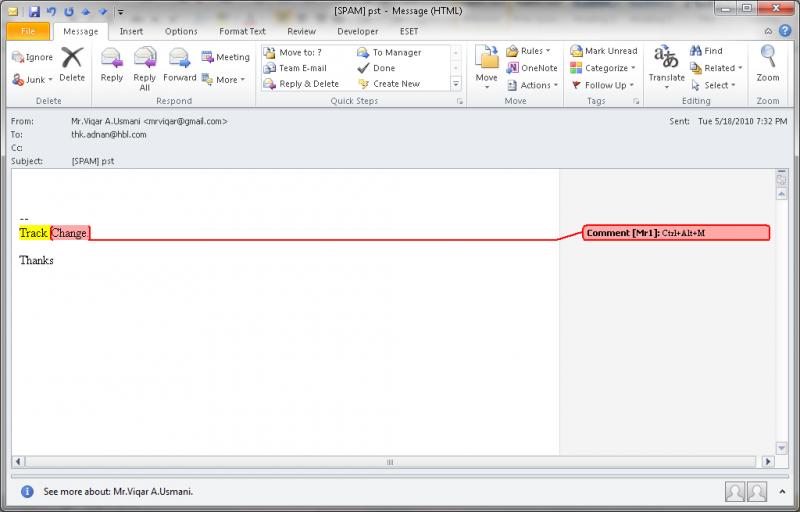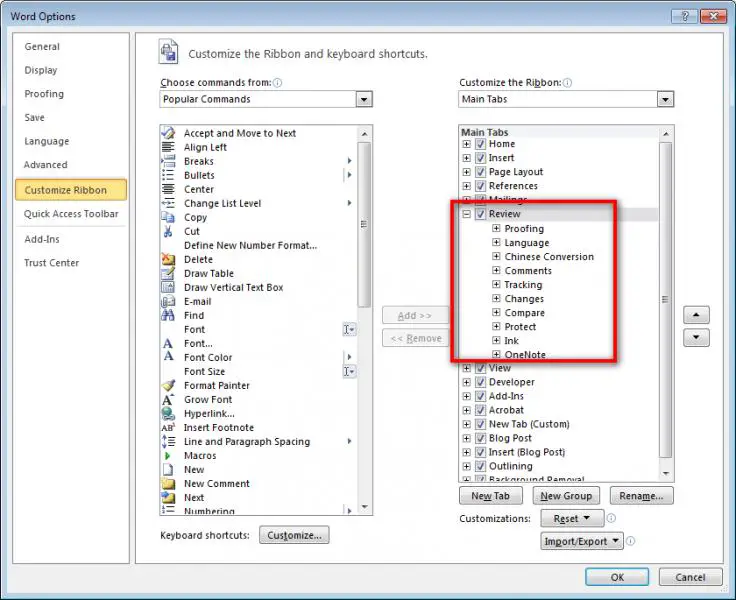Asked By
Barclayn
0 points
N/A
Posted on - 11/11/2011

My computer has lost “track changes” which I use to edit mails in Outlook 2010 Beta just as in Word 2010 Beta. Could it have been removed and is there is anything else that I can do about it?
Answered By
Rogers U
10 points
N/A
#109512
Lost “track changes” in Outlook 2010 Beta

Hello Barclayn,
First thing, there is NO track Change option in Outlook 2010 or even in outlook 2007.
However, there is a workaround, if you want to point out some changes on a particular word. And that is “comment” on a word.
In order to use this, you have to first open the particular mail, select the particular word, then go to message from the bar, locate and click on “Actions” and click on “edit”.
Now press Ctrl+Alt+M, you will now have the option to add your comment to a particular word.
Refer Fig:
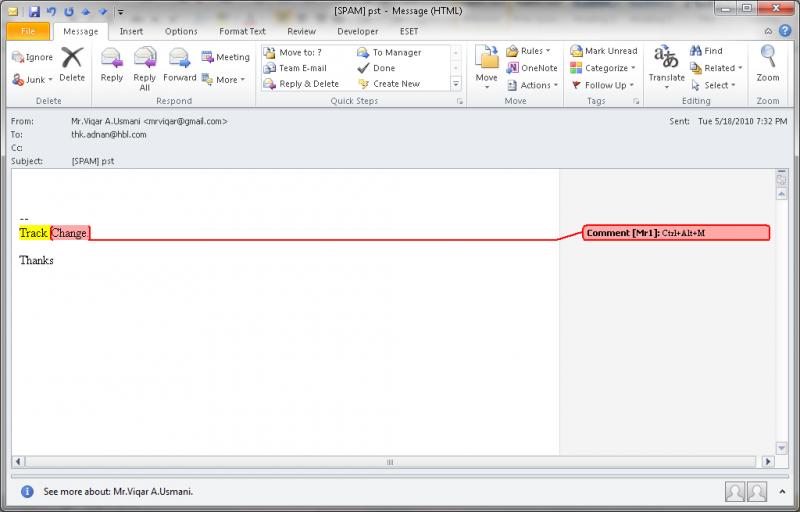
But most of the time people do not use this option; rather they use the sticky notes option.
Or they spend money on “One Note”.
Rogers
Lost “track changes” in Outlook 2010 Beta

Hello Barclayn,
That is a bit weird but you can still restore the tracking on Outlook 2010 beta using the following workarounds:
-
You will first of all need to open Outlook 2010 beta.
-
After that you will need to go file, and then choose options.
-
After that you will need to customize the ribbon, and after that reset it.
-
It should look something like the image that has been displayed below:
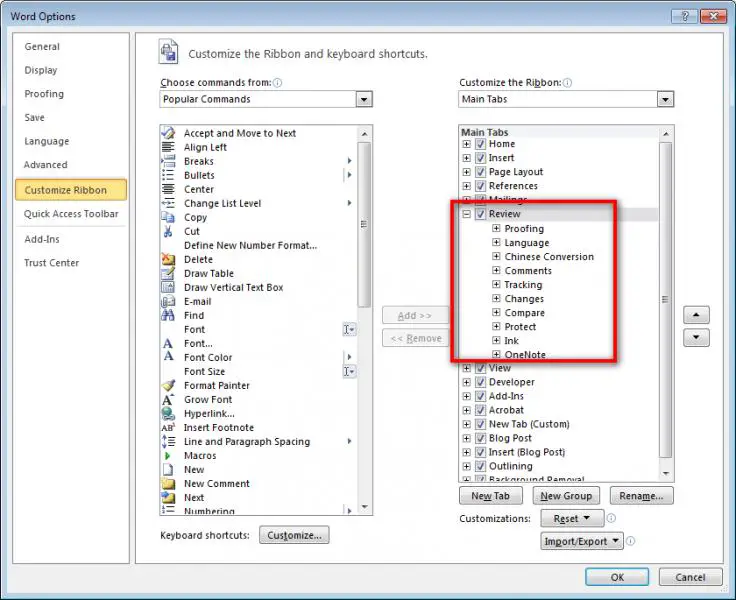
-
Once you have done that, click OK to save the changes, and then restart Outlook 2010 beta.
The tracking should work well after that.
Hope this helps.
Regards,
Carl