Windows OS
Hi,
I am working at home for my layout in interior designing. When I found out that I don't have some ornaments, I installed some add-on.
While on the process of installing it, an error message pops up and said the "The operation completed successfully",
Wwhen I tried to use the add-on, its is not available since it meets some error while installing.
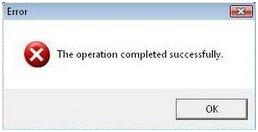
Error
The operation completed successfully.
- 1803 views
- 1 answers
- 20 votes
Hi,
Just this morning, when I was watching video streaming, my computer suddenly hang-up, so I turn it OFF and ON again. I pass-by safe mode since my computer was not shutdown properly. After booting it to normal process, I go back to watching video streaming, I found out that my computer is slowing down.
So I scanned my computer for viruses, while in the middle of the process my computers hang-up again. When I booted again, I found out that some of the application are no longer running. So I decided to use the restore feature of Windows Vista, but I meet an error while on the process of restore.
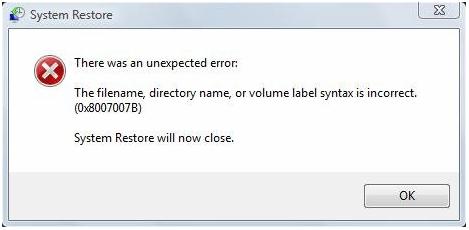
- 875 views
- 1 answers
- 20 votes
Hi,
My task yesterday was to install a our new application to all 10 computers at the office. This application requires windows home service pack 3, so I downloaded the file and installed it successfully.
When I was about to install the new application, I meet an error that said, the internal error, I pasted below.

Error Z0001: Internal error
On my analysis, it is not the new application installer that went wrong, since I already done installing it to five computers.
So I restarted the computer because, I have not restarted it since I installed the service pack 3.
- 3174 views
- 2 answers
- 20 votes
Hello,
My task yesterday was to install a our new application to all 10 computers at the office. This application requires windows home service pack 3, so I downloaded the file and installed it successfully. When I was about to install the new application, I meet an error that said, internal error, I pasted below.
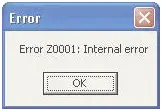
- 1835 views
- 1 answers
- 20 votes
Hi,
When I was doing my research work at home, I was struck by the many virus alerts of my anti virus software. So I decided to stop working and do some complete virus scan of my computer, but on its way in scanning a power interruption happened.
So when power was back, I started my computer, normally it will pass by safe mode since it is not shutdown properly.
After I restarted the computer from the safe mode, It was now booted normally. when windows started this error message came about.

- 2653 views
- 2 answers
- 20 votes
Hi folks,
I was working some final touches on my application project using Microsoft Development Environment.
When I refer a .ddl and try it to be access one method, I meet an error that says Catastrophic failure.
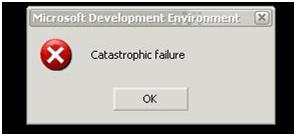
- 1472 views
- 2 answers
- 20 votes
Hi all,
Our company is implementing that every six month our hard drive must be sanitized from useless files to maintain a good hard drive space.
On my process of deleting some files, I encountered an error, that said cannot read the source file or disk.

Error Deleting File or Folder
Cannot delete File: Cannot read from the source file or disk.
What I did, I first checked if someone was using the files that maybe locked for deletion, none was using it.
- 804 views
- 2 answers
- 20 votes
Hi all,
Our company is currently upgrading our inventory application. While I am on the process of installing the new application, it stopped immediately, because it needs windows home with service pack 3.
So I downloaded from the internet the service pack, while I was installing the service pack, an error occurred.
It says that installation did not complete.
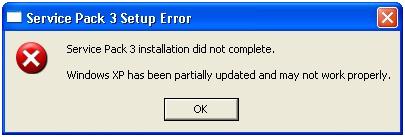
- 1165 views
- 2 answers
- 21 votes
Hi,Windows XP boot system is currently having technical difficulties.
I am about to Install Windows XP to my old computer. While trying to reach the Bios set up utility and save the priority boot devices the F10 key is not functioning. When I hit both Ok and Cancel button ,no actions came out.
Only the interface shows up and freezes (see the image below)
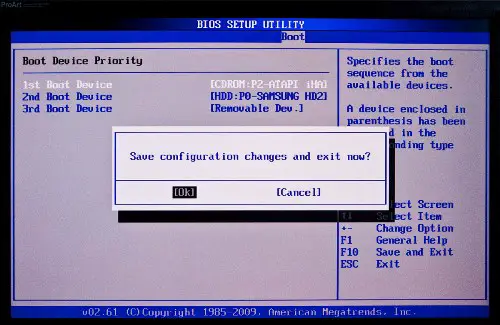
It freezes and has to unplug the power connector to be able to exit from the setup. Repeated the command, but still it happens.
This is kind of serious problem and need some assistant. Please help thanks.
THANKS.
- 1738 views
- 2 answers
- 20 votes
Hello people,
I have installed Windows Server 2008 standard edition PC on a workstation in my laboratory. The current domain is managed by two servers running 2003 Active Directory (AD) Setup. Before installing my Windows Server 2008 computer, had upgraded my AD settings to be compatible with AD 2008. The installation was fairly easy and went smoothly. I have had no problems in the installation process.
Later after you have installed, it made several changes, and then apply windows updates which prompted me to reboot I did. It is when the problem started. Following error after you restart the server and open the administrative tool Active Directory users and computers:
- 4266 views
- 2 answers
- 20 votes











