Error 0x8007007B: Windows Vista System Restore has an unexpected error

Hi,
Just this morning, when I was watching video streaming, my computer suddenly hang-up, so I turn it OFF and ON again. I pass-by safe mode since my computer was not shutdown properly. After booting it to normal process, I go back to watching video streaming, I found out that my computer is slowing down.
So I scanned my computer for viruses, while in the middle of the process my computers hang-up again. When I booted again, I found out that some of the application are no longer running. So I decided to use the restore feature of Windows Vista, but I meet an error while on the process of restore.
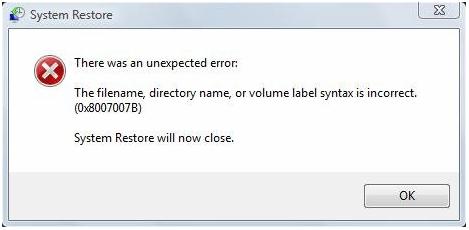
System Restore
There was an unexpected error:
The filename, directory name, or volume label syntax is incorrect.
(0x8007007B)
System Restore will close.
Please help me with my issue.
Thanks friends.











