Windows OS
Hello,
I am using Windows NT machine for my business purpose. I know this is quite an old OS but there are a few settings which I find very stable in Windows NT.
Everything was working fine, but from the past few days whenever I am trying to open any file or folder I keep getting this error message:
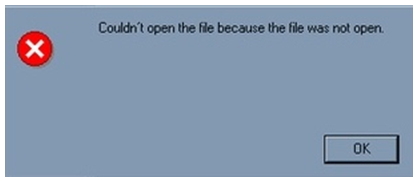
- 1162 views
- 2 answers
- 0 votes
Hi good day,
When I try to download anything on the Internet, error code 2205 keeps coming up saying, "internal error 2205". I tried to system restore my computer for months but no success. I tried downloading on different browsers but still the same result comes up.
I have a windows XP 32 bit and I didn't install anything else for the past few months. Please help.
- 1466 views
- 4 answers
- 0 votes
I tried to install Steam on my Windows Vista 32 bit. 1st disk seems to work but on the 2nd disk it comes up with an error code "Error 1045" and after clicking on OK, it comes up "An error occurred: File execution failed, elevation required". Tried to uninstall it and install it again but still the same result comes up.
Please help.
- 1945 views
- 1 answers
- 0 votes
I have Windows XP SP 3 machine on which I have installed the latest version of QuickTime 7.6.9 installed. Everything seems to work fine. I am able to play videos on my player.
But when I try to play movies on my QuickTime player I get this error message:
QuickTime was not found. Error #14404324. nnPlease install QuickTime on this computer.
I thought it could be an issue with a bad installation and tried uninstalling it and reinstalling it again. But even after that when I tried to play movies I get the same error message.
Please help.
- 1717 views
- 3 answers
- 0 votes
I am getting a class cannot be registered error message while using Apple QuickTime. I have been using the Apple QuickTime from past a few months and it has been working well for me on my Windows 7 Ultimate machine.
Today when I tried to click on submit button to it came up with an error message.
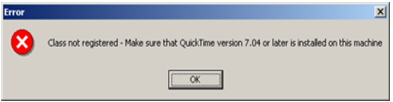
“Class not registered – Make sure that QuickTime version 7.04 or later is installed on this machine.”
- 1215 views
- 2 answers
- 0 votes
Why am I getting this pop up message when I am trying to burn an image to my DVD with ImgBurn software application?
There is a huge file more than 450 MB which I am trying to burn on my DVD. I click on “Write image File to disc” and then click on OK.
The moment this is done I get the below pop up message.
ImgBurn
You should have selected the CCD file and not this one. I’ll do it for you automatically this time, but don’t do it again!
Then I click on Ok and continue the process, which burns the data on to my DVD. But why does this error message pop up? Is it because the file size is huge?
- 3496 views
- 2 answers
- 1 votes
I am using an ImgBurn software application to copy my files and folders to CD/DVD. I have a PC game as well as a movie which I am trying to copy with ImgBurn software and it does not let me do that. The file is just a 730 MB and 230 MB files. But the time I try to copy it throws up an error message that the file is not supported.
“ImgBurn
Invalid or unsupported image file format!”
OS: Windows 7 Ultimate
- 11024 views
- 4 answers
- 1 votes
I am trying to burn an ISO image on to a DVD and I am facing an error message.
Please let me know if anyone can help me with this issue.
I am using the ImgBurn software in order for me to burn an ISO image, and I get this following error message
ImgBurn
Optimal L1 Data Zone Start LBA: None Found! (VTS_01)
This image has not been mastered correctly for burning onto a double
Layer (OTP Track Path) disc.
None of the cells meet the ‘DVD-Video specification’ criteria for a potential layer break position.
Do you want to continue anyway?
- 5847 views
- 4 answers
- 0 votes
The most common reason for this malfunction is, often when the auto – detect feature changes the file from the original binary format into the ANSI format. To solve this kind of malfunction, one may make use of a supported Hotfix file that is accessible on Microsoft. None the less, this Hotfixs main intention is to rectify specifically the malfunction about tarnished PDF files.
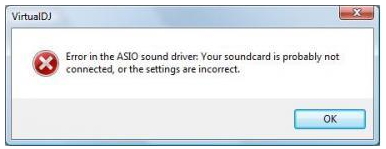
- 2584 views
- 3 answers
- 0 votes
Hello,
I have the Virtual DJ software installed on my Windows Vista machine 32 bit edition. When I am trying to load the DJ deck on my machine I am getting an error message
Decompressing this file in memory would require 44MB of contiguous memory.
Your system has a total of 147MB available free segments (out of The 2047MB), and they are too fragmented to hold a contiguous buffer.
Therefore, the song will be loaded on-the-fly from the drive (and the full waveform preview will not be available).
- 2975 views
- 2 answers
- 0 votes











