Asked By
KarenWilson
10 points
N/A
Posted on - 08/01/2011

Why am I getting this pop up message when I am trying to burn an image to my DVD with ImgBurn software application?
There is a huge file more than 450 MB which I am trying to burn on my DVD. I click on “Write image File to disc” and then click on OK.
The moment this is done I get the below pop up message.
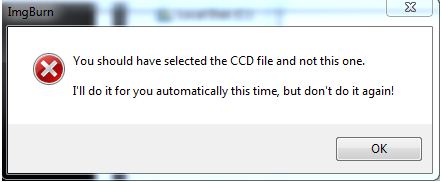
ImgBurn
You should have selected the CCD file and not this one. I’ll do it for you automatically this time, but don’t do it again!
Then I click on Ok and continue the process, which burns the data on to my DVD. But why does this error message pop up? Is it because the file size is huge?
You should have selected the CCD file error

What ever you are trying to burn, change its extension to what the ImgBurn is saying. In the above case its asking CCD, so rename the file with .ccd extension. In order to change the file extension, first you need to click tools on Windows Explorer, choose folder options and then uncheck the Hide extensions of known file types.
Ok, after You rename the extension you will not get the prompt again for that particular type of extensions.
In case you don't want to do all these stuff again and again if it shows prompt for another file then do as follows:-
-
open IMGBURN,
-
Tools.
-
Settings.
-
Uncheck the "Auto change Book type".
That's it, these extension translation will be handled by the software itself.
You should have selected the CCD file error

That is actually not an error but an alert to inform the user about the file selected for burning. That message appeared because you are trying to burn not only an image file but a different file as well. That message may appear if you are trying to burn CCD and IMG files. The IMG file is the actual image of the disc that you are trying to burn.
The CCD file is used to reference the IMG file or it references the IMG file. In ImgBurn, if you are trying to burn these files, you don’t need to select the IMG file. If there is a CCD file, it is the one you should be selecting to burn. When you select the CCD file to burn, ImgBurn will automatically do the rest for you.
That means if you load the CCD file in ImgBurn, the application will automatically load and burn the IMG file without manually selecting it.












