Microsoft Office
I am working with pivot table and facing some problems. The pivot tables in which I want to avoid the row selection permanently to a set of specific items, for example excluding any new fields when refreshing the pivot table. Is this possible in a pivot table?
I am looking for a kind help.
Thanks.
- 801 views
- 1 answers
- 0 votes
I did a fixed asset verification and details are in an excel sheet including the following details.
Department, Category & item.
Eg. Department Category Item Number
- 968 views
- 1 answers
- 0 votes
I have seen some word sheet has been split (two columns). I would like to know how we can split to two columns in such a way.
- 1238 views
- 1 answers
- 0 votes
I have a table in Microsoft excel including the student's name and their marks for the subjects mathematics, English and Accounts. I want a formula in a front column which meets the following criteria.
If marks of each subject are more than 50, column should be displayed as “passed” if not “failed”.
And in another place I want the number of passed and failed student separately.
Can someone tell me a formula?
- 931 views
- 1 answers
- 0 votes
I have an excel sheet including thousands of codes. Please see the image below.
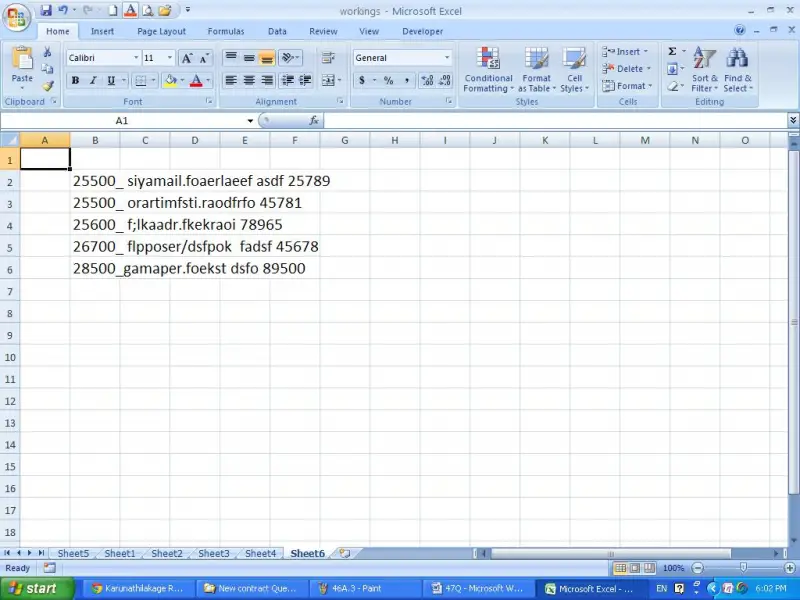
I want to make a new code using this code. The new code should include the first 5 characters, a dash (-) and the last five characters of the current code.
Eg:25500-25789
Can someone tell me an easy way to do this instead copy paste and edit?
- 870 views
- 1 answers
- 0 votes
I want to know something regarding Microsoft word. I know how to enter the table to word sheet. However I want to have few sub headings under a main heading in a table. Can someone help me?
- 1108 views
- 2 answers
- 0 votes
I have an excel sheet including sales of each item in each day. Please see the image below.
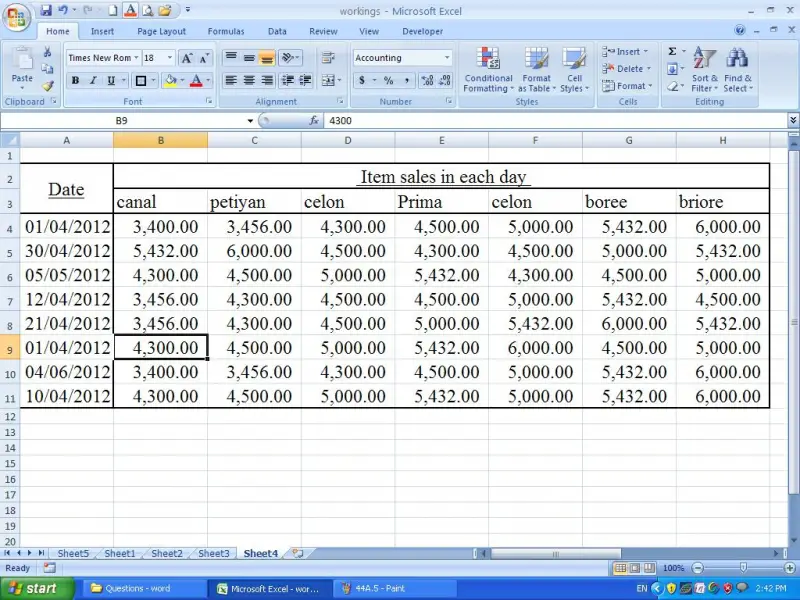
This is for an example. There are about 100 items.
I want to extract sales of selected items in a particular date. Is there any easy way?
- 1146 views
- 1 answers
- 0 votes
I have an excel sheet including sales of each item within a particular period. See the below image.
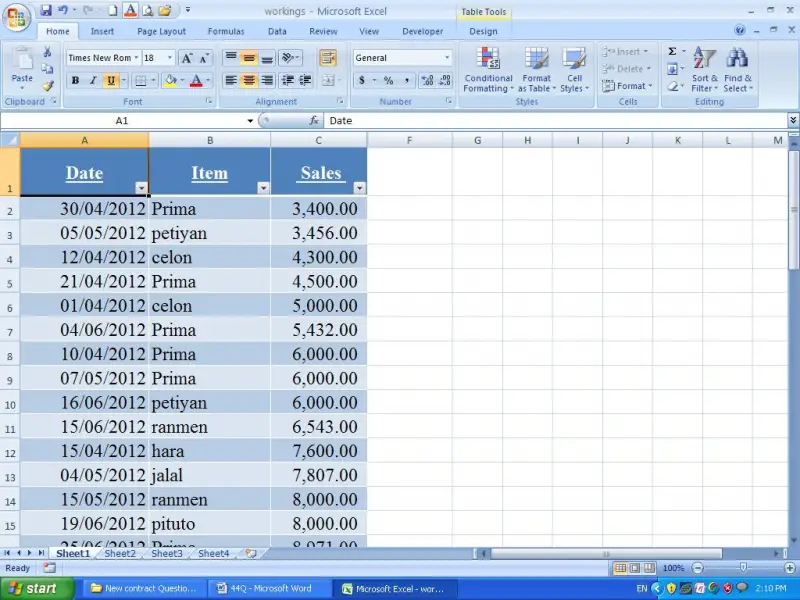
I want to get the total sales of each item during this period. Can someone tell me a way to do this quickly?
- 965 views
- 1 answers
- 0 votes
I am very new to Microsoft excel and have a little knowledge.
I have seen some experts are using sort option for their works.
Can somebody explain me how to use the sort option in excel.
Thanks.
- 1248 views
- 3 answers
- 0 votes
Hello,
I have this issue from past one week. When I open the MS outlook, I got the error message saying that: "Please wait while windows configures Microsoft Single Image 2010" and after that I get the option to restart and after that when I restart the outlook I am getting error message saying that:" Outlook must start in safe mode.
Now, I don't know what to do and how to get rid the issue. Can anyone suggest on this issue, so that I can solve my issue? I am using the Windows XP operating system.
Thanks a lot.
- 914 views
- 2 answers
- 0 votes











