Microsoft Office
I recently started to learn about Microsoft excel. I heard about the many options available in excel. Further I heard using the filter option we can do a lot of work in exile. Can anybody explain me how to use the filter option in excel.
- 1126 views
- 2 answers
- 0 votes
I have a list of members in a sport club and their age category. I just want to count how many members are each category. There are thousands of names in my excel sheet. How can I count these members easily by using an excel function. I have shown some of that member in the below image.
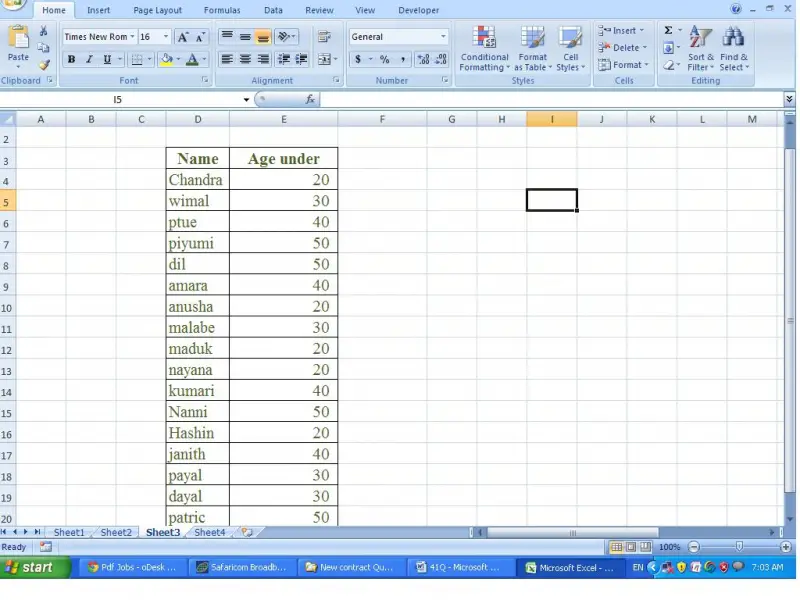
- 977 views
- 1 answers
- 0 votes
Hi Guys,
The installation of Visio Add-in for Operations Manager 2007 was a very simple task.
However,I did encounter strange behavior while trying to view Visio integrated web diagrams.
I received the below mentioned error post Visio installation but prior to running the file named OpsMgrDataModule.ps1 file
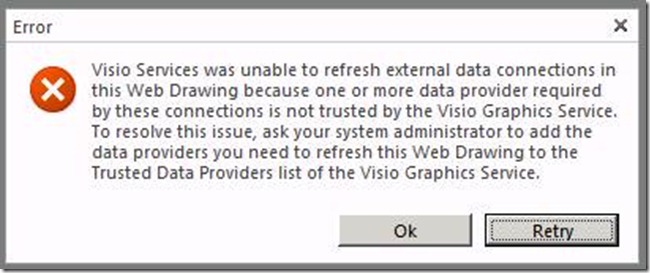
- 2553 views
- 1 answers
- 0 votes
- 1208 views
- 1 answers
- 0 votes
- 3946 views
- 2 answers
- 0 votes
Hello,
While trying to update an Excel 2003 Add-In to 2007, I thought I finally had the hang of getting the XML code and inserted. *.PNG Icon image in the MS Office 2007 Custom UI Editor to work in conjunction with the necessary VBA code because I was able to accomplish same with a single instance of this process.
So, I continued to add a couple dozen more of these images to my *.xlam file, added the appropriate "image="" parameters to the XML, saved and closed the Editor and then opened the *.xlam file in Excel 2007.
- 862 views
- 1 answers
- 0 votes
Hi to all,
I have some .avi files on my hard drive that are video clips taken with my Casio camera on a recent vacation. I want to insert them into my PowerPoint 2007 slideshow. Problem is, all I get is audio and an image frame containing an error message: "Video not available, cannot find 'vids:M4S2' decompressor."
I have spent a couple of hours now, trying to determine whether the problem involves codec’s missing from my PowerPoint 2007, codec’s missing from Windows Media Player 11, etc. All attempts to find Microsoft downloads that address the problem have been futile.
Has any of you encountered this problem?
Please share your views and solution.
Thanks in advance.
- 966 views
- 1 answers
- 0 votes
Hi everybody,
- 835 views
- 2 answers
- 0 votes
Hello,
I am using Office 2003 and keep getting error messages in PowerPoint which say "PowerPoint was unable to display some of the text, images, or objects on slides in the file, "xxxx.ppt", because they have become corrupted. Affected slides have been replaced by blank slides in the presentation and it is not possible to recover the lost information. To ensure that the file can be opened in the previous versions of PowerPoint, use the Save As command (File menu) and save the file with either the same or a new name."
There are no blank slides in the presentation, so nothing was replaced and doing the save as does not clear up the problem on the file, get the same message.
How do I correct?
- 795 views
- 1 answers
- 0 votes
Hi all,
My problem is as follows:
PowerPoint – I am able to open the program, but as soon as I start typing, I get the error message "PowerPoint has stopped working…"
Word – I am able to type and save files, but when I use "smart graphics" or insert pictures, I will get the error message "word has stopped working…"
I have no add-ins installed on either PowerPoint or word. I have tried to rename the data on the reedit to 1data, and still did not work.
I have uninstalled my printers and it still doesn’t work.
I have final projects and research paper due, and I NEED HELP….
- 703 views
- 1 answers
- 0 votes











