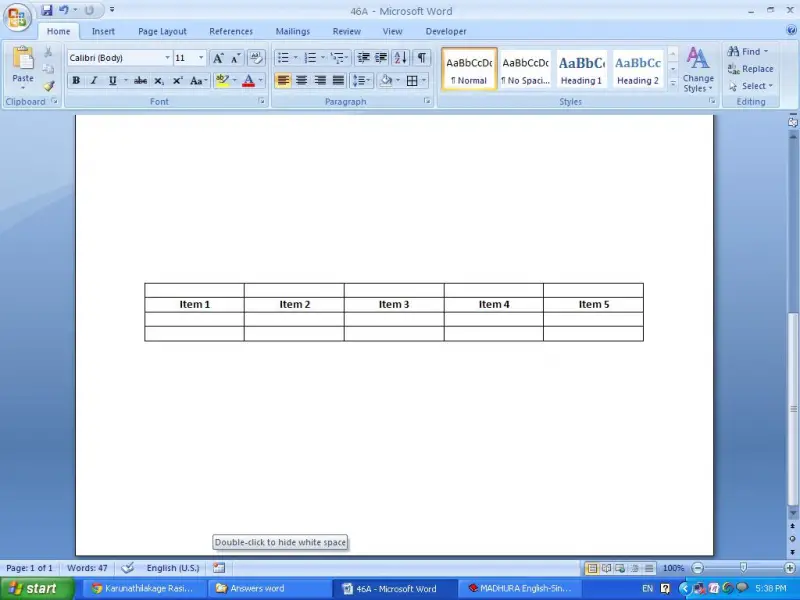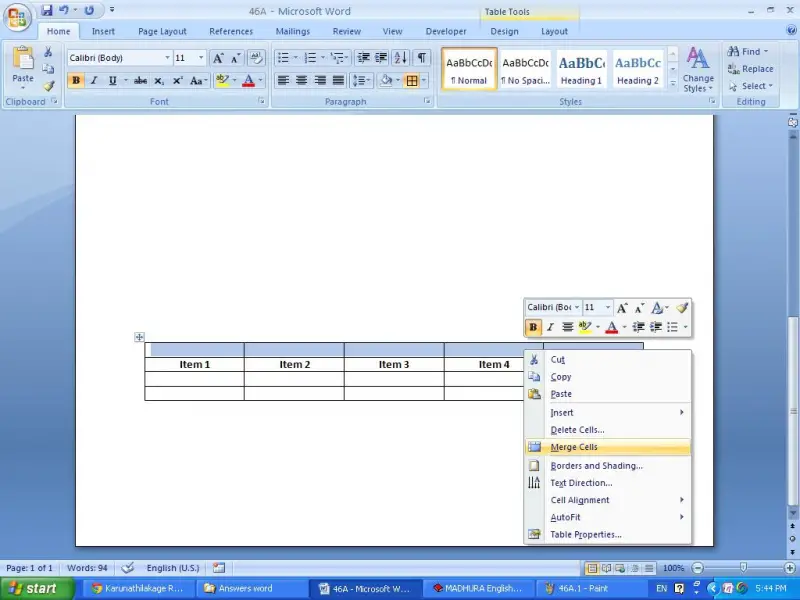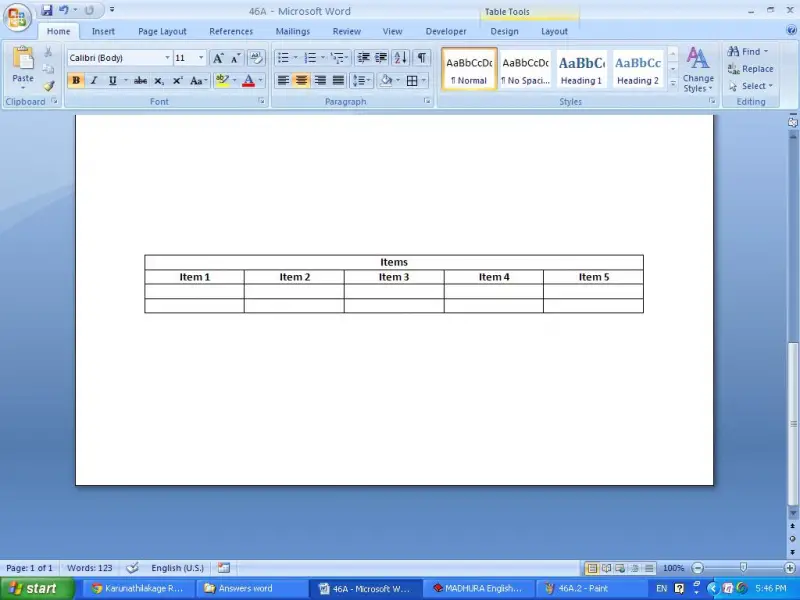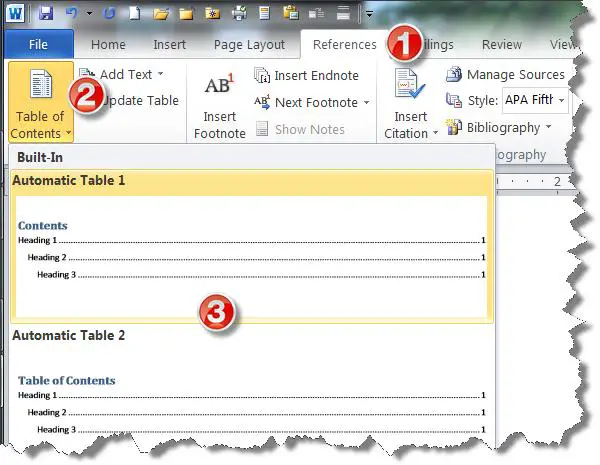I want to know something regarding Microsoft word. I know how to enter the table to word sheet. However I want to have few sub headings under a main heading in a table. Can someone help me?
How to modify tables in Microsoft word?

I went through your requirement and a solution can be given as per my knowledge of Microsoft word. I will take the following example in order to explain you the solution.
Please see the image below.
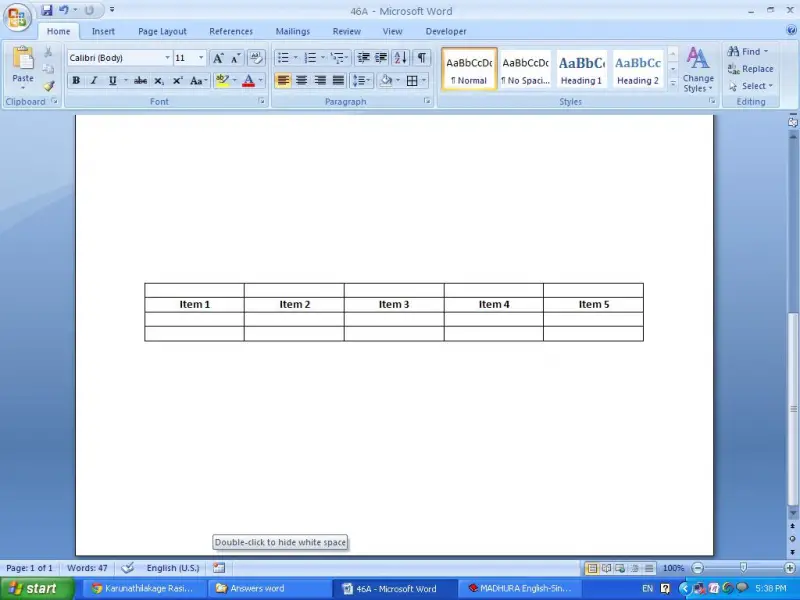
I assume that the first row should be the main heading as “Items “because the sub heading demonstrate individual items.
First we have to merge cells in the first row. In order to do that, select all the cells in the first row.
Then right click on that and click on the Merge Cells.
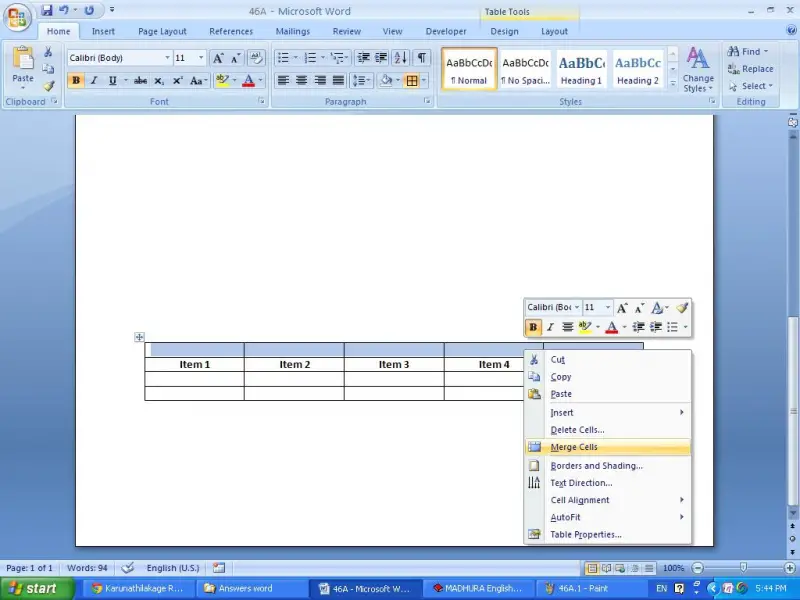
Now all the cells in the first row will have been merged. Now you can type the heading as “Items”.
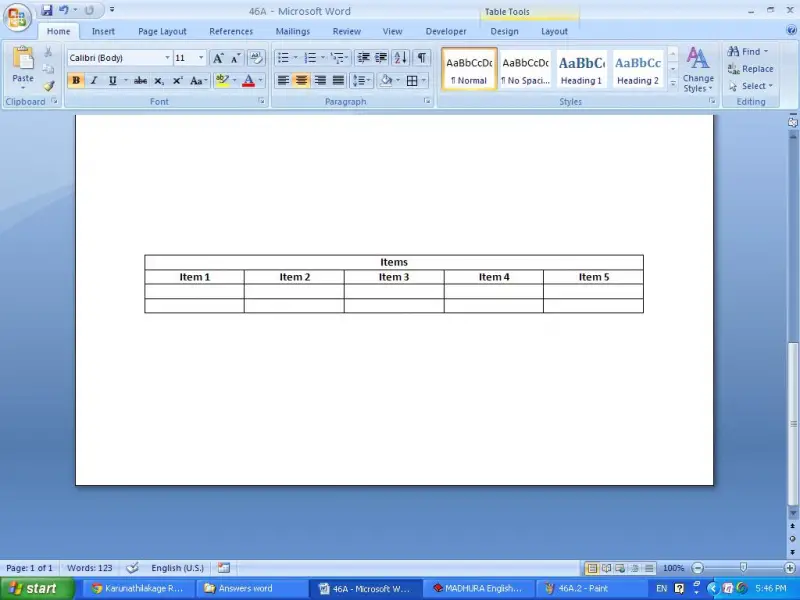
How to modify tables in Microsoft word?

Hi Dawn,
Your question which you need to solve, is pretty easy to complete. There are lots of websites to solve this. However I'll give some key words to follow.
-
On the References tab, in the table of Contents group click Table of contents and then click Insert able of contents.
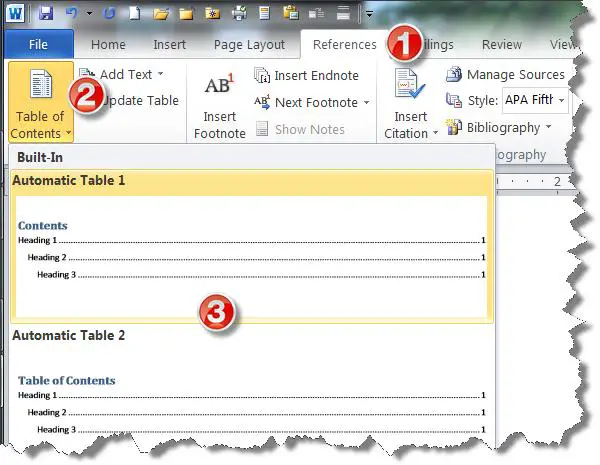
-
Table content dialog box open.
-
Then You can do, which you need one. Also you can choose a dash leader.
Format the text in your table contents. Please use the link to study more. It will help to you.
As well as you can refer link to get many many knowledge about that.
Thanks.