Microsoft Office
I have created my resume using Word 2013, and now when I try to open it in Word 2003 to modify it, it doesn't open properly. It gives me a bunch of unrecognizable characters. What do I need to install so I can view my resume in Word 2003 and hopefully be able to edit it. Thanks.
- 660 views
- 2 answers
- 0 votes
I want to add videos in Microsoft PowerPoint 2010. What are the file types that it can support? Do I need to install a certain video player? If the workstation where I will play the presentation from only came with Windows Media player, will I still be able to play it?
- 715 views
- 1 answers
- 0 votes
I'm using Outlook Exchange and I noticed that all my friend's emails go to spam. I haven't made any rules to cause his emails to be marked as spam. I have also checked the spam filter triggers and I don't think it's the problem. Is there anything I can do to rectify this issue? Thanks in advance.
- 560 views
- 1 answers
- 0 votes
Hi everyone,
I use Microsoft share point to make information sharing more effective. But since last few days whenever I am trying to open a page I am getting an error. I do not know why am I encountering this error even though I am using the original version of Microsoft SharePoint 2010. The only thing which I can open is a Sharepoint 2010 Central Administration.
I even tried the Sharepoint product configuration wizard but still the error exists.
Does someone has a solution for this?
- 788 views
- 1 answers
- 0 votes
Hello Professionals,
I do not understand what I did in the system, whether there is the problem with the SharePoint or with the Internet Explorer. This error appeared when I am working in a project. The error says, “Call failed. Error: An unexpected ‘PrimitiveValue’ node was found when reading from the JSON reader. A ‘StartObject’ node was expected”. How do I solve this error? Please help. Thanks.
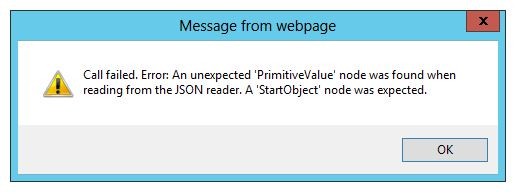
Message from webpage
- 3804 views
- 1 answers
- 1 votes
Hi Professionals,
I do not understand what I did in the system, whether there is the problem with the SharePoint or with the Internet Explorer. This error appeared when I am working in a project. The error says, “'Edit Document' Requires a Windows Share point Services-compatible application and Microsoft Internet Explorer 6.0 or higher”. How do I solve this error? Please help. Thanks.
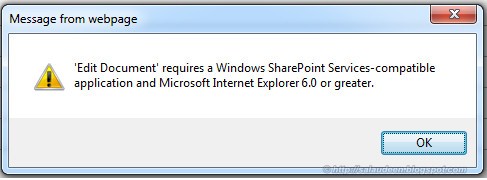
Message from webpage
- 962 views
- 1 answers
- 1 votes
Hi Experts,
In Microsoft SharePoint Project when I try to change a password and while working with a Report I got this error message. The error says that Access was denied by the external data source. The following connections failed to refresh. Friends suggest me some idea to overcome this error. Badly in help. Thanks.
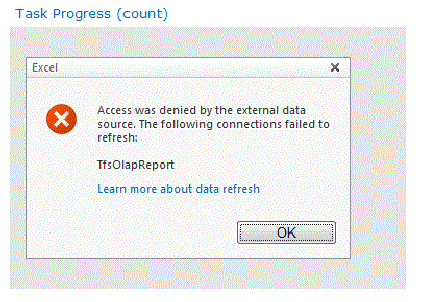
Excel
Access was denied by the external data source. The following connections failed to refresh:
TfsOlapReport
- 1086 views
- 1 answers
- 0 votes
Hi Expert friends,
I am stuck with an error message not able to proceed further from this point. I am beginner or fresher in SharePoint having hard time with this error message. The error says ‘An unexpected error has occurred’. How do I fix this error? Please help me rectify this problem. Thanks.
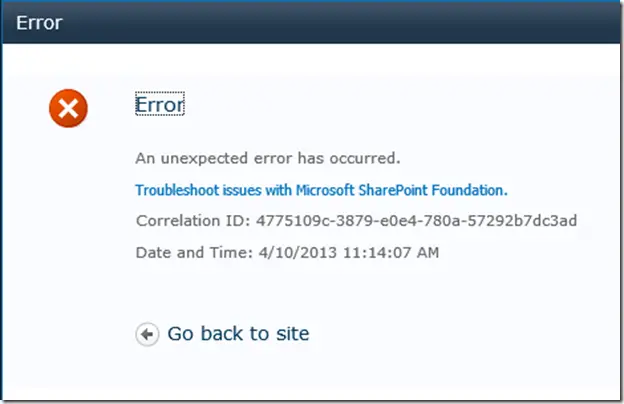
Error
An expected error has occurred.
Troubleshoot issue with Microsoft SharePoint Function.
Correlation ID: 4775109-3879-e0e4-780e-57292b7dc3ad
Date and Time: 4/1/2013 11:14:07 AM
- 784 views
- 1 answers
- 2 votes
Hello,
Experts I am facing a problem with SharePoint when I try to edit list form for my SharePoint site from InfoPath I ended up with an error message. I got the software from the authorized website; I do not understand where I did the mistake. Please help me correct the mistake. Thanks a lot.
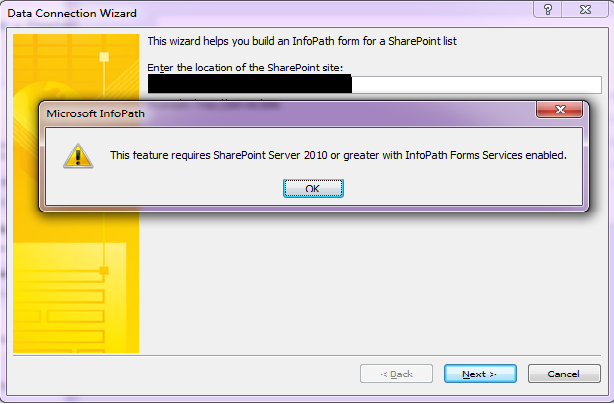
Microsoft InfoPath
- 1059 views
- 1 answers
- 2 votes
Hi,
While working in SharePoint project when I try to connect to a light switch I got this error message. This means the installation was not good; do I need to reinstall it again? I am just a beginner please help me to get rid of this error. Your help is great. Thanks.
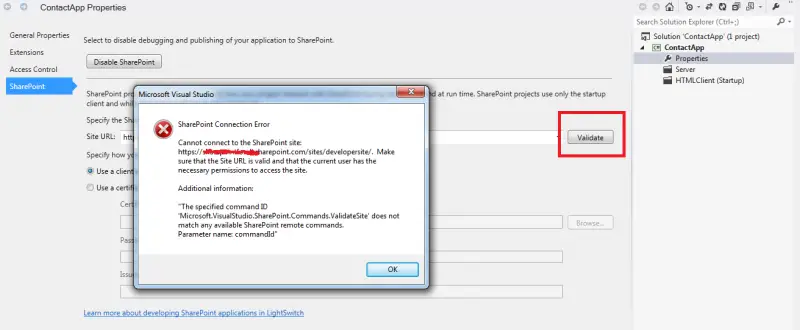
SharePoint Connection Error
Cannot connect to the SharePoint
http://——–sharepoint .com/developersite/. Make sure that the Site URL is valid and that the current user has the necessary permissions to access the site.
Additional information:
- 2641 views
- 1 answers
- 1 votes











