Microsoft Office
Hi Brainy,
When I try to export from QuickBooks to Excel, I ended up with an error message. The error message says that The Microsoft Excel is not compatible with QuickBooks. So then, I try to reinstall the Microsoft Excel but it does not fix the issue. Then I tried to reinstall the QuickBooks too but no luck. How do I fix the problem? Hunting for solution, please help me. Your help is great. Thanks.
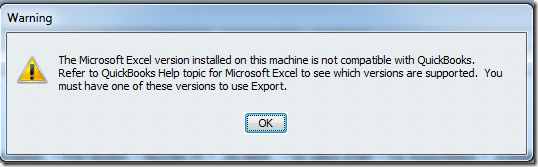
Warning
The Microsoft Excel version installed on this machine is not compatible with QuickBooks.
- 1367 views
- 1 answers
- 2 votes
Hello Experts,
Everything went good without any problem, the download and the installation was perfect without throwing any error. However, when I try to activate the Office I ended up with an error message. I have a doubt with the registry key whether it is right. How do I check it? Is the antivirus protection is preventing me to activate the new software? Please help.
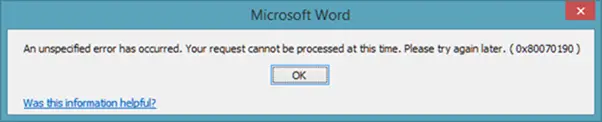
An unspecified error has occurred. Your request cannot be processed at this time. Please try again later. (0x80070190)
- 859 views
- 1 answers
- 1 votes
Hello all,
While I am working in a Project in protected view mode, I got this error message. This error is not allowing me to work further, it abort the application without any notice. I get this error message repeatedly totally confused. Do I need to reinstall the application? Please help me. Your help is great. Thanks.
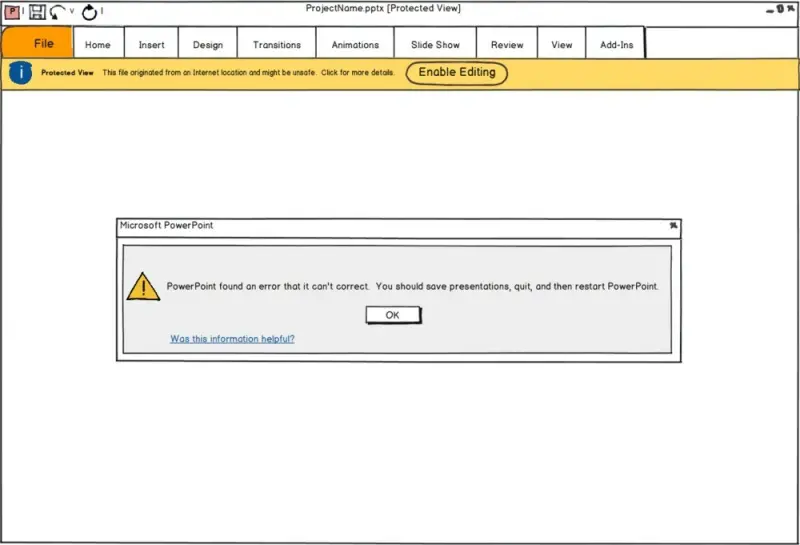
Microsoft PowerPoint
PowerPoint found on error that it can’t correct. You should save presentations, quite, and then restart PowerPoint
- 2508 views
- 1 answers
- 1 votes
Hi there,
Friends I am facing a weird error message in the client environment. When I try to open an access document, I ended up with an error message. They have the licensed version of MS Office products in the computer. They did it all from the authorized website, but still the error message appears. Thinking of installation was not successfully complete; do they need to reinstall it again? Please help thanks.
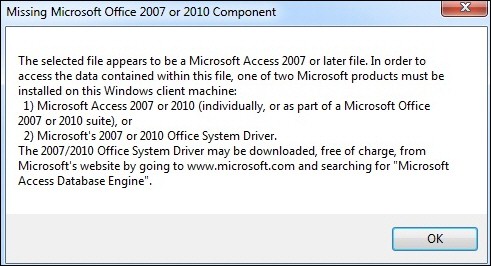
Missing Microsoft Office 2007 or 2010 Component
- 838 views
- 1 answers
- 2 votes
Hello Tech Pro,
When I try to install the license version of Microsoft Office package, I got this error message in the computer. For your information, before the installation I did the uninstall of all previous versions from the computer. Why it is not allowing me to install the license version? Am I going wrong anywhere? Please help. Your help is appreciated. Thanks.
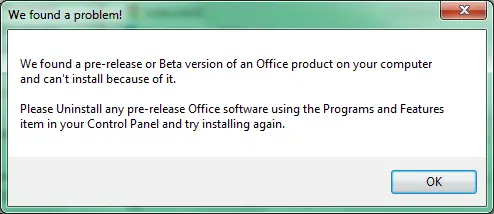
We found a problem!
We found a pre-release or Beta version of an Office product on your computer and can’t install because of it.
- 601 views
- 1 answers
- 2 votes
Hello,
While I am in the middle of the Microsoft Office PowerPoint presentation demo, I ended up with an error message. The presentation was working perfectly without any problem while I am testing a day before. Now I am getting this error message, very confused. I am accessing it within the system; file is not in the network. But why I am getting this error message? Please guide me. Thanks.
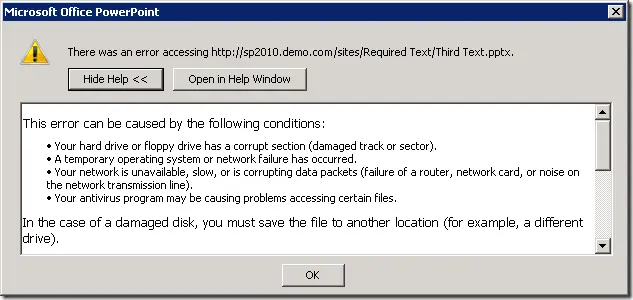
Microsoft Office PowerPoint
There was an error accessing http://sp2010.demo.com/sites/Required Text/Third Text.pptx.
- 955 views
- 1 answers
- 0 votes
Hi,
I am not able to install the Microsoft Office 2007 trial package in the system. When I try to install the Office trial pack from the authorized website, I ended up with this setup error message. I do not have any other versions in the computer; still I am getting this error message. I tried to ignore the error and I tried the retry button nothing works for me. Please help. Thanks.
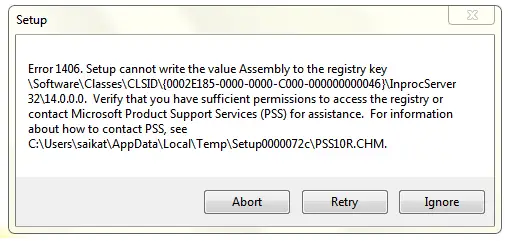
Error 1406. Setup cannot write the value Assembly to the registry key
SoftwareClassesCLSID{0002E185-0000-0000-C000-000000000046}InprocServer
- 4343 views
- 1 answers
- 1 votes
Hello experts,
When I try to install the PlayOnLinux in the computer for the first time, I ended up with an error message. I tried it several times and even I tried to reboot the system nothing good happened. I was stuck up here, How to fix this problem? I need to have this in my system please help me to resolve this problem. Thanks a lot.
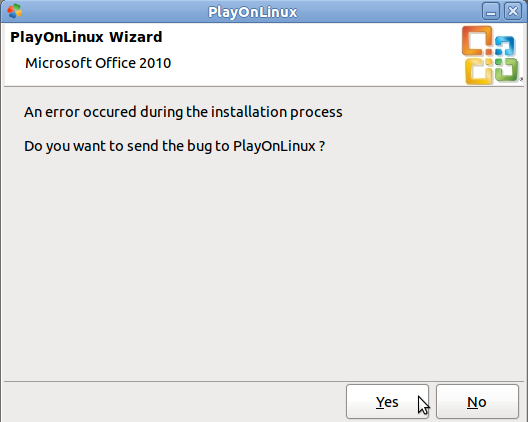
- 769 views
- 1 answers
- 2 votes
Hi experts,
After successful download and installation of Microsoft Access in the computer, the problem triggered when I am about to start the applications. The error messages stated that side-by-side configuration is incorrect. However, it does not throw any error while installation, how to correct this error message? Please help me thanks.

Q:off2010.visOffice14MSACCESS.EXE
The application has failed to start because its side-by-side configuration is incorrect. Please see the application event log for more detail.
- 859 views
- 1 answers
- 1 votes
Hi Tech Pro,
I was almost to the end of the Microsoft office Profession Plus 2010 installation Progress. However, I was stuck up with an error 1935, this error message stopped my installation altogether. I did the uninstallation of previous version but still I do not understand why this is creating more problems. How do I install the Microsoft Office professional without any problem? Please guide me. Thanks.
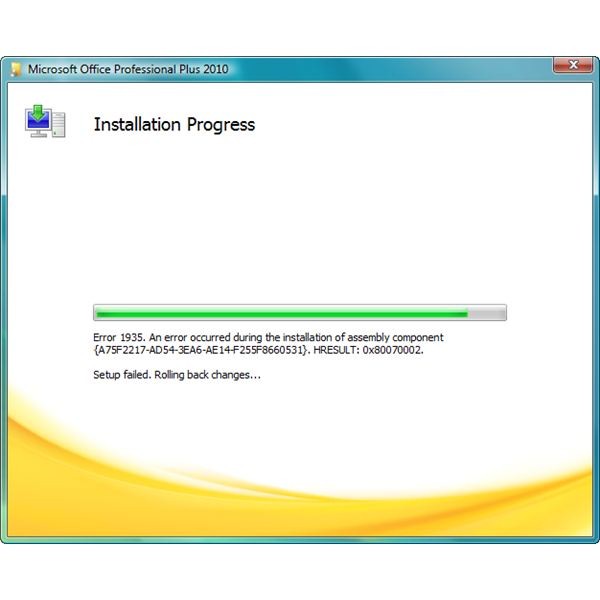
- 1553 views
- 1 answers
- 2 votes











