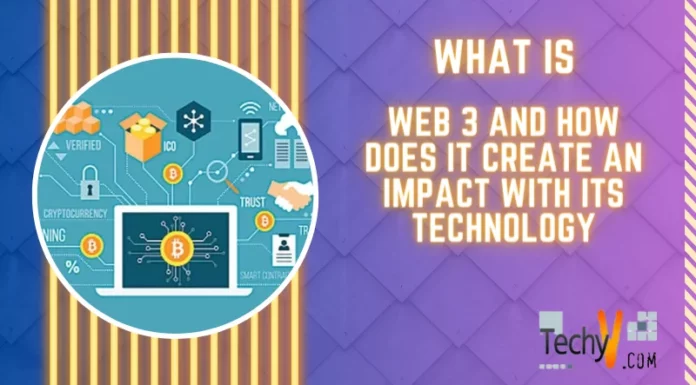Hardware
I have been through the same problem ever since I displaced my desktop computer from one room to another. I was used to that in the past but now these vertical lines appearing on my computer screen are becoming too annoying. For a start I used to tap the screen to make the line disappear but recently the problem has become too complex.
- 1930 views
- 3 answers
- 13 votes
My personal home computer is a rather old one but I like it and I am sure it has not gone completely wrong all the way. I have a big screen connected to the CPU which has been flickering since the past few days. Lately when I start the computer, the screen starts as usual with a flashing sound but nothing is being displayed on it. I waited for some time but still nothing. I performed a restart on the Central Processing Unit and the same scenario occurs.
I guess my computer screen has gone down but I am not so sure about it. Also the whole lot was bought together, so how can one part be damaged and the others still running. There must be more than one damaged part in the system. I do want to repair my PC based on your guidelines folks. Please advice.
- 797 views
- 2 answers
- 13 votes
What do I have left to do when I am not getting an image on my screen? I have the traditional desktop personal computer. Last week it has worked smoothly but on shutting down I heard the screen making some flashing sounds.
I already verified the connections to the graphics card with correct screwing the two bolts on the blue screen plug. I removed it, cleaned it, verified that all pins are in correct positions and put it back. Still I am getting a blinking power led on the computer screen when the Central Processing Unit is booting up.
- 1119 views
- 3 answers
- 13 votes
Hi, I have been through the website and find it interesting that we can share our problems here to commonly solve our personal computer issues at home with a moderator expert in computer applications.
My desktop pc is not an old one, not a brand new one. We can say it is middle aged with an Intel Pentium 4 configuration. It is working perfectly with no freezing issues or slowing down when many processes are running.
All computers’ cooling fans do make some noise while in running conditions. Some are reduced to their silent mode by having a controllable speed through the processor. Ok, I identified the fans located in my CPU: One on the Processor, one in the Power Supply, One in the CPU casing itself.
- 902 views
- 2 answers
- 13 votes
My situation is as such: I have just formatted my computer, got Windows XP with the right security key. The system runs good. But when I want to connect to the internet, I notice my Ethernet slot which is on board on the motherboard is not installed. The driver is not available to me on CD. It was lost long time back.
- 1056 views
- 2 answers
- 13 votes
Wireless keyboard failure? When I turned on my computer and start to do my encoding stuff, I noticed that the letters showed up was different from what I'm coding. Example: I press letter A but the letter showed up was C. My keyboard is crazy. I cannot continue my encoding. And when I press enter button it’s deleting the word.
What should I do? I'm using a wireless keyboard but the battery of my keyboard is new. I'm so curious why my keyboard is like that. How will I fix this problem? Please help me to solve this problem because I will not able to finish my encoding of files. Thanks!
- 1271 views
- 2 answers
- 14 votes
I woke up this morning and met the unexpected, my laptop was completely dead! The previous night everything worked ok, i never experienced anything strange until i logged off.
I first thought that the there was a problem with the battery because pressing the power button did nothing, no lighting no signal, everything was dead and quiet. I borrowed a friend’s battery who had the same model, his battery did not worked on my PC but mine did on his, so the problem was not the battery.
I checked on power and the power code, they were both alright. I removed the power supply and took it to our school computer lab technician who tested it and told me there was no voltage on the 5v plug. I bought a new plug, connected it but nothing worked.
- 1626 views
- 3 answers
- 13 votes
Optical mouse failure?
I'm playing a game on my computer like Audi and I hold my optical mouse to move but nothing happen. So I neglected it and played again and when I touched my mouse again it really doesn't move but my game is still playing. I shaked the mouse because I thought that's the way to move but its not. I noticed that there is no light in it. I decided to reboot my computer to check if the mouse gone to work. After the rebooting my computer, the mouse still not moving.
What is the problem of my mouse?
- 971 views
- 2 answers
- 13 votes
My office few user use windows XP professional and few windows 7.
Most of them use Windows Server 2003. Because we are a software team.
Ok we have a network printer which we use always.
Our printer is canon LBP 3500 model.
Problem is that some user prints some personal documents. So we need to find out it.
We need to know when and who print what’s document in this printer, we want log file where this can automatically save, how can possible?
- 2105 views
- 2 answers
- 13 votes
How to fix a computer when there is a beep sound?
When I turned on my computer yesterday I suddenly heard a beep sound. I press the power button to turned it off again. After 5 minutes I tried to turned on again and I heard the beep sound again. I turned it off for the second time but before I open it again I checked the hardware inside the CPU and I think its all okay.
So turned on the computer again but while the computer was on its start up mode I touched Hard disk, RAM and even the Video Card. I noticed that its very hot. So I immediately turned it off again to fix it. First, I removed the RAM, video card and Hard disk and then wiped the dust that's sticks to it. Then I put it back and turned the computer.
- 2617 views
- 2 answers
- 13 votes