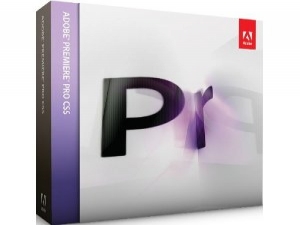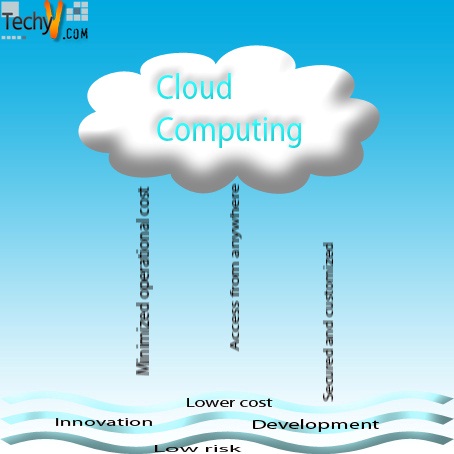Best 5 tools for File & Folder synchronization
BestSync
BestSync is an expert tool for synchronizing files and folders. BestSync has a handy outline and provides subsequent features:
- Copy opened as well as locked file, backup database etc.
- No need to log on as well as Windows Service.
- Live synchronization to copy files just after alter.
- Fast copy, scan and download by various threads.
- Secure records by compression and encryption.
- Sustain rename while synchronizing.
- Prevent file corruption.
- Resume file transfer to copy large file in unsteady network.
- Network controlling for upload and download.
- Automatic sync or backup by scheduling.
- Designed for Windows platform.
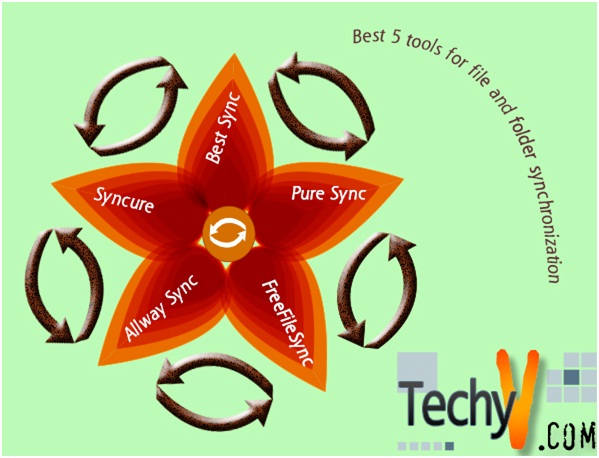
Pure Sync
- Pure Sync is a top choice among users on related topics due to its reliability and stability.
- It has a quite good set of filters.
- It also tunes up what files are included in the job operations.
- It creates a database before starting sync operation which lately used to mark the file collisions and spread deletions afterwards.
- It provides a good summary of the files that are going to be copied, updated, or deleted while performing a sync job.
- It has a good scheduler.
- It also supports enabling automatic synchronization for storage such as removable drives.
- It also has some particular options for repetition of photos from digital cameras.
- It supports syncing to network locations (syncing with FTP is only supported in the paid version).
FreeFileSync
- It is also an expert tool for synchronizing files & folders, another solid competitor with the other one.
- It has basic set of filters.
- It has a very patent and revealing interface.
- Enable support for scheduling.
- The appetizer is very simple to recognize.
- File collisions and deletions are more willingly recognizable.
- It creates a database before starting sync operation.
- FreeFileSync is a great utility for copying files that are in use or locked.
- It is very much well designed, helpful and handy for use.
Allway Sync
- It is a very well rounded product with loads of features.
- It has a very strong filter and set of rules.
- Enable support for scheduling, auto syncing and FTP.
- Help file provided with it is greatly informative.
- Very clear and informative interface.
- Specially recommended and helpful for novice user.
- Able to detect file collisions and deletions, through choosing methods of conflicting files of which to keep and which to merge are not very clear.
- Copying protected files is not supported for compromising integrity of data.
Syncure
Syncure is a better way to remember all the event of file changes. It searches for the newest edition of a file in particular folder and keeps an image of it to another folder, and thus synchronizes them. Not like other synchronizers Syncure is equipped with a complicated algorithm that does not depend on the accurateness of CPU the clock. Syncure is designed not for backup, however it is easy to get a backup file as each corresponding folder carry a copy of another one.
- It requires Internet Explorer to operate.
- It is safe, fast, stable and handy.
- Independent of system clock.
- Automatically creates a backup image while working on a file.
- Automated synchronization of files in selected network folders.