Ubuntu is an excellent platform for anyone looking for an alternative to Windows or macOS. Not only is it free and open-source, but it’s also packed with features and customizable options. And, like any suitable operating system, Ubuntu has a wealth of apps available for it. But with so many choices, it can take time to figure out where to start. This blog post will introduce you to 10 great Ubuntu apps that everyone can use. Whether you’re a beginner or a power user, there’s something here for you. So, without further ado, let’s get started!
1. OBS Studio
OBS Studio is a powerful yet easy-to-use screen recorder and live streamer. It’s perfect for capturing gaming footage, recording webinars, or streaming to Twitch or YouTube.
Before you can begin using OBS Studio, you will need the following:
- A computer with respectable technical specifications (see the system requirements here)
- A webcam (if you want to include your face in the broadcast)
- An audio interface (if you want to use external microphones or headphones)
- Once everything is set up, fire up OBS Studio and head to the Settings menu. Here you can tweak a few options to get things just how you want them. For example, under Output settings, you can change the recording format and quality or record directly to a specific file path on your hard drive.
- In the Sources menu, you can add different elements to your broadcast. This could be anything from a webcam feed to your entire desktop screen. To add a new source, click the + icon and select the desired input.
- As soon as you’re ready to begin capturing your footage, select Start Recording or Start Streaming.
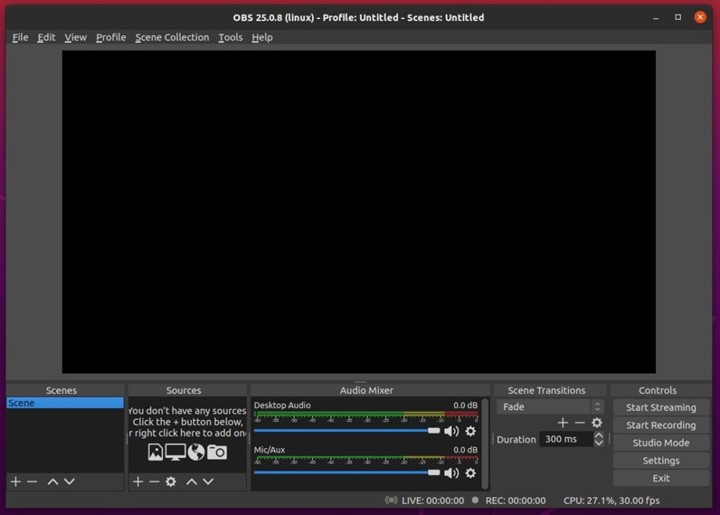
2. Inkscape
Inkscape is a great Ubuntu app for vector graphics. It’s easy to use and has various features that make it an excellent choice for both beginners and advanced users. Inkscape is also available for Windows and Mac.
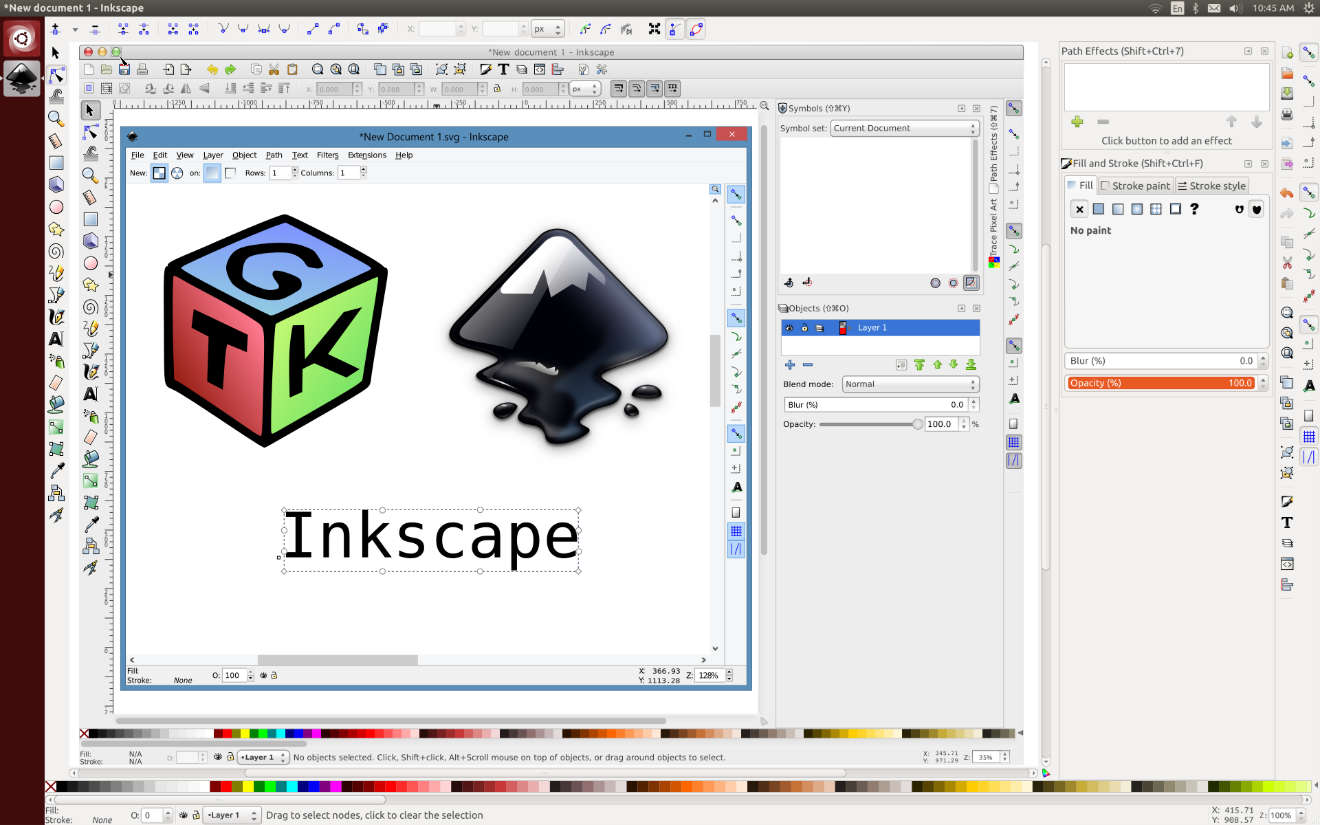
3. GIMP
Professional image editors may benefit from using GIMP because of its ability to produce and modify pictures. You can get it through the Ubuntu App Store, and it’s totally free. A number of picture editing tools, such as cropping, resizing, and applying filters, are available in this programme. It also provides a number of picture editing tools, such as those for fixing red eyes and smoothing out wrinkles. If you’re looking to edit images professionally or just want to hone your editing abilities, GIMP is a great option.
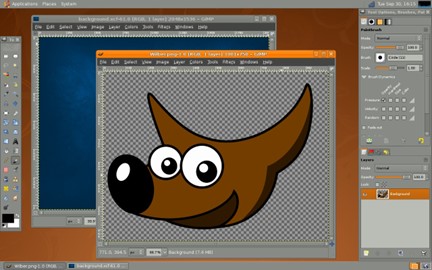
4. Spotify
Spotify is a music streaming app to listen to your favourite tunes. With Spotify, you can browse and play millions of songs, create and share playlists, and more. You can also connect with friends and followers to see what they’re listening to.

5. Simple Screen Recorder
Now launch Simple Screen Recorder from the Dash. The first time you run it, you’ll be presented with a window asking what kind of recording you want to do. For most people, the default settings will be just fine. Just click on the “Record” button, and off you go! If you want to customize your recordings, such as changing the video resolution or framerate, select “Options” from the main window. You can also change where your recordings are saved, enable or disable audio recording, and more. When you’re finished making changes, click “Ok” and then “Record”.

6. Calibre
Calibre is a free, open-source ebook management software that lets users organize, store, and read ebooks on their computers. It supports various ebook formats, including PDF, EPUB, MOBI, and CBZ. Calibre lets users sync their ebooks with multiple devices, including Amazon Kindle, Apple iPad, Sony Reader, and more.
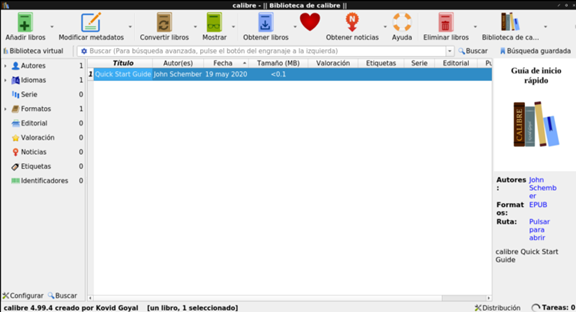
7. Scribus
Scribus is a powerful open-source desktop publishing program that offers many features and tools for creating professional-looking documents. It’s versatile enough to be used for everything from making posters and bulletins to publishing full-fledged books and magazines.
When searching for a desktop publishing tool, you should consider using Scribus because of its many useful features, such as:
- A wide range of file format support, making it easy to create documents that can be opened in other programs.
- intuitive interface that makes it easy to start creating documents.
- A variety of tools and features for creating professional-looking documents.
- The ability to add multimedia content to documents, such as images, video, and audio.
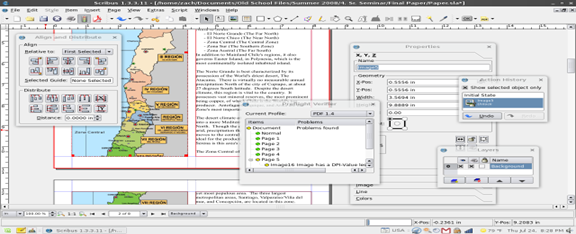
8. MyPaint
MyPaint is an excellent Ubuntu app for anyone who wants to express their creative side. It’s a simple yet powerful painting and drawing program that lets you create art without worrying about technical details. Whether a seasoned artist or a complete beginner, MyPaint is the perfect tool for creating stunning artwork on your Ubuntu computer. With an intuitive interface and support for a wide range of input devices, it’s easy to get started with MyPaint and start creating beautiful paintings.
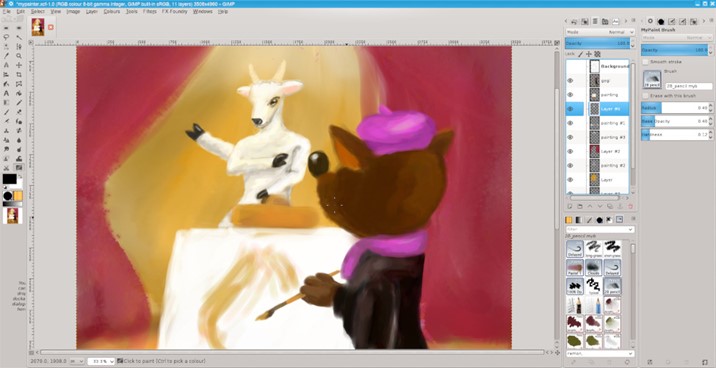
9. LibreOffice
Ubuntu includes the robust office suite LibreOffice by default. There are also database, presentation, and word processing software included. When it comes to opening and editing DOCX, XLSX, and PPTX files, LibreOffice is just as capable as Microsoft Office. If you need to create or edit complex documents, LibreOffice is a great option. The word processor can easily handle large documents and has advanced features like tracking changes and commenting. The spreadsheet program is perfect for data analysis and supports features like pivot tables and macros. And the presentation program can help you create professional-looking slideshows. Whether you’re a student, small business owner, or home user, LibreOffice is an excellent choice for your office needs.

10. Cawbird
Cawbird is a Twitter client for Linux that has been around for quite a while. It’s one of the first Twitter clients I used when I switched to Linux, and it’s still my go-to app for Twitter on Ubuntu. An easy-to-use yet robust Twitter client, Cawbird. Timelines, mentions, DMs, and searches, along with everything else you’d want from a Twitter client, are all included. Several user accounts may be added, and you’ll have quick access to each of them. The fact that Cawbird is continually being updated with new features and enhancements is one of its greatest strengths. It’s clear that the developers value and act on user input. If you’re looking for a great Twitter client for Ubuntu, I highly recommend Cawbird.
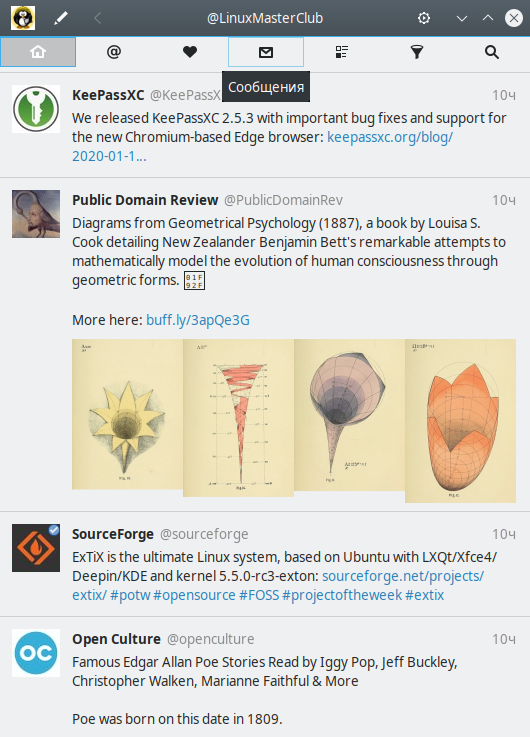
Conclusion
This compilation of apps has something for everyone, from time-saving utilities to fun distractions. In that case, why delay any longer? Explore how they may enhance your Ubuntu experience by trying them out!

















