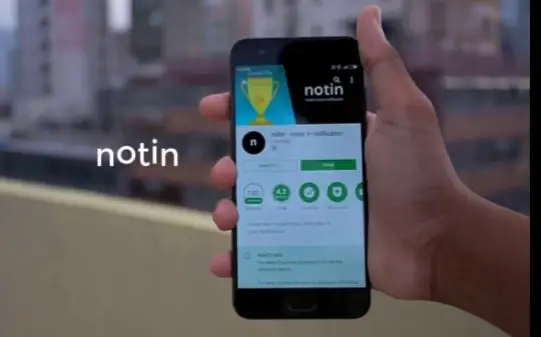We have got the whole world in our hands. Whenever we get a call or message or something else, we will get notifications. Although Android has the best notification management, it has some drawbacks. For example, only 65 characters are allowed for push-up notification titles and 240 for descriptions. But there are a lot of third-party apps with unique features to manage your notifications. As android is open, we can use these apps without any risks. Here are the top 10 best notification managing apps for Android.
1. Heads-Up
Heads-Up is an app that shows the recent notifications in floating pop-ups with full text and allows quick actions. So you can read the message from the notification panel and reply to it without sneaking into other apps. This app also offers five customizable looks for notifications. With the Pocket Detection System, The system app will wake your phone when you take it out of your pocket.
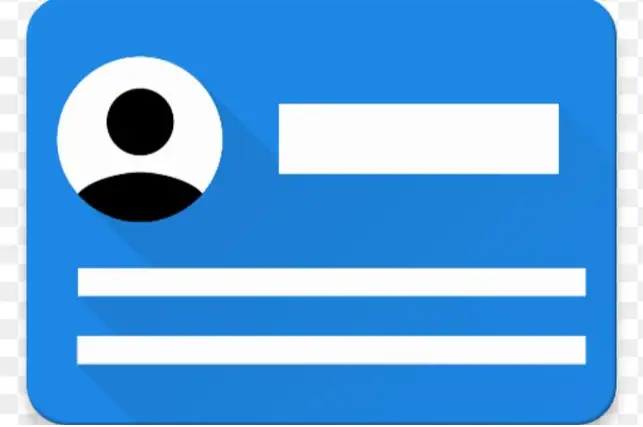
2. Notification Off (Root)
If you like to turn off the notifications from all the apps, you don’t have to toggle off every app, and you can do it with a single tap. The app’s notification allows you to turn off all the notifications from one place. This app requires root access. If you install any new app, this app will automatically turn off the notification of the newly installed app.
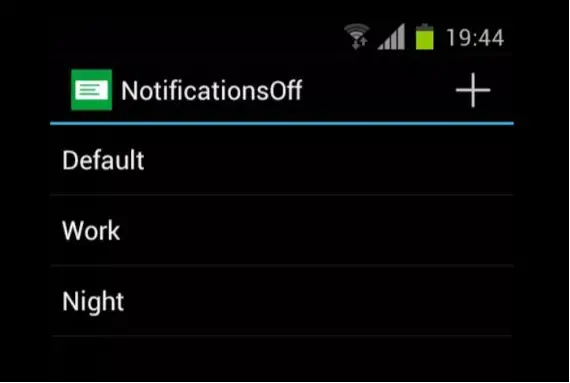
3. Notification Bubbles
If you like the bubble notifications from messenger, you will like this app also. Notification Bubbles App will show the notifications in a beautiful bubble. It will display the WhatsApp, Instagram, and Gmail notifications as floating bubbles on the screen. You have to pop the bubble to read the message and reply. It also allows you to customize the color and style of the bubble. You can select your favorite contact and make their notifications a floating heart. This app also offers a to-do bubble to remind the important tasks.

4. Notification History Log
Sometimes we may delete an important notification unknowingly and feel angry when we want the notification. You won’t face such a situation with the Notification Log app. With this app, you can manage and sort the notifications handily. This app saves all the past notifications with accurate information in the ‘Advanced history screen.’ It also groups the notifications based on the time and apps so you can easily access and export them.
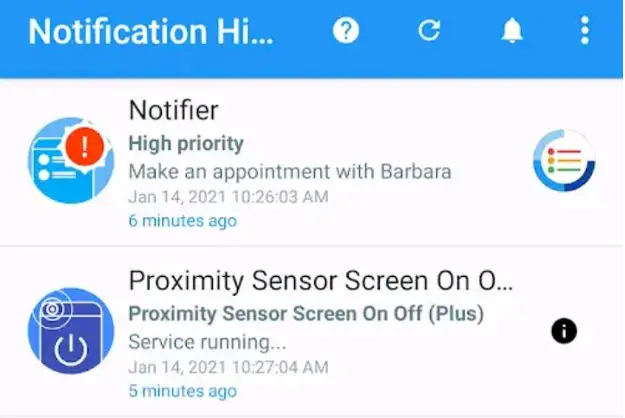
5. Notification Talking Girl
If you are occupied and don’t have time to check the messages, Notification Talking Girl will read them for you. It can read all the notifications, messages, alerts, and calls using the built-in text-to-speech engine from your phone. So you can change the voice settings in the way you want. This app displays a cute animated avatar on the screen.
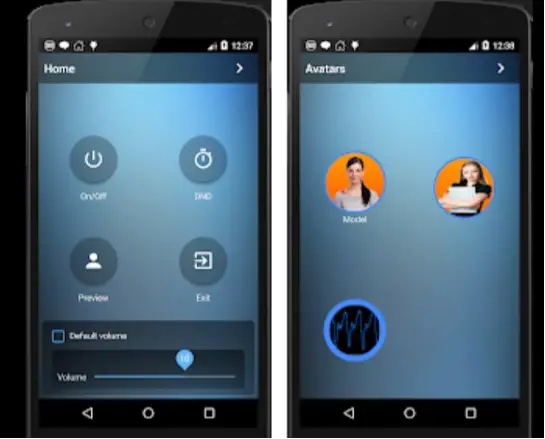
6. Flash Notification
If you keep your phone in silent mode often, you may have missed important notifications. Flash Notification app won’t let it happen again. It will blink the back flashlight off your phone when you receive a notification or a message. It has many customizable options. Flash notification is supported for all the apps. You can change the speed of blinking, use the power or volume key to stop the flash alert, and also turn it off when the battery is low.

7. Floatify
Floatify is one of the best notification managing apps with advanced and unique features. Using the QuickReply feature, you can send messages directly from the notification without getting into the app. Using the DirectReply feature, you can send pre-defined replies like “Call you later” without typing. If you don’t like to get disturbed by notifications while watching videos or playing games, you can use the SmartBlackList feature to hide the notifications.

8. HelpMeFocus
Most apps make us addicted. They distract us very much. We can’t focus and concentrate while studying. We will waste our precious time on those apps. If you are a person with these difficulties, HelpMeFocus will help you to face the problem. Instead of deleting those apps, you can mute the notification for a specific time with HelpMeFocus. After installing the app, you have to set your profile. Then, click the plus icon and select the apps you want to mute and click save. Now you can stay focused.
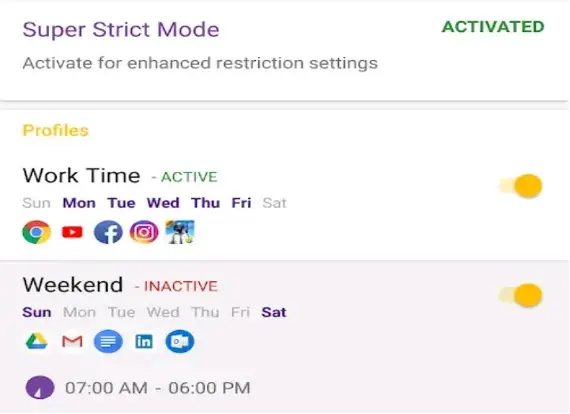
9. Reply
If you don’t have enough time to reply to the messages, Reply will do it for you. This fantastic app was developed by Google. It will send messages automatically by detecting some specific keywords in the message. For example, if you are driving with friends and your brother texts where you are. The app will automatically send the text by telling him you are on the way and call him once you reach.
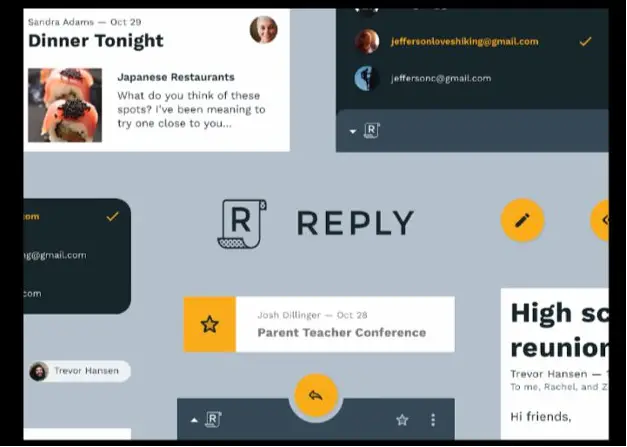
10. Notin
Notin is one of the popular note-keeping apps to help people to make a grocery list and other things they might forget. Additionally, this app is also known for its notification management system. You can type in the app about your important meetings or reminders. This app will create a notification to remind you. Once done, you can delete that note by swiping.