Questions Solved
Hey Guys!
I need help here! I was about to apply for a job and filled up an information for job application. When i click the "Apply Now" button, a new window opened and it appeared as "The connection has timed out".
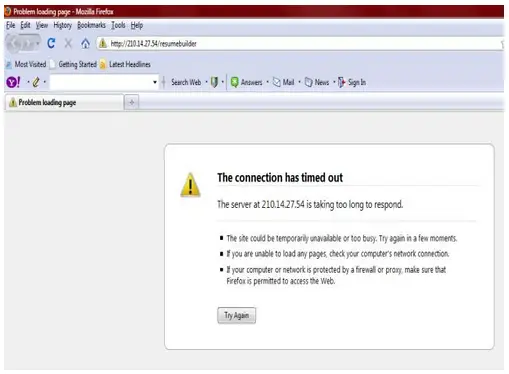
The connection has timed out
The server at ***.**.**.** is taking too long to respond.
- 2957 views
- 2 answers
- 20 votes
I put a password on my computer as the Administrator of it. Upon logging in after opening the PC, there is an error message of svchost.exe — application error the instruction at "0x745f2780" reference memory at "0x00000000". The memory could not be read.
There are two options below:
One is to click OK, to terminate the program and the other one is to CANCEL, to debug the program.
The last thing I remember, was my computer runs Windows Update before my system shuts down. I booted to Safe Mode, but it doesn't change anything. I found some solutions online, but most of them are able to reach up to their desktop, while I'm not.
- 1599 views
- 4 answers
- 21 votes
Why is My Yahoo not able to work with my Mozilla Firefox Browser that I use with other email hosting sites?
- 955 views
- 3 answers
- 20 votes
Its' always been my option to use system restore when something messing up with my computer but the only idea I have regarding system restore is it will let you go back to your last configuration settings. I want to know more what actually happen when I use it.
Here’s my question:
1. Does using system restore make changes to my installed program which are installed after I set my restore point?
2. What is the thing that is being restored when I use it?
- 1312 views
- 2 answers
- 20 votes
Hi,
- 1011 views
- 2 answers
- 20 votes
Here are my computer's specs:
Windows XP Home Service Pack 32-Bit OS
Motherboard: Gateway
RAM: 4 GB DDR
Audio Sound Card: SoundMAX Integrated Digital Audio
Graphics Card: Intel(R)
HDD: 300 GB
Error message: A disk read error occurred
Press Ctrl+Alt+Del to Restart
- 1144 views
- 2 answers
- 20 votes
My computer crashes whenever it goes to the hibernate option. I have found this problem only with Windows Vista Operating system. Since I have been using Windows XP, recently I have upgraded to Windows Vista.
- 1232 views
- 2 answers
- 20 votes
When I try to browse using my Internet connection at my home, I frequently get a message stating that, Cookies need to be enabled for the website to be opened.
Is there anything I need to do with the Internet connection that I have. Or is this a kind of error message that am getting? I have no idea on what it is. Looking for a solution for this problem. Could someone help me? Would be very thankful for your time.
- 1108 views
- 2 answers
- 20 votes
Any concern please! I was very busy and exhausted doing some researches for my thesis last night and I forgot to turn off my Dell laptop. When I woke up in the morning, I already saw a black screen. When I started it, only this message appeared “Windows Root>System32NTOSKRNL.exe. Re-install a copy of the above file. ”
I restarted my PC again with the hope of reaching the Safe Mode and Setup options, but I didn’t. I also tried of rebooting it through the CD-ROM but it nothing significantly happened. What is the problem on my laptop? I cannot remember that I had mounted any hardware or uninstalled any software.
Any help is appreciated.
- 1293 views
- 1 answers
- 20 votes
I had bought a Lenovo ThinkPad X1 laptop almost one year ago. Recently, I noticed most of the time when I started my laptop, the error message describing that the battery it uses is not a recognizable battery.
I removed the battery, cleaned it and attached it again. When I started the laptop for the second time, another error had occurred saying “The model number for the primary battery cannot be determined. This will prevent any battery present from charging. Please insert a Lenovo battery for best system operation.” Actually, when I am in home, I am not using the battery.
I am directly connecting my laptop to AC cord. Most of the time, I am using the battery only when I travel. Does this situation affect the lifespan of the battery?
- 3565 views
- 2 answers
- 20 votes











