Questions Solved
I am always having this problem of losing my operating system. My computer have a usual crashing sickness. Maybe its because I am very careless when it comes to downloading Software's, and other particulars with regards to computer. And also my kids usually play games online and they accidentally hit something on my machine that causes it to suddenly stop working. Oftentimes, I payed for an expert technician to fix the problem.
I am using an ASUS Essentio CG8350-06 Desktop, Processor Family Intel Core i7, with 8Gb of RAM and storage capacity of 1000Gb, Graphics Card Intel HD Graphics 2000 with Windows 7 Home Premium. This desktop is really for gaming purpose and just for some social networking websites.
- 2603 views
- 3 answers
- 20 votes
I hope everyone is fine here and today I am here to get help from you guys about the specific issue, which has been faced by my for one week. There is MS Windows XP installed on my PC and I am having an issue with my desktop functionality. The problem with me is that my Desktop is not showing anything up. And I have noticed that almost all desktop items such as my Start menu, desktop icons, and taskbar etc.
Are all gone to somewhere.
- 921 views
- 3 answers
- 6 votes
Every time the Antivirus were out of date the failed error message appeared.
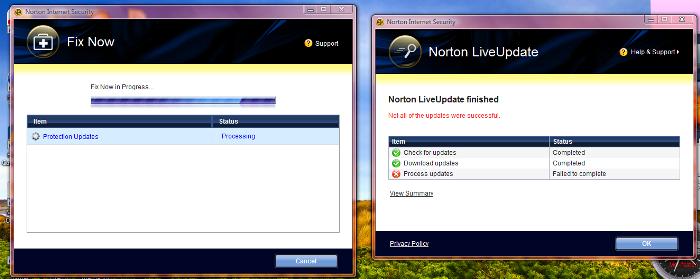
If the updates were unable to complete what I do is to restore factory settings so that the Antivirus would be updated. I don't want to do that every time the Antivirus runs out of date to do the factory settings as it's just a waste of time.
Do you guys know other techniques on how to update the Antivirus without the failure notice? I want the Antivirus to be updated immediately without any error occurring.
Please, do you have an advice regarding this problem?
Until now my Antivirus is not fixed.
Thank you.
- 3157 views
- 2 answers
- 20 votes
This error occurred in my computer for the first time. I was looking for a freeware installer for virus retrieval software. When I found the freeware, I download the installer and afterwards the error popped-up on the screen as follows:
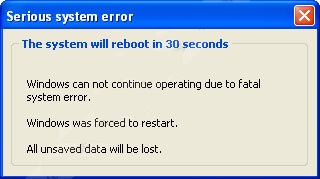
Serious system error
The system will reboot in 30 seconds
Windows cannot continue operating due to fatal system error.
Windows was forced to restart.
All unsaved data will be lost.
- 2122 views
- 2 answers
- 20 votes
I bought a Cannon Printer yesterday and trying to install the printer on my computer.
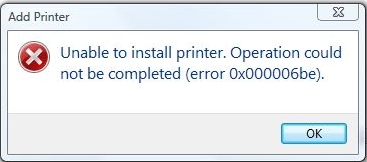
Add printer
Unable to install printer. operation could
not be completed (error 0x000006be).
I bought a Cannon Printer yesterday and trying to install the printer on my computer.
That error came out when the installation almost finish. I retry the installation i disconnect the printer from the computer and i restart the computer. And when i tried to install it again, the error popped-up again on the screen. My OS of my computer is Windows Vista Premium.
- 5906 views
- 3 answers
- 20 votes
Hi guys,
I am using a Compaq laptop with XP installed on it and experiencing a Trojan issue related to its usage. Actually, a few months ago it kept saying that I had a Trojan and it was affecting my computer. After ignoring, it kept telling/indicating me that I needed to get this Window Antivirus software for risk free protection.
- 1285 views
- 2 answers
- 4 votes
I have done a restore factory settings on my computer this evening. The actions are doing completely good after restoring the settings. When I reached the desktop screen popped-up an error

Due to an unidentified problem, Windows cannot display Windows Firewall settings.
When I checked the Firewall Settings from the control panel the system was not being able to open the settings. I restarted the computer but still the error comes out. Even the message icons from the system tray were invisible. I think there's a problem occurring with the restore of the computer. Windows Vista is the OS of the computer.
- 1626 views
- 2 answers
- 20 votes
I have a Toshiba Satellite laptop. It is always on its best condition, aside from over heating most of the time. Just recently, I am also having issues with its adaptor and the battery icon on my system tray.
Normally, when a laptop is charging, you can see this battery icon moves up and down to show that the charging is already active. But on my laptop's condition, it only happens when I first plug the cord to my laptop then it will stop momentarily. In addition to this, The percentage of the battery level remains to its level. No matter how long I plugged the adaptor on to my laptop. I cannot reach 100% or fully charged my laptop.
- 998 views
- 3 answers
- 20 votes
CMOS problem, how do I fix it?
Every time I turned on my computer,and before it starts up to the windows.
There will be a message that I should press F1 first before I continue to the next loading page.
And when I press F1 it will continue.
But when I press delete button on the keyboard it will go to the setup menu.
After that I will re-save the side menu and then the computer will restart again.
When the computer restarted the message will disappear. I mean no press F1 anymore.
But the next day, that I will use the computer the message show up again.
I'm tired of seeing that message every time I opened my computer.
- 1437 views
- 2 answers
- 20 votes
I install AutoCAD 2010 in my laptop computer. At first the installation went well, and the loading takes 30 minutes before the installation button comes out.
When the installation is almost completed the error pooped-up on the screen and appears as Fatal Error! I restart the computer and retry the installation but still the error is occurring.
What do you think is the missing file of the program installation?
Can you please help me what will I do to complete the Installation?
I know you guys have an idea about this so please share your ideas and post it here.
Thanks
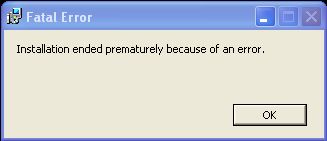
Fatal Error
- 6188 views
- 4 answers
- 20 votes











