Questions Solved
Hey there. My friend let me borrow her favorite DVD and I was so excited to watch it as well. Well, I was kind of upset seeing that I am seeing an error and cannot have it play.
The error says No DVD Decoder and I do not know what to do. Please don’t call me stupid, but other than browsing the net, playing games, and doing documentation, I do not do techy stuffs like researching and doing the resolving these kind of issues.
But, if somebody can tell me what to do, or let me know what process to take in fixing this, I would be more than happy to do so.
- 1515 views
- 2 answers
- 1 votes
Okay, so this has been really an unlucky day. Just when I try to browse the internet with my Internet Explorer 7, it shows an error. n Error 2
I did try to browse with Google Chrome and I cannot browse as well. I really need my surfing. I did a reboot and nothing changes, also tried scanning my computer with my CA Anti-virus, but I didn't found anything that can harm my computer.
I really do hope that somebody can help me resolve this issue as I hate using my sister’s PC.
- 1147 views
- 2 answers
- 21 votes
Very well, this has been really a day of bad luck. Only when I have tried to sail along the Internet with my Google Chrome, number of error 2 showed, with a small yellow triangle and a black sign of exclamation in its interior. My equipment is executed on Windows XP. I tried to navigate with Internet Explorer 6 and I cannot look this way.
Really I need my surfing. I did one I begin again and nothing changes. Also I tried to analyze my equipment with my CA antivirus, but I did not find anything that my equipment can damage.
Really I hope that someone can help me to solve this problem.
- 1786 views
- 2 answers
- 21 votes
I freeze after the operating system set up was done but the message appeared on the screen
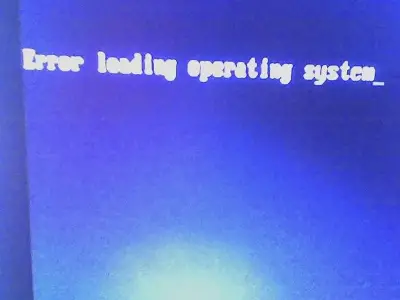
Error loading operating system_
These are the steps I did;
- BIOS SETUP
- Boot Devices
- created partition in drive c: and drive d:
After the set up been loaded that message appeared My next move was to reinstall again the operating system but the error still occurred. I'd check again the BIOS set up and place the boot devices by its proper places.
- 945 views
- 2 answers
- 21 votes
Hi,
I was about to perform an Error-Checking on my hard disk Drive C: I go to Local Disk Properties then click on the Tools tab and choose Error-checking. I choose the automatically fix system errors and the Scan for and attempt recovery of bad sectors. Then an alert box appeared instantly and say's, I could not perform disk checking because it needs exclusive access to some Windows file on the disk.
Check Disk error in C:
- 1158 views
- 2 answers
- 21 votes
When I opened my desktop computer running a Windows XP Professional Service Pack 3, the hard disk drive requested starts automatically, stating that I have errors in my hard drive. And it has error in my system tray that keeps popping each and every time I opened my desktop. The error stated:
Critical Error
Hard Drive Not Found. Missing Hard Drive.
- 1177 views
- 3 answers
- 1 votes
Guys I really need your attentions!
If you see this post can you identify and share your ideas about this problem?
![]()
This problem started when I finished installing the Yahoo Messenger. When the installation finish the icons are being changed?!
When I restart the computer the icon still the same in format. I uninstalled the Yahoo Messenger still the icons remain invalid as you have seen the image above. When I open the icon it normally functions only the icon has been changed in format.
Guys can you help me how the icons be back in normal format? It only seen as a box.
Thanks in advance
- 1488 views
- 2 answers
- 21 votes
I have a HP printer that is shared on a desktop and is being used by almost three to four other persons. Lately the printer has been acting strange. The problem is that the printer retains the last printout before it is taken off and the next time it is placed on it prints it out. So for example, if i print a document of 10 page today and take the printer off. Tomorrow when i put the printer on it will reprint the 10 pages before as soon as i put it on. This has been happening every day. I already reinstalled the printer software but this did not help. What can be the cause and how can this be resolved as soon as possible? It is a waste of my ink and paper.
- 1774 views
- 2 answers
- 21 votes
When i start up my computer the images on my monitor are distorted. I only see stripes on my screen. I know the problem is not with my screen because i tested the screen on another computer and it works fine. I reinstalled my video drivers but that did not help.
I am not able to see properly on screen. My computer has an onboard video card.
I restarted my computer several times but it did not help. I need immediate assistance.
Can my image be fixed?
- 1136 views
- 2 answers
- 21 votes
A Mac computer was added to our existing network which consists of a Windows Server 2003 Domain Controller and File Server. There are existing shares on this server which is already accessible to our current users. I want these shares to be accessible to the user of the Mac computer. I tried browsing to the file server but cannot see these folders. What do i need to do to make these folders visible on the Mac computer.
The user needs to be able to read and edit documents in these folders. I also want to create new shares which should also be visible to both the windows users and the mac user. I also have a printer connected to the mac computer which i would like to share for the windows users. Is that also possible?
- 1410 views
- 2 answers
- 20 votes











