Questions Solved
Dear All,
I recently got an extra job online and it requires me to install Google Talk. As per my employer, we will have to communicate using this instead of him calling me on the cell phone. This way, it will cost him less.
Going back to my problem, I was able to use Google or Gtalk for a month. However, suddenly Gtalk crashed and I am receiving an error stating that it encountered an internal error and needs to be closed. Of course, I do not want to report to Google. As much as possible, I want to fix the issue first online. This is the reason I posted this problem. I do not know if anybody encountered the same issue, but I tell you, reinstalling it would not fix the problem.
Thanks.
- 2234 views
- 3 answers
- 21 votes
Hey there. I just recently bought a second hand computer that was supposed to be disposed of one of our neighbors, but then I decided to buy it. They said it has some minor issues, and in addition, they really want to buy a new one instead. I heard it was just assembled, but who cares?
As long as it will not cost me much, that’s perfectly fine. Now, I am getting this IDE not detected error in the computer. I do not want to touch anything yet as I am scared I might mess up. Anyhow, if somebody can let me know what seems to be the problem, I’d be glad to know. I would like to lists of things I can check on my computer to fix this.
Appreciate your comments.
- 1139 views
- 2 answers
- 20 votes
I got headaches every time I used Internet Explorer! Why is it that the windows were not responding every time I open a new window?
In Mozilla Firefox the windows were responding. I have just got worried because these problems occur several times now.
I did the restart the computer but nothings happened. I checked the internet status the connection was good.
What do you think maybe the problem of the Windows Explorer?
Is my computer had a problem?
Is it a Virus who screws the windows?
How can I fix the problem is there any way?
What would be the best thing to do?
Post your concerns here thank you.
- 1229 views
- 3 answers
- 20 votes
Hey Guys,
We are currently restructuring our team and we are doing changes to make sure that are tasks are properly managed.
One of the things that changed is that aside from our own mailbox, we will have to add a team’s mailbox so that all of us can see the emails sent by our client and we can assists accordingly especially when one of our contacted teammate is not around.
Anyway, enough of my long introduction, we have an additional mailbox. Sadly, it is not working in my Outlook 2007. I can see it as one of the displays, but when trying to access it, it says that I am unable to expand the folder and that the operation failed. I would like to fix this issue as soon as possible.
Help!
- 780 views
- 2 answers
- 20 votes
I run AVAST to scan my whole system for a possible attack of virus. It doesn't found any threat. So I started windows normally. But when I open programs such as Mozilla Firefox, Adobe Photoshop 7.0 and almost every program installed on my pc. The Open With alert box contains this:
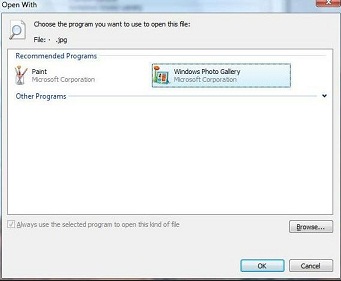
Choose the program you want to use to open this file
When I choose on which program I will open the file, it always says the application not found or couldn't open using that program. My antivirus didn't found anything malicious on my system but why am I having errors on opening my programs? Even if I run the recovery disk, this won't help me solve my problem.
- 827 views
- 3 answers
- 20 votes
Hi Everyone,
I currently installed an application in my office laptop. It is one of the tools we are using in order for us to process an order. Now, I noticed that my navigation and processing as a whole is a little bit slow. I do navigate other tools, but I can say, the other tools function on a normal phase, based on my laptop’s usual performance.
My office mates informed me that the tool would be best usable, meaning the tool will stop being sluggish, once I install the latest updates for Windows.
So, that’s what I did and another problem came into the picture. I am receiving this error, 0x800A138F, and the update would not finish.
- 1027 views
- 2 answers
- 20 votes
Hello,
I am having issues in my computer. I am using a Windows Vista machine.
My problem is, my Internet Explorer does not work with AOL. Even if I am not logged in at AOL, and even if I will exit AOL from the system tray. I am thinking there’s a conflict between the two.
However, I do not want to give up any of those. I tried using other browser, but I still liked Internet Explorer more than anything else. It works faster in all my favorite web pages that I am visiting unlike Mozilla and Netscape.
Are there any more options to make them both work at the same time?
- 1700 views
- 2 answers
- 20 votes
Hi,
I can't play any games on my computer. I went to my Task Manager and found about 48 processes running into my machine. I right clicked almost half of those 48 processes then hit the End Process tab.
Then I simply exit the window. When I restarted thinking that it needs a restart for the changes I made, I tried the games I want to play but it is still not working. I went to the Task Manager window again but I am having error upon opening;
Task Manager has been disabled by Your Administrator
- 1161 views
- 3 answers
- 20 votes
Hi guys. I am really in need of serious help. I hope as soon as you can read this, please give me an answer.
Anyway, I have a computer running on Windows XP, and I have been using an AOL browser. My problem is, I cannot browse through the internet. I am seeing an Error 65-FONL. I have tried uninstalling and reinstalling it.
But, as the same issue is still happening, I guess it is still not working. I do not know if I missed anything on the uninstalling and reinstalling part. Trust me, other than the uninstallation/reinstallation part, I do not know any other options.
So I’ll be glad if someone can help.
- 2810 views
- 2 answers
- 20 votes
Hi,
"The file does not have a program associated with it for perform this action. Create an association in the Folder Options control panel."
- 1056 views
- 3 answers
- 20 votes











