Questions Solved
I got this error when someone booted me in Windows Live messenger.
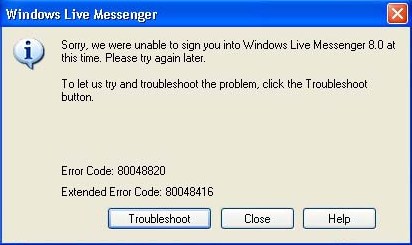
Windows Live Messenger
Sorry, we were unable to sign you into Windows Live Messenger 8.0 at this time. Please try again later.
To let us try and troubleshoot the problem, click the Troubleshoot button.
Error Code: 80048820
Extended Error Code: 8004816
Is it possible that when users booted you in chat windows, the program will be corrupted?
After the user booted me, I can no longer sign in the Windows Live Messenger. The error popped -up on the screen.
- 1751 views
- 2 answers
- 20 votes
Immediately after turning my computer on, a message pops up saying Limit = 15 minutes. Exactly 15 minutes afterwards, my computer restarts. I have also noticed that the date and time on my computer is totally way off but i cannot change it.
My computer is on a domain however I cannot log onto the domain. I keep getting an error saying that the time on my computer does not correspond with the time on the network, so I cannot log onto the domain.
- 1155 views
- 3 answers
- 20 votes
This message alarm me when I open my computer laptop yesterday afternoon.
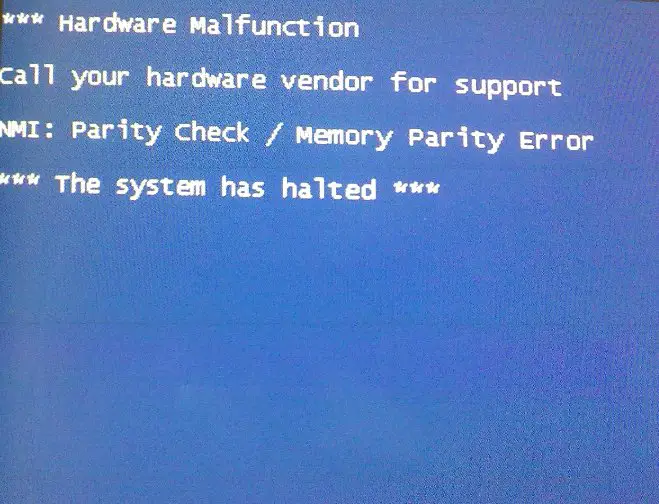
Hardware Malfunction
Call your hardware vendor for support
NMI : Parity Check / Memory Parity Error
The system has halted
There are the following information’s of the computer:
- 1541 views
- 3 answers
- 2 votes
I have no network nor internet connection on my computer. I keep getting a message that a network cable is unplugged; however, i checked my cable on both sides and it is properly plugged in.
It is properly plugged in on my computer and on the switch yet i see that a network cable is unplugged. I already tried another cable but still get the same error with that cable. I also tried connecting my cables on different ports on the switch but it does not help.
I have Windows 7 Ultimate installed on my laptop and i have a 8-port switch. What can be the problem with my computer? Is it possible that the network card might be defect?
- 913 views
- 2 answers
- 20 votes
My notebook has a built-in DVD/CD ROM. I owned this for 3 years from now.
One day as I inserted a cd installer to do an installation process, the cd won’t work. I inserted another one which is a DVD it failed to load up. Upon checking the Device Manager to check the DVD/CD ROM drives status a warning sign indicates in the code
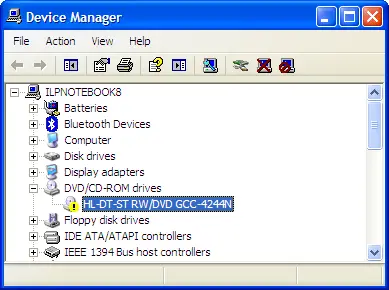
How could that be done wherein my notebook been using for 3 years and I did not upgrade my computer because I’m contented with Windows XP OS.
How could that be? Please help me find ways to fix this problem.
Thanks All.
- 1007 views
- 2 answers
- 21 votes
It has been a few days now since I noticed that when I click on links that are sent to me in emails that they do not open in my web browser.
I have Windows Vista Home Premium installed on my desktop with Microsoft Office 2003. I use Internet Explorer as well as Mozilla Firefox. When I click on links, It shows an error:
Restrictions

This operation has been Canceled due to restrictions in effect on this computer. Please contact your system administrator.
- 1114 views
- 2 answers
- 20 votes
I started up my computer this morning and it did not boot. I get an error on a black screen saying that Windows failed to load because the kernel is missing or corrupt. I tried booting my computer based on last known configuration and also in safe mode but it just does not start up. It keeps giving me the same error message. I wanted to attempt a repair installation but unfortunately i do not have an installation disk. I have a lot of important information on my hard drive and cannot permit losing my data or having my hard drive reformatted during a clean installation. Is there anyway I can repair my operating system without doing a clean installation? I have Windows XP Home Edition installed on my laptop.
- 1156 views
- 2 answers
- 20 votes
I have an old computer with an old operating system Windows 98. Before the upgrading issue was done the programs, audio sounds and videos are in good conditions. When I upgrade the Os to Windows 2008 after it successfully installed I immediately run the programs the audio sounds and the videos. But sad to say the videos can't be played and the error flashed on the screen
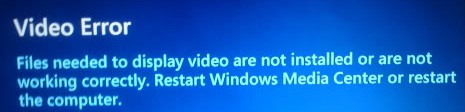
Video Error
Files needed to display video are not installed or are not working correctly. Restart Windows Media Center or restart the computer.
- 936 views
- 2 answers
- 1 votes
Hi,
I am currently receiving a very annoying attack from a virus malware url block. It came from a rogue website that offers fake spyware remover anti virus. This happened when I accidentally visit a site that contains this virus. So now it keeps popping up on my screen.
- 1316 views
- 3 answers
- 21 votes
Hi,
Whenever I open my desktop computer the notepad automatically opens with a message like this:
[.ShellClassInfo]
LocalizedResourceName=@%SystemRoot%system32shell32.dll,-21787
I don't understand a single word or characters from this error. Though it doesn't seem to cause any more problems, I just find it disturbing that every time I opened my computer this will always appear and that I have to just close it. I want to know how to stop this error from appearing. But first of all, I want to know what is causing this error to trigger every time I boot up.
- 2403 views
- 3 answers
- 20 votes











