Windows Re installation error message

Hi Guys. I installed windows operating system using my friends copy. I installed it successfully but one time I installed a game, and after a day I open my computer my operating system did not start. And a message says that I need to re installed windows. Do I have other choices to fix this problem aside from getting the DVD to my friend and borrow it again? Please help me.
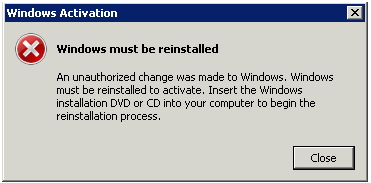
Windows Activation
Windows must be reinstalled
An unauthorized change was made to Windows. Windows must be reinstalled to activate.
Insert the Windows installation DVD or CD into your computer to begin the reinstallation process.












