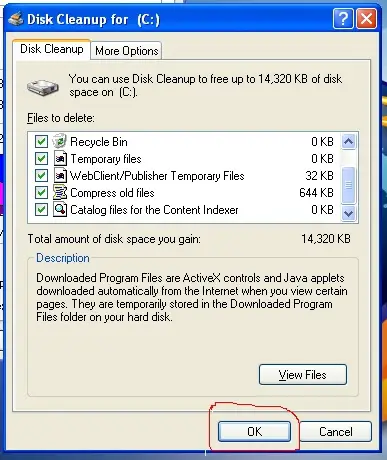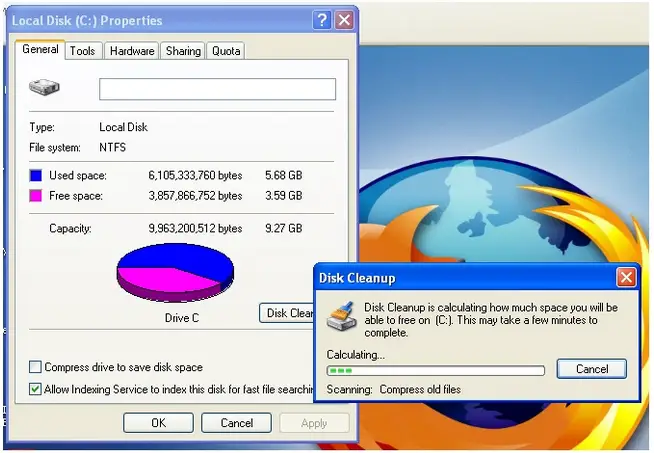Asked By
alanmartin
240 points
N/A
Posted on - 05/19/2011

Hi,
I have Pentium 4 2.0ghz computer with Intel845glva board and 512 MB ram my system has 40 GB hard drive the problem is that I have been using windows XP for 4 month I installed it on drive C: it is 10 GB partition.
I Installed Many software, It has full that's why i uninstalled software. But I never get my previous space back I think windows XP required 2.5gb but it toke 6 GB ?
I did not understand why I cant back my free space so can any one help me what should i do.
Thanks
Alan Martin
Drive C Full: How to free some space?

Hi Alan Martin,
Don’t worry it is abnormal situation it's true Windows XP normally required 2.5 GB. but when you installed windows XP its compressed I mean many feature is stops like windows XP include .NET Framework 2.0 but when you update window it will .NET Framework 3.5 so it's take more space and also other feature is hibernate its take 1 GB space other files is page file its take 1 GB.
Follow this step you will get free space
Step 1.
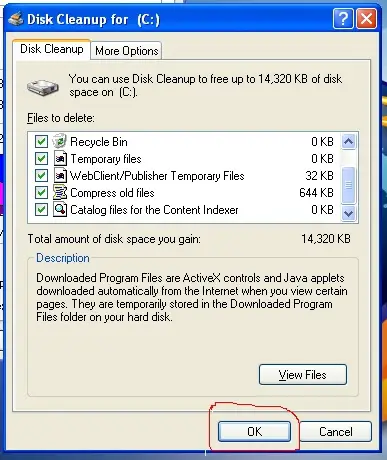
Step 2.
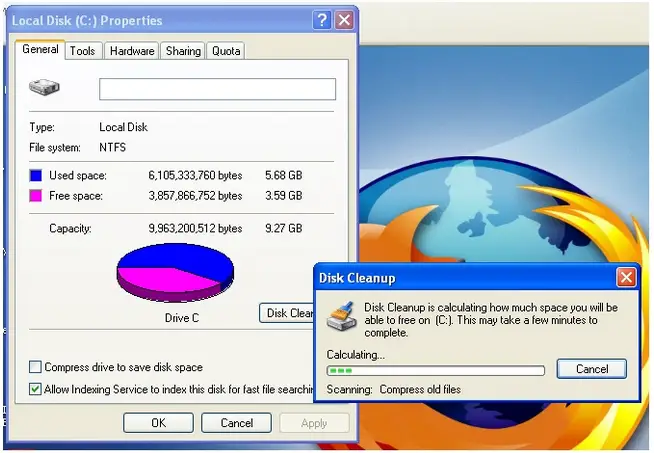
And if you don't want to use Hibernate future follow this steps.
-
Right-click the desktop and click on and click on "properties".
-
Click the screen saver tab.
-
Click the power settings button
-
In the power options properties dialog box click the hibernate tab.
-
Uncheck the enable hibernation check box.
-
Click OK then click OK again

If you don't get your expected space, so there is many software available I suggest CCleaner.
Drive C Full: How to free some space?

So here you can check where your problem located, first check that when you install you OS you completely format your DRIVE on which you install your OS. Also you have to check that your hard drive doesn’t contain any bad sectors. You can check the CHKDSK command in CMD to check your disk.
Now see which programs are taking more of your hard drive space to see this make a full look on your drive and you will find the programs which are causing problems.
Also check that your hard drive is fixed. Just go to your drive and click on properties now here click on HARDWARE and then select troubleshoot and you can solve any hardware problem here also.
Hope this will solve your problem.