Restore windows 7 license error

Hi Guys I have a problem about restoring windows license.
Every time that I restore it an error occurred and says that Error 0xCD04F025 Access denied the requested action requires elevated privileges.
I try to do it many times but the error still occurred. I am using windows 7.
Can you help me to find out and how to solve this one.?
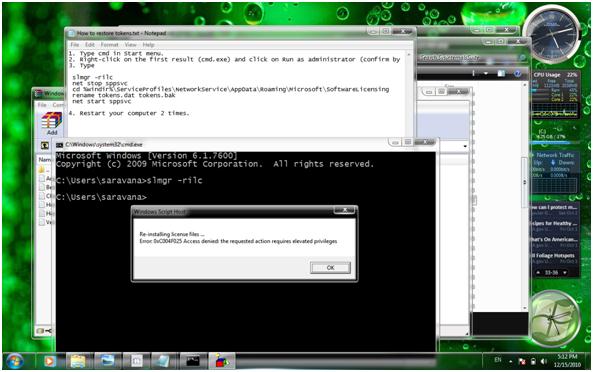
Windows Script Host
Re-installing license files…
Error 0xCD04F025 Access denied the requested action requires elevated privileges












