Windows Live Writer offline blogging software – Error

I was using Windows Live Writer offline blogging software when I received this error message. My log-in information is assigned to be encrypted because my WordPress settings force SSL on admin pages.
Nevertheless, my SSL certificate is not trusted since what I use is a self-signed certificate. How can I connect again to my blog?
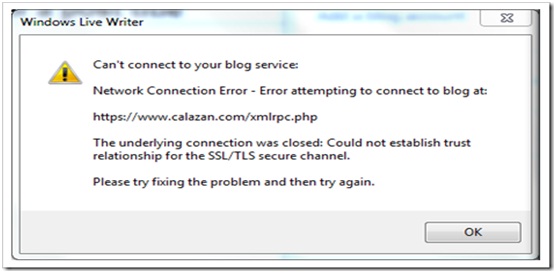
Windows Live Writer
Can't connect to your blog service:
Network Connection Error – Error attempting to connect to blog at:
https://www.calazan.com/nbx-call-reports-problem-retrieving-records-from-the-nbx/
The underlying connection was closed: Could not establish trust
relationship for the SSL/TLS secure channel.
Please try fixing the problem and then try again.
OK
How do I change the trust settings?












