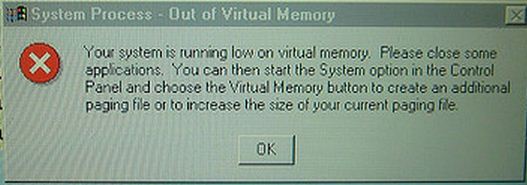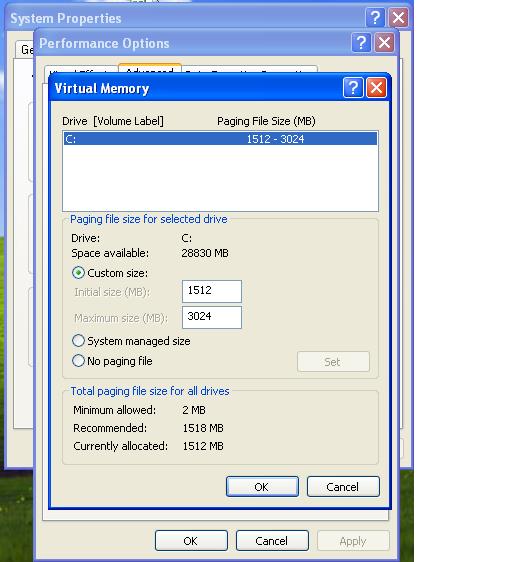Asked By
jahiruddin
0 points
N/A
Posted on - 09/27/2011

I am using windows XP operating system. I am facing an error message of low virtual memory error. When I work on the computer sometimes the message appear on screen which tells about the low virtual memory error. I don't know actually why this occurs. I want to know what is the reason of appearing this problem.
How can I solve this problem?
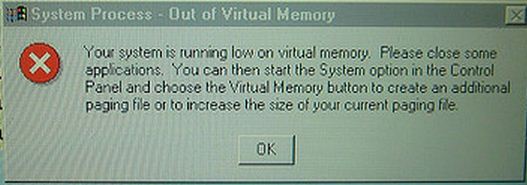
System Process – Out of Virtual memory
Your system is running low on virtual memory. Please close some
applications. You can then start the System option in the Control
Panel and choose the Virtual Memory button to create an additional
paging file or to increase the size of your current paging file.
OK
Why my computer show low virtual memory error?

This error occurs when you try to start the program whose paging file value is too low. You can solve this problem by yourself. Just follow the given procedure:
-
Right click on my computer and open Properties.
-
Now click on Advanced.
-
There are three panes. Go to performance pane and click on settings.
-
Now again click on advance and go to the Virtual Memory pane.
-
Here click on Change.
-
Change the Initial and final size to some higher value. Normally double it and click on set.
-
Now click OK on all open windows to save the settings and your problem is solved.
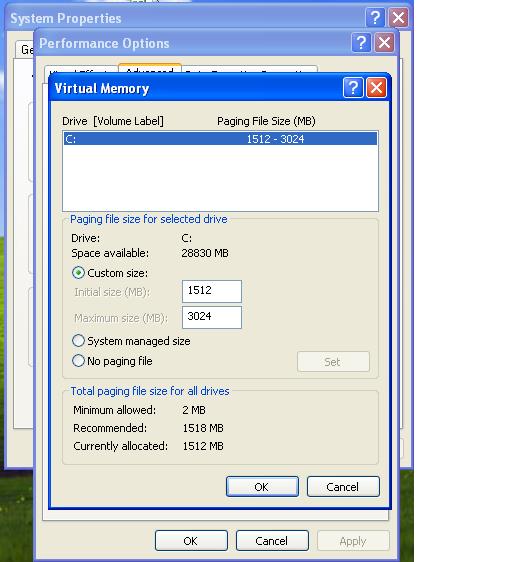
Why my computer show low virtual memory error?

It's because you have so many programs open that your memory cannot even handle. And the memory becomes full.
Solution 1:
Don't open so many programs at the same time and choose the program that meets your memory requirements. Don't just install anything on your computer. You have to look for information about it and if the available resources are there.
Solution 2:
Upgrade your hardware. This is much better to do. Usually when you say virtual memory, it is directed to the RAM that you are using. So you need to upgrade the RAM to a much higher specs. For example you have 256MB RAM then upgrade it up to 512MB or even 1GB.
Why my computer show low virtual memory error?

Hello Dear,
You have set a low amount of virtual memory. You can set it at any time. You should increase this. Act as I described below. Dear virtual memory works just like main memory or RAM.
-
When your computer becomes so busy or the size of the page file reaches to its limit then the low virtual memory error appears.
-
You can easily overcome to it by these simple tasks. Just right click on my computer and choose properties.
-
Then click on "Advanced" tab. And then click on settings. After this one more window will appear.
-
Click on "Advanced" and click on change. Then one more window will appear like this.
-
Here change the size of virtual memory. And press the set button and then OK.
-
Now it will remove your this error.
I hope it will help you.
Thanks.