When I opened the file the font error message appeared

Hello,
When I opened the file the font error message appeared. I cannot extract the embedded font. Can anyone give me the proper solution to resolve this problem? Any help would be greatly appreciated.
I am running Mac Operating System using FF 1.0 with Adobe Reader 7 installed but receiving the following error message when I try to open couple of PDFs in FF. I am unable to understand this error message.
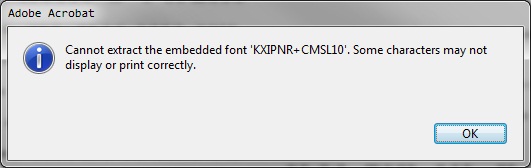
Adobe Acrobat
Cannot extract the embedded font ‘KXIPNR+CMSL10’.Some characters may not display or print correctly.













