The msascui.exe application error occuurred

Hello,
Has anyone experienced the msascui.exe error? I do not understand where it is coming from but I took a screen shot to show the experts here and maybe I can finally solve it.
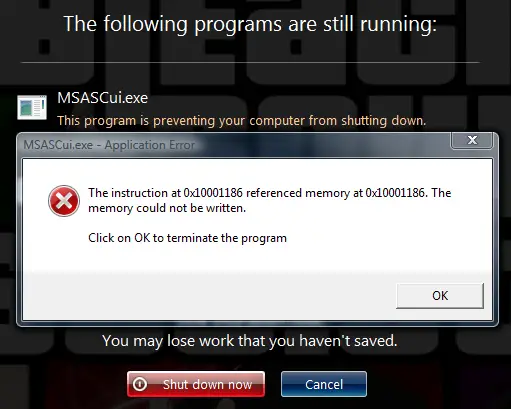
MSASCui.exe – Application Error
The instruction at 0x10001186 referenced memory at 0x10001186. The memory could not be written.
Click on OK to terminate the program
OK












