Fixing Disk Write Protected Error To Copy The Files.

Hi, I was trying to copy some files to my friend’s pen drive but got disk write protected error instead. I don’t have the slightest of the hint to fix it. Can anyone help me?


Hi, I was trying to copy some files to my friend’s pen drive but got disk write protected error instead. I don’t have the slightest of the hint to fix it. Can anyone help me?


There are many fixes to writing protected error on a flash drive. You can either format the disk completely or change its registry. Open Regedit.exe on your computer and the right-hand pane; double click the value of Write Protection. Substitute the value of 1 by 0 and save changes by clicking Ok. Terminate the application and shut down your system Restart the computer and plug in the USB drive. Check for the Write Protection.
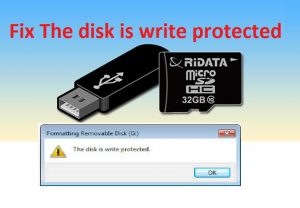


When using USB flash drives there are ones that don’t have write protect switch and there are also ones that do have write protect switch. In this case, you are probably using the one with write protect switch on the side. It’s like a small switch on the side of the flash drive.
My USB flash drive here doesn’t have one but the one my cousin has includes a write protect switch. Check the side of your flash drive and switch it to the other side to allow write on the drive. When write protect is ON, you will not be able to write or save file to the drive.
You can only access or open its contents but not save a file to it. You need to turn off or disable write protect so you can save files to the drive. One example of a pen drive with write protect switch is this one from Amazon: Kanguru SS3 USB 3.0 16GB Flash Drive.

