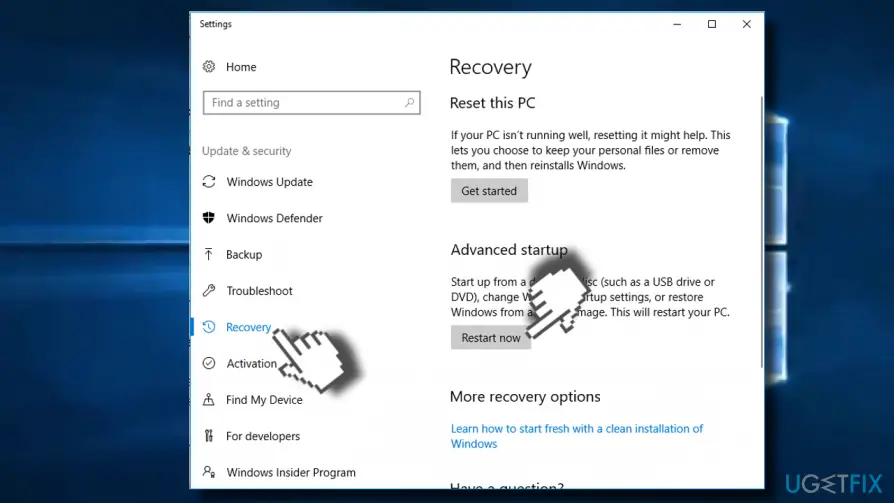My Windows 10 update is stuck with the error code 0x80246010. I do not have a solution. I am attaching a snapshot of the error, and I need help.

What Is The Solution For Windows 10 Update Error – 0x80246010?

Windows Update errors are common in Windows 10. You can handle the particular error 0x80246010 using the following methods –
Method 1
a. Press Windows + R on your keyboard.
b. Type cmd, and press CTRL + SHIFT + ENTER.
c. Press the enter key after you type each command in the CMD –
a. SC config trustedinstaller start=auto
b. SC config bits start=auto
c. SC config cryptsvc start=auto
d. Replace SC with SC.exe in case you encounter an error.
d. Restart your device.
e. You will be able to update the windows.
Method 2
a. In the Windows search box, type Recovery Options, and open it.
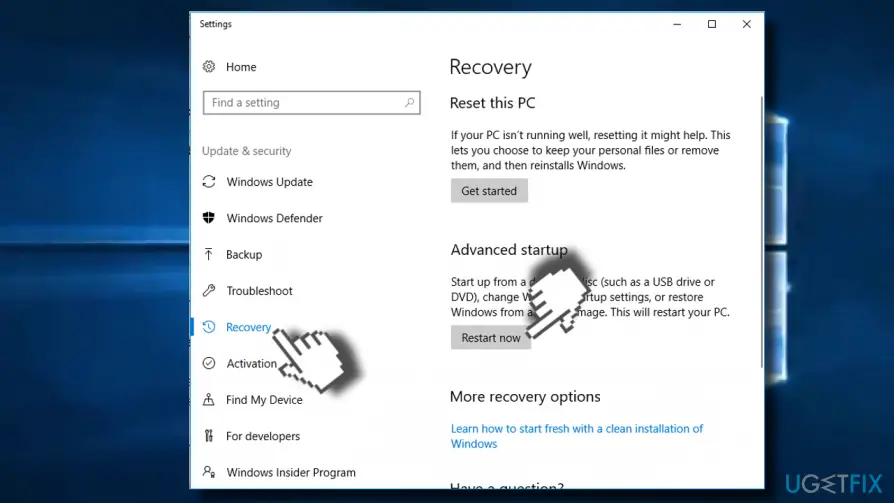
b. Under Advanced Startup, click on Restart Now.
c. Your device will restart, and a blue screen will appear.
d. Open Troubleshoot.
e. Go to Advanced Options.
f. Click on Automatic Repair.
g. The device will restart.
h. Open your administrative account, and update the windows.