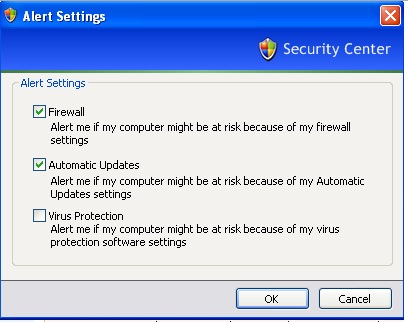Asked By
anonymous
7060 points
N/A
Posted on - 06/20/2011

Hi folks,
I keep on getting an error message, that my computer is being accessed remotely on my task bar.
I tried running a virus scan, but it doesn't seem to help. When I clicked on the balloon that contains the error, it opens up my browser and directs me to a page, to download a Norton Symantec. How can I remove this?
Thanks.
Virus Warning: You’re computer is being accessed remotely.

Dear,
If your Antivirus runs properly and no virus exists in your system, then don't worry about this message.
For removing the balloon, which directs you to download Norton Symantec, follow these simple steps.
1. Open Control Panel
2. Open Security Centre
3. Click on "Change the way security centre alerts me"

4. Then un check the "Virus Protection" Tab
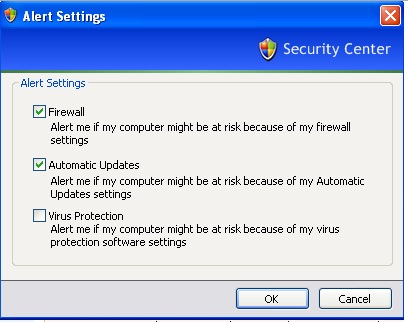
and press OK.
Your problem will be resolved.
Cheers
Virus Warning: You’re computer is being accessed remotely.

As far as I know, there's no Antivirus or Firewall that will tell you, "your computer is being accessed remotely". Most likely it is just an Adware, that is trying to trick you into clicking on their link, To solve your "problem". Don't worry about it, as it's most likely harmless.
A virus scan won't help, because Antivirus usually detects only virus, not Spyware.
If you want to remove it, try using an Anti Spyware program such as:
Hope it helps:)
Virus Warning: You’re computer is being accessed remotely.

Hello Dear,
Thanks for sharing your problem with us.
Dear it is not an attack of virus. It is to notify you that someone is gaining accessing your computer remotely and he can rob all your data.
So kindly turn of computer remote access to avoid this error.
Kindly right click on my computer icon on desktop and choose properties.
In properties choose remote tab. And see the picture below.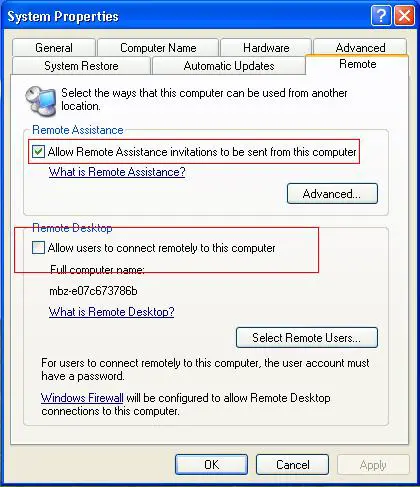
Remove ticks from both check boxes which are highlighted by a red line box.
And then restart your computer and start working.
Thanks