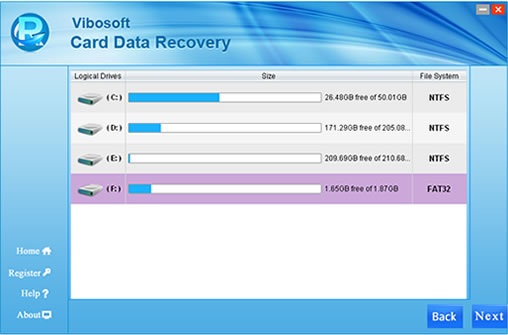My micro SD card is not working. Can you please tell me how to recover images and other data out from it? Can the SD card be repaired ?
Recover data from defective SD card

Hi Cynthiawgalloway,
There are several solutions to recover data from defective SD card.
Solution 1: Vibosoft Card recovery software
1) Download the free available software from the Vibosoft official website
2) Connect the S
D card to the computer through the card reader
3) Select the format recovery module and the partitions display on the screen
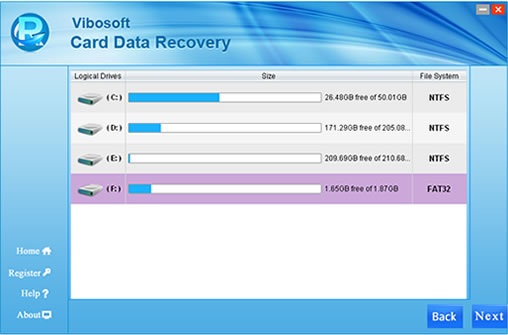
4) Select the SD memory card and click 'Recover' button
5) After the scan is completed, select the partition and click 'Show Files' button
6) Select the files that are recovered and click 'Save' button
7) Choose the location to save these files and the data is recovered from the SD card
Solution 2: Zero Assumption Recovery tool
1) Download the software from Zero Assumption official website
2) Install the software in the system and insert the SD card in the system through card reader
3) Launch the software and Click 'Image Recovery' option
4) Select the folder where you want to save these files
5) Click 'Save' button to save the recovered files in the system