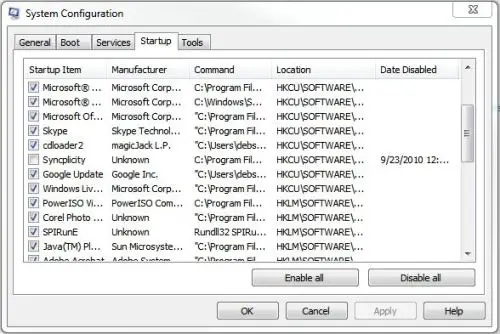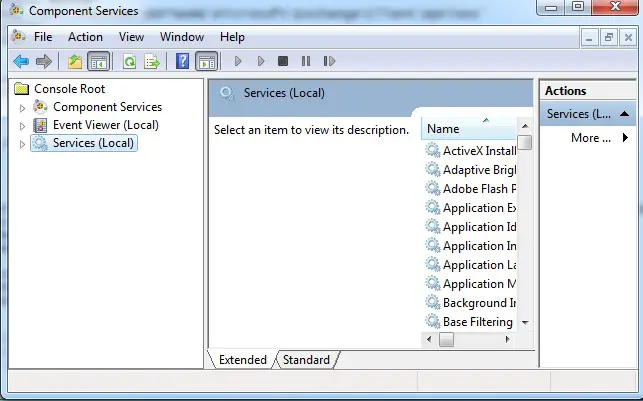PC has become slow after idle state

I switched on my Windows PC after an year or a little more time. Being in the idle state since such a long time, I think it has become somewhat slower, and takes more response time for any action. Sometimes, the mouse cursor moves, but I can't click on any file to open it. Why is this so? How can I correct it? Is this a common issue for all computers in idle state?