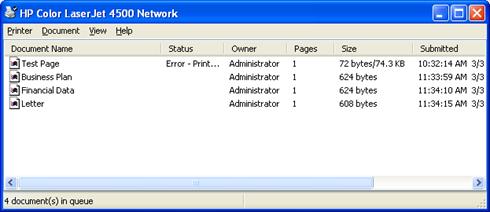Asked By
pampyras
0 points
N/A
Posted on - 09/06/2011

I have a network of computers, where computers belongs to the domain. The users are connecting using domain, so on one computer there can be connected up to 5 users at different time.
The problem is that, that sometimes, when user connects, he cannot print documents, due to full printer spooler or sometimes the printer starts printing of about 50 pages old documents. Why old printed documents remains in spooler?
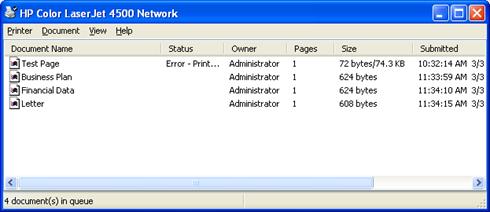
Answered By
Jack034
0 points
N/A
#122025
Printer spool.exe prints old documents

Your problem can be happened due to many reason. You are running one printer for 5 PCs. It creates many problems sometimes. The problem is occurred due to the old documents are pending for printing. You should remove your Printer software and re-install it. Sometimes your printer cannot find the latest document for printing. You can re-setup your windows and give the driver newly. And repair your LAN connection. Check that your LAN connection is perfect or not. If there is any problem solve that problem. Check your printer's laser or toner is perfect or not. If any problem then you can repair or replace it.
Printer spool.exe prints old documents

If you have seen this error (or any other printer error or spooler error) and don't know what to do about it, here's what you can do to fix this kind of problem :
1. Cancel all the documents in the printer spool.
2. Restart the computer.
3. Turn off the printer and wait for a couple of seconds before turning on the printer again.
4. Go to "Devices and Printers" click the printer and check the status if there's no more document appear in the spooler it means it is clear, all the documents in the spooler has been cancelled.
It doesn't matter how many PC is connected to the printer because the printer is connected to the LAN.
And one more thing, the printer has an allocated capacity, if your document to be printed is too large there is a tendency that and error will occur. To prevent error in printing we can divide the document and print it by batch.