Compatibility issue with Adobe Bridge and my Windows XP

I am trying to install Adobe Bridge in my system but I can’t get success. I am using Window XP Service Pack 2 (32 bit) operating system.
Computer Detail:
AMD Athlon(tm) 64 X2 Dual Core Processor 4400+ 2.19GHz, 960MB of RAM physical Address Extension
Please anyone tell me why I receive this error which window is suitable for this program. Also tell me can I convert Service pack 2 to service pack 3 without installation window.
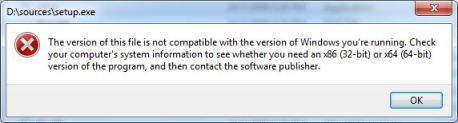
The version of this file is not compatible with the version of Windows you’re running. Check your computer’ system information to see whether you need an X86 (32-bit) or x64(64-bit) version of the program, and then contact the software publisher.












