
While working on PrimoPDF 3.2.0.4 there is an error message which pops up on my Windows XP Professional SP3 machine.
This error is really annoying since it keeps popping up with any user who tries to access the software. I am literally not able to perform any action on the application.
I have tried uninstalling it and completely reinstalling back again but the error seems to come back. I did a small research on the web and ran a registry check to find out any .dll error message but the error still pops up.
Has anyone come across an error with this application?
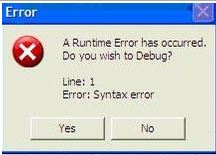
Error : A Runtime Error has occurred. Do you wish to Debug? Line:1 Error: Syntax error.
Runtime Error when running PrimoPDF 3.2.0.4 on Windows XP SP3

Open IE>tools>Internet Options>Advanced>check mark the box against the dialog 'Disable script debugging' and uncheck the box against the dialog 'Display a notification about every script error' Ok/Apply.
Answered By
Betty
0 points
N/A
#86254
Runtime Error when running PrimoPDF 3.2.0.4 on Windows XP SP3

Hi Donald,
You may try the follow to resolve the issue:
Method 1: Run the System File Checker tool
-
Insert the Windows XP installation disc.
-
Click “Start” button and select “Run”.
-
Type “sfc /scannow” (without quotes) in the Run command window and press Enter.
Note: You must be logged in as the Administrator.
-
Check whether the issue is resolved.
Method 2: Restore system to an earlier point in time
-
Click “Start” button, choose “All Programs” and open “Accessories”.
-
Point to “System tools” and open “System Restore”.
Note: You should be logged in as the Administrator.
-
In the System Restore window, click “Choose a different restore point” and click “Next”.
-
Select a restore point from the list that was created before you began to experience the issue, and then click “Next”.
-
Click “Finish”.
Method 3: Registry repair
You can also try restoring the registry by following the steps in the below web link:
https://support.microsoft.com/en-us/help/307545/how-to-recover-from-a-corrupted-registry-that-prevents-windows-xp-from
Hope this helps.
Betty
Runtime Error when running PrimoPDF 3.2.0.4 on Windows XP SP3

DonaldWright, the issue your software might be facing is not having the required system files or not properly coded. One or more MS XML.dll files aren't properly registered. You need to manually reregister the ms xml.dll, ms2xml.dll, ms3xml.dll. This is the process:
Go to 'start' button>All programs>Accessories>Command prompt or simply go to 'Start' button->Run (Type in CMD)
Once you open command window:
Type in cd c:windowssystem32 and hit 'enter'
Type in regsvr32 msxml.dll n hit 'enter'
Type regsvr32 msxml12.dll hit 'enter'
Type regsvr32 msxml13.dll hit 'enter'
Once you register, you may reinstall the program and it will now run properly.
Runtime Error when running PrimoPDF 3.2.0.4 on Windows XP SP3

Hi,
Its easy to resolve this problem you have just to follow my instructions. When you find a run time error you have to make sure that the only problem is absent dll files. dll files are library which are necessary for software to work if there is a missing dll the software will not work. So what you have to do is reinstalling software then you have to restart your computer open your PC. In safe mode Uninstall completely the software restart your pc install Software again if you still have the same problem try to have an other version













