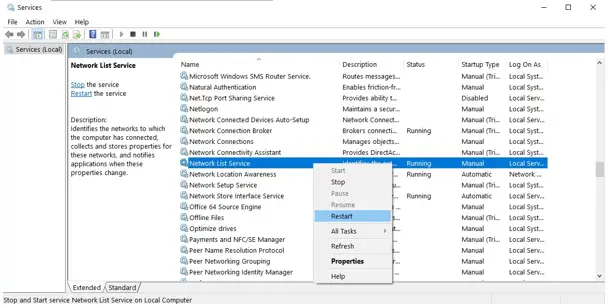Please Help Me To Fix The 80070422 Error When Updating Windows 10

When I try to update my Windows 10 version, I encounter an 80070422. The troubleshooter did not solve the problem, and all the Windows update services are running. What to do?